2D Graphic Design Software for Mac, iPad and iPhone
Since the dawn of time individuals who could masterfully present their artistic drive into reality were the paragons of human self-expression and development. From magazine covers to audio album covers, from children’s books illustration to precise sketching—2D graphics is the king of the contemporary design field. Amadine is a professional vector graphics tool with a really smooth learning curve, allowing you to create 2D images in no time. It is aimed at drafting and designing processes on a Mac, iPad or iPhone with polished results and high performance.
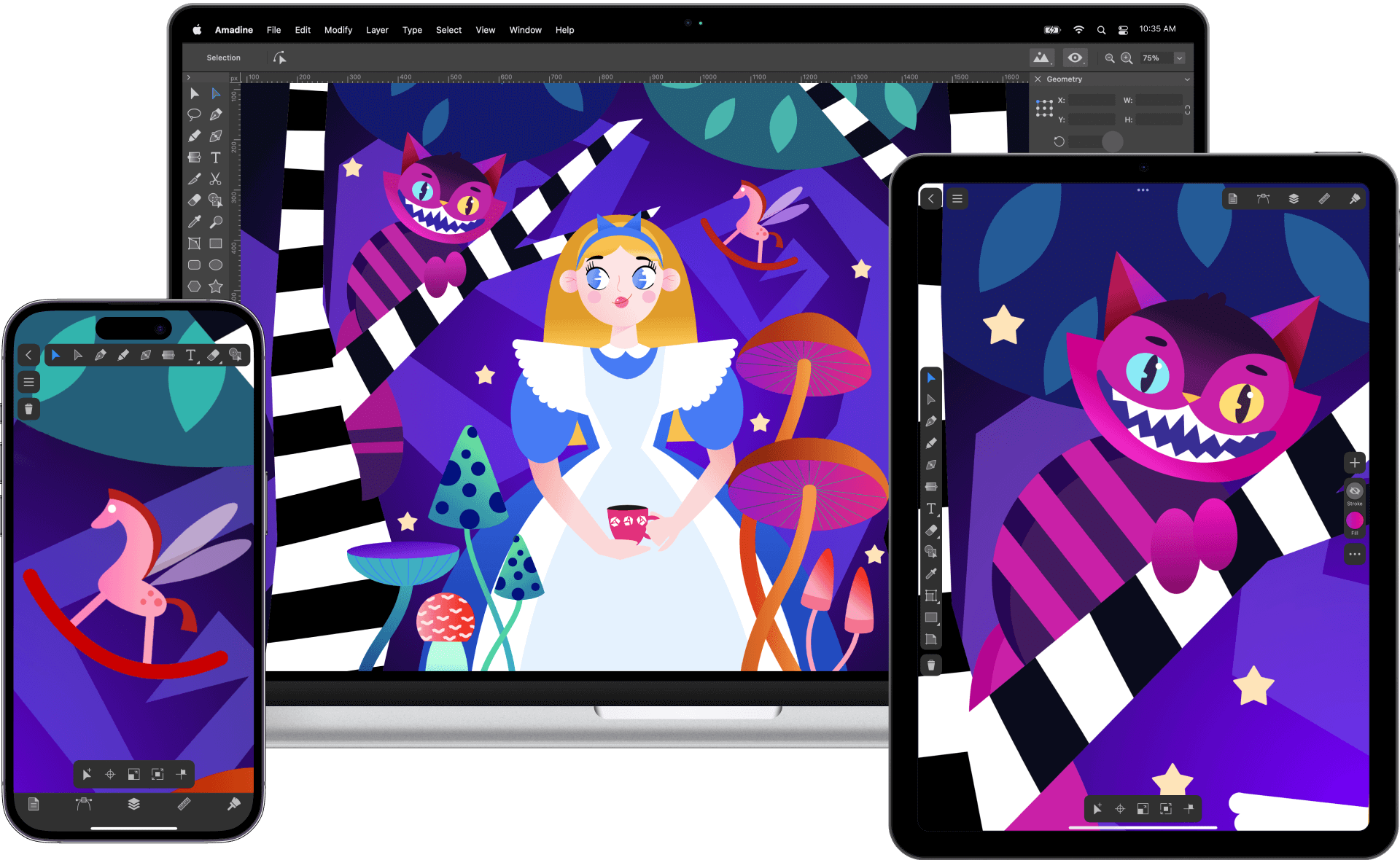
Master 2D Design Tools Like a Pro
2D graphics is the most ubiquitous type of artistic expression, starting from cave paintings and evolving into the high-end solutions of the 21st century. Amadine has all the tools and features necessary for creation of 2D images and illustrations of all types. Every feature and tool adds to the brilliance of your design solutions.
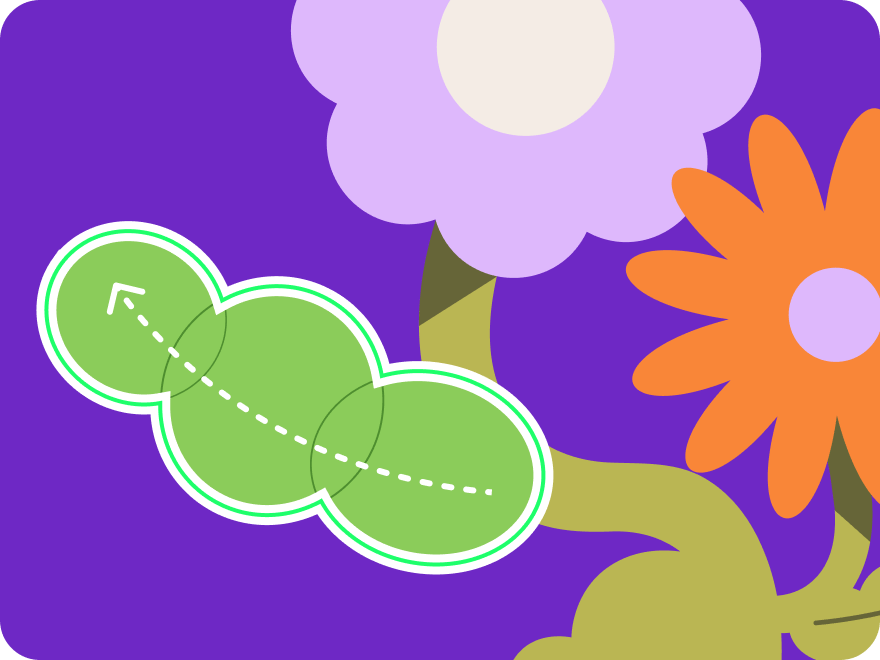
Fusion Tool
Create new forms by merging several shapes and deleting the unnecessary elements with the Fusion tool. Discover the ease of shape building.

Rounded Corners
Enhance shapes with soft and natural corners. Tune corner curvature or select Concave arc, Straight, Rounded or Elliptic preset to make your designs uniquely you.
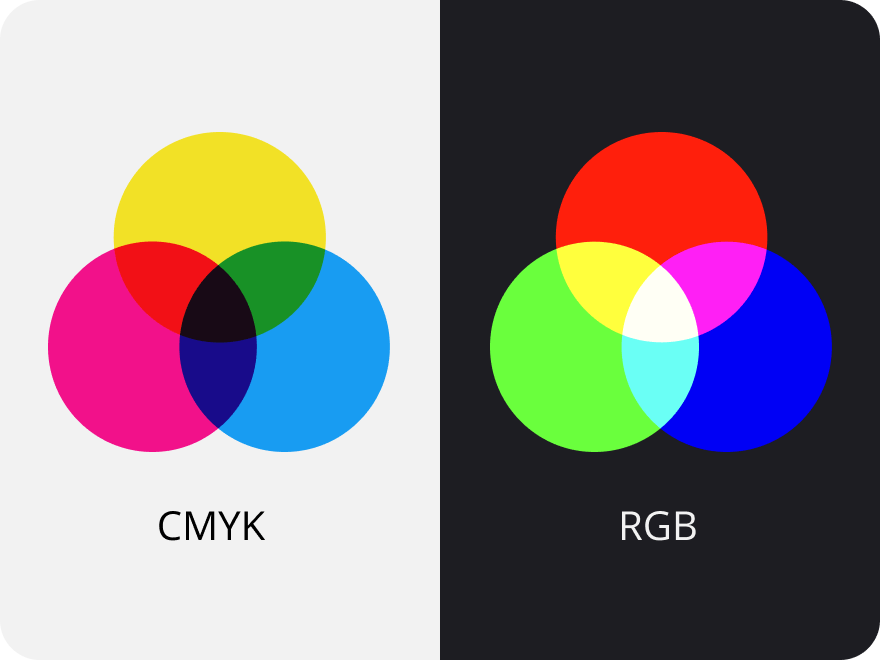
CMYK & RGB
Make your print projects and digital designs shine bright like diamonds. By selecting the appropriate color model for each medium, you can ensure that the colors will look as intended in your designs.
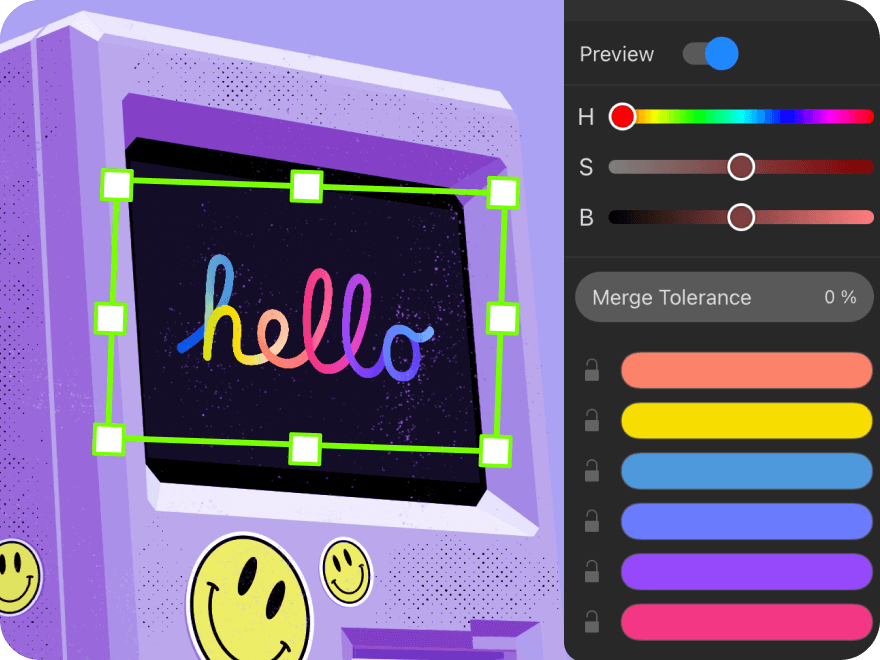
Recolor Panel
Adjust the colors of the whole design or separate chosen shades in one swift move. Be at the top of the color game of your designs.
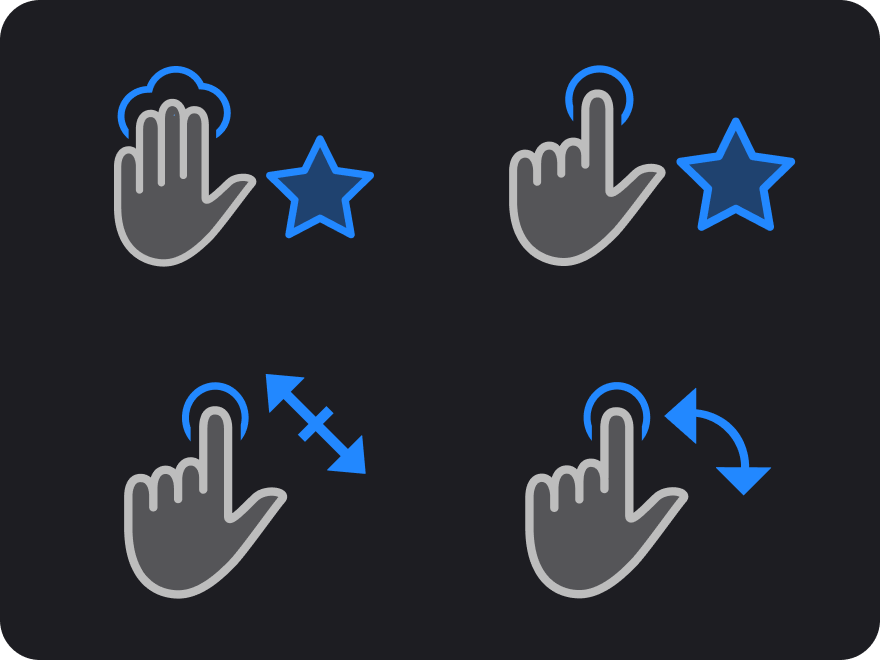
Native Gestures on iPad
Are you used to using the keyboard shortcuts on your Mac? Amadine for iOS/iPadOS prioritizes usability and intuitive design process by offering gestures support.
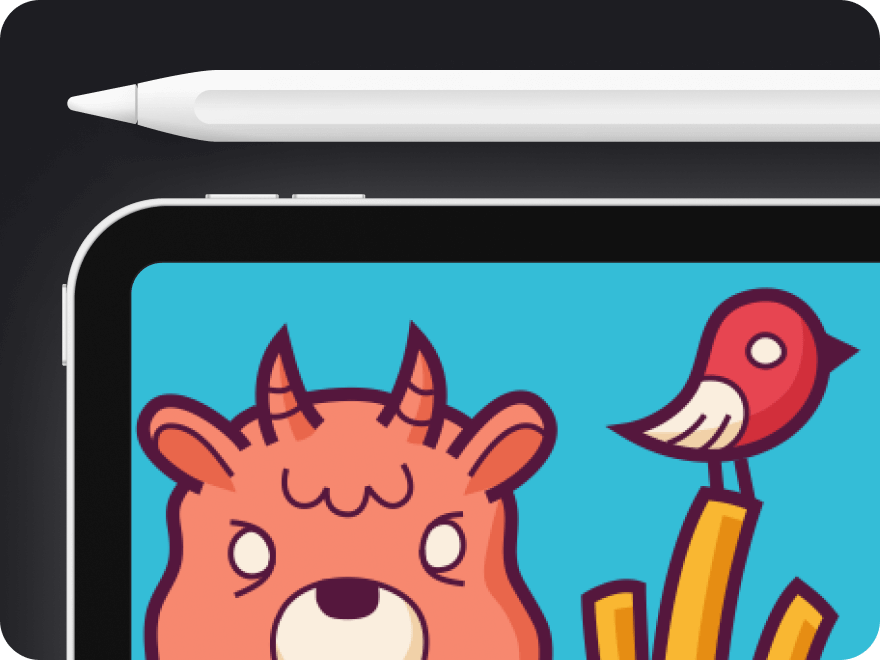
Apple Pencil Support
See all your wildest design ideas come to life at the tip of your Apple Pencil. Amadine supports Apple Pencil of both generations with unwavering accuracy.
Drafting and Sketching With Amadine
Let your imagination fly—sketch, draft, make digital lineart for the future illustrations and designs. All the vector graphics tools for 2D sketching are conveniently available in the clean Amadine interface and are at your disposal at any moment.

Pen Tool
Pen tool is the most universal instrument for drawing shapes with freeform curves.

Draw Tool
This freehand drawing tool lets you draw paths and shapes to make 2D graphics look as if they were drawn by hand.

Path Width Tool
This tool can be helpful when drawing strokes of variable widths.

Shapes and Gradients
Create saturated 2D illustrations by filling shapes with impeccable gradients.

Wacom Support
Designers will be pleased by the smooth work on Wacom tablets with stroke responding to pressure. Alternatively, you can use almost any drawing tablet in the market to make use of Amadine to the fullest.

Styles and Effects
Appearance panel serves to fill shapes with a color or gradient, and apply strokes. Moreover, you can copy the style of your work and apply it to any other piece of illustration.
Use Amadine for a Range of 2D Graphics

Print Projects
- Posters
- Flyers
- Brochures

2D IIllustrations
- Book illustrations
- Web illustrations
- Lettering & Calligraphy

Web Design
- Web banners
- Advertisements
- Layout

Branding
- Logos & Brand books
- Brand identity
- 2D Packaging design
Perfect 2D Vector Graphics Across Your Apple Devices
What makes a designer’s experience truly remarkable with the Amadine app is that it offers the perfect balance and continuity across your Apple devices. Versions specifically developed for your Mac, iPad and iPhone will help you enjoy designing even more while adjusting to various platforms’ peculiarities for smoother work. Download Amadine onto your Apple device of choice and see for yourself!
Users’ Feedback
Curious about what our users are saying about their experiences using Amadine? Read on to discover some feedback we have received.