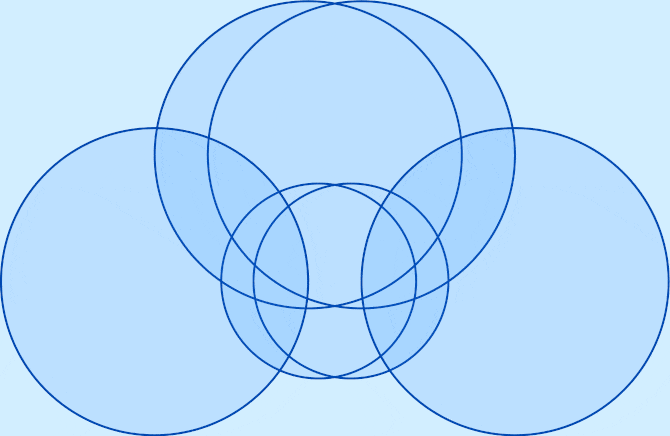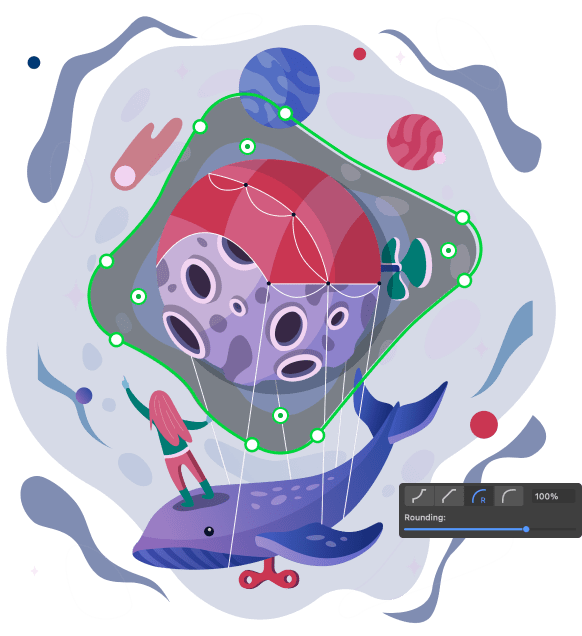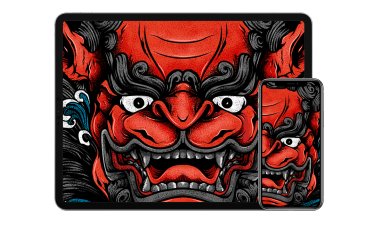Fusion Tool
This tool is a powerful feature for creating complex shapes by merging several contours and lines and an alternative to boolean operations in its essence. Fusion tool also has a Paint mode to choose the coloring style for newly created shapes.