Release Notes
To update the app, use the Check for Updates option under the Amadine menu.
Users of the Mac App Store version should update Amadine in the Store.
Users of the iPad/iPhone version should update Amadine in the App Store.
What’s new in Amadine v1.8
New Features:
- The possibility to set precise coordinates for anchor points.
- The Draw tool has got more capabilities in editing paths.
Fixes and Improvements:
- UI stability improvements.
- Other bug fixes.
What’s new in Amadine v1.7.2
Fixes and Improvements:
- The work of the “Text on Path” tool was restored.
- Other bug fixes and stability improvements.
What’s new in Amadine v1.7.1
Fixes and Improvements:
- Significantly reworked the support for color profiles.
- Improved the visibility of the text cursor on colored backgrounds.
- Resolved issues with the import of multi-page PDF files.
- Improved import of SVG files containing gradients.
- Some adjustments were made to the Isolate Active Layer mode.
- Other bug fixes and stability improvements.
What’s new in Amadine v1.7
New Features:
- (macOS) The grid color can be selected in the Document Setup dialog.
- (iOS) Guide lines can now be added by tapping a ruler.
Fixes and Improvements:
- Fixed the Export shortcut Cmd-Opt-E on iOS.
- Visibility of the grid has been improved for the Light UI theme.
- Fixed a bug that prevented saving certain text properties with the document.
- Fixed occasional crashes that could occur when a new document was created.
- Fixed the quality of shadows and other raster effects displayed on the canvas.
What’s new in Amadine v1.6.9
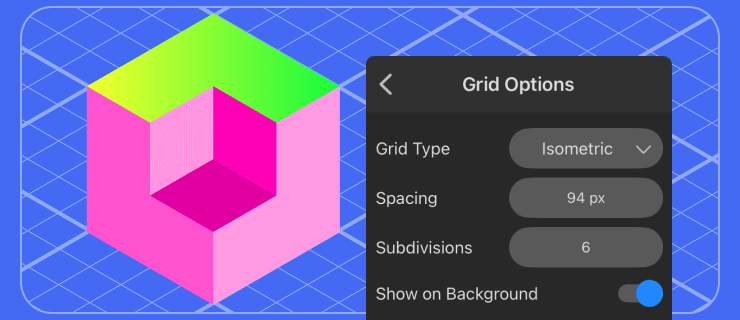
Isometric Grid
New Features:
- The application now supports additional grid types beyond the standard grid: isometric, dimetric, and trimetric.
- (iOS) Added rulers with measurement units, configurable either per sheet or globally across the document.
- Introduced multi-page PDF import. Users can specify a page range or select individual pages for import.
- Layers now include a Make Non-Printable option (available via the context menu), allowing users to place technical elements that will not be printed on a separate layer.
Fixes and Improvements:
- Improved image import operations from Photos and Files.
- In the Layers panel, the magnifying glass icon now automatically scrolls the selected object into view on the canvas.
- Fixed rendering of superscript and subscript text styles.
- Adjusted arrow key move increments (with and without Shift) for consistent behavior across different measurement units.
- Resolved issues with the Merge Selected command for layers (available in the Layers panel context menu).
- Fixed export issues with documents containing objects with Inner Shadow and Inner Glow effects.
- Restored functionality of the Expand command when he top property of the object (Fill or Stroke) is disabled.
- Localization work has begun—the first additional language, Ukrainian, is now available.
- (iOS) You can now reorder sheets in the Sheets panel via drag-and-drop.
- Numerous other enhancements and stability improvements.
What’s new in Amadine v1.6.7
- (iOS) The button to access libraries and image stocks has been moved to the panel in the main window.
- Enhanced color editing in mixed selection mode, allowing for better control when objects with different fill and stroke colors are selected.
- Various critical bug fixes and performance improvements.
What’s new in Amadine v1.6.5
- (macOS) The application now supports switching between Dark and Light UI Themes.
- Added a context menu to the Sheets panel.
- Added the shortcut F for Fusion tool.
- (macOS) Fixed an issue with displaying the recent files list in the program's startup dialog.
- Improved compatibility with Figma and other vector design software by enabling the copying of objects to the clipboard in SVG format.
- Fixed an issue with custom guides in Group Isolation Mode.
- A bunch of other fixes and improvements.
- The Amadine birdie has discovered that “bird's milk” actually exists and is veeeery beneficial.
What’s new in Amadine v1.6.2
- The Tab key can now be used to temporarily hide the program interface. For macOS, the 'Hide UI' command has been added to the Window menu (in the iOS version, it is already present in the main menu).
- Stability improvements and minor fixes.
What’s new in Amadine v1.6.1
- A zero level of smoothing was added to the Draw tool.
- The Responsive option has been supported in the SVG export settings.
- The Gradient panel received the digital Position input fields for precise offset of the gradient.
- (iOS) Duplication of an object is available in the Layers panel when holding down the Option key (with the connected keyboard).
- A bunch of small fixes to improve stability and user experience.
- Amadine birdie is confused: when does real summer begin—June 1 or June 20? Just don't mention New Zealand to her 🙂
What’s new in Amadine v1.6

Image Stocks Integration
New Features:
- Seamless integration with Pexels, Pixabay, and Unsplash image stocks, grants access to millions of high-quality photos and graphics. Suplement your Amadine designs with photo images, backgrounds, textures, patterns, use an image to create a vector variation or get inspiration for your design.
Fixes and Improvements:
- To improve the workflow we added the following options into Amadine Preferences:
- The “Layers panel focus on selection” check auto-scrolls the Layers panel to the selected object.
- The “Skip image fill on creation” check controls whether to use image fill for newly created objects.
- The Image Fill panel was redesigned.
- Many fixes that improved overall app stability.
- Amadine birdy is astonished by the trend of new movies becoming longer and longer; it's challenging to watch them till the end.
What’s new in Amadine v1.5.5
- The Image tab in the Appearance / Fill got redesigned.
- Pan mode is now available for a mouse with a middle button or wheel by holding it down.
- Added handling of the Delete button on external keyboards where applicable.
- Added What's New item into the Help menu.
- When exporting to SVG, the unique identifier of the object has been changed to comply with the XML 1.0 standard. Automatic expand of objects containing PDF images has also been added.
- Fixed cases of incorrect image size calculation during PDF import.
- The Amadine birdie understood that 2024 is a leap year. What is it like to live on February 29 once every four years?
What’s new in Amadine v1.5.4
- Automatic scrolling to the selected object was added to the Layers panel.
- Improved handling of text blocks when expanding PDF.
- Stability improvements.
- Amadine birdie is puzzled: if no caramel was added to Coke, it would be green.
What’s new in Amadine v1.5.3
- Improved import of SVG files.
- Fixed problems with Expand command for PDF and AI images.
- Improved Flip command for objects.
- Improve the speed of the app work with text objects.
- Amadine birdie was inspired by a book about healthy vegetarianism and started consuming fewer insects.
What’s new in Amadine v1.5.2
New Features:
- Added the “Select Objects on Layer” option to the Layers panel (in the context menu) for convenient selection of all objects on a layer.
- Added automatic alignment of the anchor point of the line segment to its extension in the Smart Guides mode.
Fixes:
- Fixed compatibility issues on macOS 14 (Sonoma) and iOS/iPadOS 17.
- Improved Copy/Paste in the Selection tool for grouped objects. If it is possible, segments are now copied as a whole while preserving the style of the group.
- Copy/Paste of raster image is now available between devices (for example, from Mac to iPad and vice versa).
- Fixed layer opacity support when exporting to PDF and raster formats.
- Fixed problems with import and export of SVG format.
- Export selected objects works correctly in Selection tool.
- Starting with macOS 14 Sonoma the EPS format becomes deprecated. Its support is disabled on macOS Sonoma in the Amadine app.
- The Amadine birdie cannot decide if its own intelligence is enough or it needs artificial one?
What’s new in Amadine v1.5.1
New Features:
- New clipping masks' creation method. Now you can select several objects in the Layers panel and move them on top of another, which will create a mask for them. In contrast to the operation through the menu, this method leaves the stroke and fill of the mask visible.
- Lasso tool: Now it is possible to select objects that are on top of a large object (due to ignoring of the object fill).
- (iOS) Added the Selection Color option to the Layers panel (in the context menu), which allows you to choose the color of selected objects.
- (iOS) New double tap setting for Apple Pencil 2 - the Undo command. You can set it in the program's Preferences.
- (iOS) Undo/Redo buttons are now available on canvas. You can disable this feature in the program's Preferences.
- (iOS) Added manual selection of the interface color theme (System, Light, Dark). You can set it in the program's Preferences.
Fixes:
- Improved algorithm for Knife and Eraser tools when working with non-closed filled objects.
- Lasso tool: Deselection using the Opt key was added (on iOS, it is available by holding down two fingers). Fixed additional selection using the Shift key (on iOS, it is available by holding your finger down on the canvas).
- Accelerated rendering of PDF images in the project.
- (iOS) Draw tool settings are now in Control panel (instead of Preferences).
- A bunch of other fixes and improvements for rounded corners, SVG, text, etc.
- The Amadine birdie got a little tired and went for some beach holiday not to waste the rest of the summer.
What’s new in Amadine v1.5
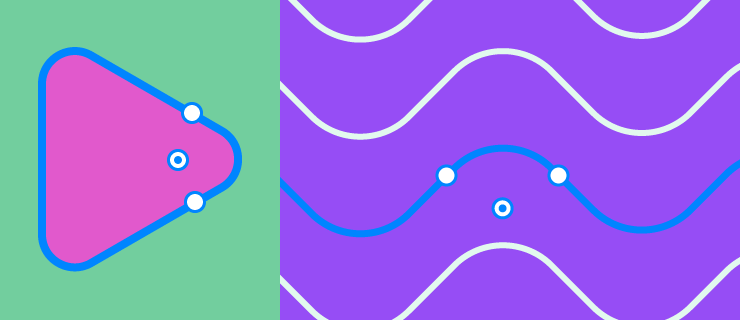
Rounded Corners
New Features:
- The possibility of rounding any corner of the shape (available in Selection and Lasso tools).
- Easy adjustment of the rounded corner radius using the handle or manually in the Rounding panel.
- Rounding curvature can be smoothly adjusted in the panel or select a preset value to achieve Concave arc, Straight, Rounded, Elliptic shape.
- The possibility of turning off the display of rounding handles through the menu.
- The possibility of expanding rounded corners.
Fixes:
- Fixed import of SVG files containing plain text.
- When exporting to SVG format, the option of auto-replacing the Object’s Name with a Unique ID was added, along with converting text into curves.
- Found and fixed problems with unwanted replacement of Color Profile when editing designs on both macOS and iOS.
- A bunch of important bug fixes and improvements.
- The Amadine birdie liked the Star Track series so much that now she is actively learning the Klingon language.
What’s new in Amadine v1.4.8
- Improved the work with documents in CMYK color mode: optimized the loading and conversion of documents, corrected the display of images with transparency, adjusted the work with custom color profiles.
- Improved the export to SVG format: optimized the SVG file structure, added the multi-colored text support.
- Corrected the order of layers when moving them in the Layers panel.
- Adjusted the behavior of the Line tool when drawing from the center (while holding down the Opt key).
- Amadine birdie lost two colored feathers from her wings while playing with kids two weeks ago, but now she's back to norm.
What’s new in Amadine v1.4.6
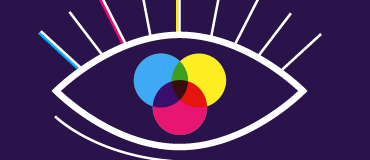
CMYK Color Mode
New Features:
- Added full support of CMYK color mode, including processes of editing and saving designs, import and export. System and custom Color Profiles available for both RGB and CMYK color modes.
Fixes:
- Fixed various text objects issues.
- (macOS) Wacom tablets compatibility has been improved.
- (iOS) Fixed printing of several sheets.
- (iOS) Added a raster format when copying from Amadine to third-party programs (in addition to already available vector formats).
- Amadine birdie has now signed up for a knitting course—she will design exclusive clothes for herself from now on.
What’s new in Amadine v1.4.4

New Compressed Format
New Features:
- New compressed default format for Amadine files (amdc). Now the designs created in the app take up much less space and can be saved in third-party cloud storages without data loss.
Saving in the previous format (amdn) is available via Save As (on a Mac) and via Export (on an iPad/iPhone).
Fixes:
- Improved Copy-Paste of objects from a Mac to an iPad/iPhone and vice versa.
- Fixed the problem of creating anchor points with the Pen tool with small mouse/pencil move.
- (iOS) Adapted the behavior of the toolbar to the free size window in Stage Manager mode (iPadOS 16).
- (iOS) Fully supported the shortcut menu when working on an external keyboard (it appears when user is holding the Cmd key down).
- (iOS) Fixed problems with displaying objects in Outline mode when changing the zoom.
- Our Amadine birdie has started training in the gym to keep up the good shape.
What’s new in Amadine v1.4.3
New Features:
- The Elliptic Arc tool received the option to change the arc direction.
- (iOS) For shape creation tools, such as rectangle, arc, etc., in addition to gestures added control bar options for proportional resize and resize from the center.
Fixes:
- Improved precision, users can now enter more digits after decimal into value fields.
- Enhanced text object snapping, it now accounts for text box bounds.
- (iOS) When importing graphic files Amadine document takes its name and will be saved next to the graphic file if possible.
- (iOS) Numeric Keyboard for editing value fields now supports input from an external keyboard.
- Great amount of UI improvements and other incredible enhancements appeared.
- And don’t worry, we didn’t forget to feed your favorite Amadine bird for more magic to come.
What’s new in Amadine v1.4
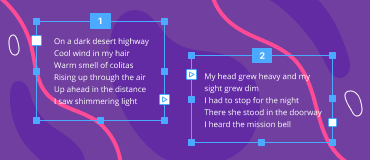
Flowing Text
New Features:
- Introduced the Flowing Text feature, where text can now flow from one text column to another. A very useful feature for designing text-based layouts like flyers and brochures.
- Added the Paint mode into the Fusion tool, which helps users to choose the coloring style for new shapes.
- Improved algorithm of shape creation in the Fusion tool.
- Added the ability to exchange colors between Stroke and Fill in the Appearance panel.
- (iOS) For users that draw primarily with the Apple Pencil, Amadine introduced the “Disable touch drawing” option into the program Preferences. When activated, all general editing is done with the pencil, only scroll, zoom, rotate, and some modifications are done with finger gestures.
- (iOS) Extended the app licensing options. In addition to the Lifetime license, users can opt for a monthly or annual subscription.
- (iOS) Revised the free version restrictions. Removed the restriction on file save and imposed a restriction on export to graphic file formats and printing.
Fixes:
- Improved the Draw tool when drawing the path that already has a Stroke profile.
- (iOS) Fixed unnecessary auto-scroll on the maximum and minimum zoom values.
- (macOS) Improved support for glyphs alternatives in fonts via the system font dialog Typography > Glyph Variants.
What’s new in Amadine v1.3
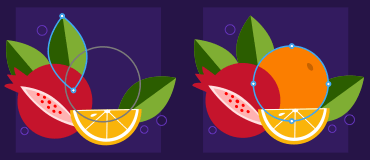
Draw in Place
New Features:
- Updated the way of creating and pasting new objects. A new object can now appear above a currently selected object, which allows design editing in place. 'Draw/insert above the selection' option introduced in the program Preferences dialog.
- (macOS) User's brushes library is now stored in the document, which simplifies the library transfer between platforms and devices.
- (iOS) Main menu changes. Added Clipping mask commands. Users can now use Undo, Redo, Copy, Paste and Duplicate commands multiple times, without the need to reopen the menu.
- (iOS) Simplify Path dialog now launches in isolate mode, hiding all other tools.
Fixes:
- Fixed the problem with the font size changing while moving the Distortional text object.
- Other fixes and enhancements.
What’s new in Amadine v1.2.8
New Features:
- Draw tool: continue drawing the selected path from its endpoints. You can turn on/off this setting in the app Preferences.
- Draw tool: object fill is off while drawing. To turn off filling for the Draw tool go to the app Preferences.
- Introduced support for raster HEIC format files.
Fixes:
- Fixed the problem with the incorrect opening of some SVG images.
- Path Width Tool: improved tool behavior along the path and on its ends.
- Pen tool: click (tap) on the path end switches it from the curve to the line mode.
- (iOS) Draw tool: significantly improved while working with Apple Pencil in Pressure mode.
- (iOS) Fixed support for the trackpad of the Magic Keyboard 2 for iPad.
- (macOS) Fixed the problem with the program freezing after opening an image file from Finder.
- Various interface and usability improvements.
What’s new in Amadine v1.2.7
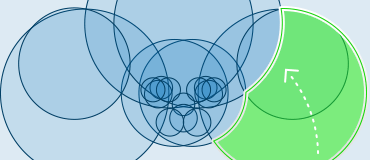
New Fusion Tool
New Features:
- Amadine introduces the Fusion tool, a powerful feature for creating complex shapes by merging several contours and lines. This feature is an alternative to boolean operations.
Fixes:
- Gradient tool: work with gradient line handles improved.
- Fixed the problem with alignment for text written along a path.
- Multiple improvements for boolean operations.
- (macOS) Fixed the problem with sheet background disappearing when Amadine file opened on macOS 10.14 and lower.
- (iOS) Fixed the problem with mouse cursor when hovering over buttons for iOS/iPadOS 15.
- Other fixes and enhancements.
What’s new in Amadine v1.2.5
- (macOS) Corrected memory leak problems when working with colors on macOS 12 Monterey.
- Fixed expand problems for texts with self-overlapping glyphs.
- Updated shape libraries People and Simple Icons.
What’s new in Amadine v1.2.4
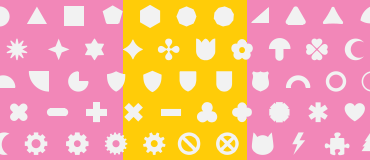
New Basic Shapes Library
New Features:
- New Library: Basic Shapes, containing common geometrical shapes (over 100 shapes).
Fixes:
- (iOS) Better compatibility with iOS/iPadOS 15.
- (macOS) Fixed pasting of vector objects from other applications via Clipboard.
- Corrected a bug with the Reset Bound Box operation for objects with color gradients.
- Other bug fixes and usability improvement.
What’s new in Amadine v1.2.3
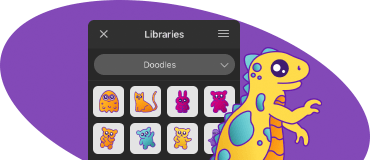
Vector Shapes Libraries
New Features:
- Vector shape libraries: 17 libraries with over 1000 shapes have been added. More will follow!
- Custom libraries: Amadine shapes can be saved into custom libraries; it is possible to import or export libraries for exchange between devices or other users.
Fixes:
- The Divide operation now works correctly for open paths.
- (macOS) Fixed a problem where detached panels would sometimes appear on top of other windows when Amadine is on the background.
- (iOS) In the Color panel, it is now possible to copy and paste the color’s number.
- (iOS) The eyedropper was added in the Color panel for the Recolor dialog.
What’s new in Amadine v1.2.2
New Features:
- (iOS) It is now possible to rotate the canvas using the pinch gestures.
Fixes:
- (iOS) Corrected the problem with line thickness in the Outline Mode.
- (iOS) Increased the maximum value for the Shadow Offset effect.
- Bug fixes and performance improvements.
What’s new in Amadine v1.2.1
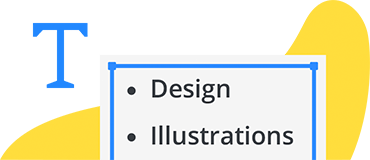
Bullets in the Lists
New Features:
- It is now possible to use numbered and bulleted lists in text. In the text settings you can choose the bullet style (number, bullet or letter) and set the distance between the bullet and its text.
- The Align commands can now work with respect to the edges and center of the sheet (when there's only one object selected).
- (iOS) For precise positioning of selected object we added the Move control pad to the Geometry panel (an equivalent to keyboard arrow keys). In addition to horizontal and vertical movement, diagonal movement is also possible.
The Recolor Operation:
- Improved Saturation algorithm—monochrome colors are now brighter.
- Improved performance for duplicated groups of objects.
Fixes:
- Draw tool: it is now possible to draw with fills. A corresponding setting was added to the app’s Preferences.
- Lasso tool: anchor and direction points can now be manipulated — it is possible to move them or change their type.
- (iOS) Pen tool: іmprovements in the magnifying glass (when using a finger).
- Text and images can now be dragged into the program from a web browser and Photos.
- Automatic scrolling has been disabled when the Draw tool is active.
- Various interface and usability improvements.
What’s new in Amadine v1.2

Recolor—Color Changes
New Features:
- The Recolor function lets you easily make large color changes to your artwork.
- Available from Modify menu (macOS) or Appearance panel menu (iOS). Use it to change color of selected shapes by modifying their Hue, Saturation and Brightness. You can change colors manually or merge them. An option to automatically merge similar colors is also available.
- Importing of files in the AI (Adobe Illustrator) format is now possible.
- Boolean operation Divide for dividing shapes wherever the lines intersect has been added.
- (iOS) The Select Same menu commands can be used to select objects with similar properties—stroke, fill color and other.
Pen Tool:
- A button for removing selected anchor points added to the toolbar.
- Double-clicking an anchor point toggles its type between Corner and Smooth.
- Clicking a Direction point with the Shift or Opt key removes the corresponding Direction line.
Selection Tool:
- In the Edit Segments by Dragging mode, it is now possible to constrain movement by holding the Shift key (holding down a finger on iOS).
- Entering the Isolation Mode by double-clicking is possible again.
- Clicking a Direction point with the Shift or Opt key (with the one or two fingers held down on iOS) removes the corresponding Direction line.
Fixes:
- (iOS) Added magnifying glass for the Eyedropper tool.
- When moving or duplicating sheets, locked objects are now moved as well (if the Move Artwork with Sheet option is enabled).
- Fixed the problem when changing the guides color in Settings would take no effect.
- Changes in the Pencil Pressure profile: Variation and Accuracy settings are now remembered. The default values are set to 60% and 30% respectively.
- Better raster effects performance.
- (macOS) The default font changed to Helvetica.
- Other bug fixes and usability improvement.