Amadine—Universal Graphic Design Software for the Mac and iPad
Are you a creative individual with a passion for visual arts? Have you ever considered exploring the world of graphic design? Well, we have the perfect solution for you! Amadine is a versatile graphic design software for the Mac and iPad with a user-friendly interface and intuitive tools that can help you create stunning designs regardless of your skill level. Let’s explore!
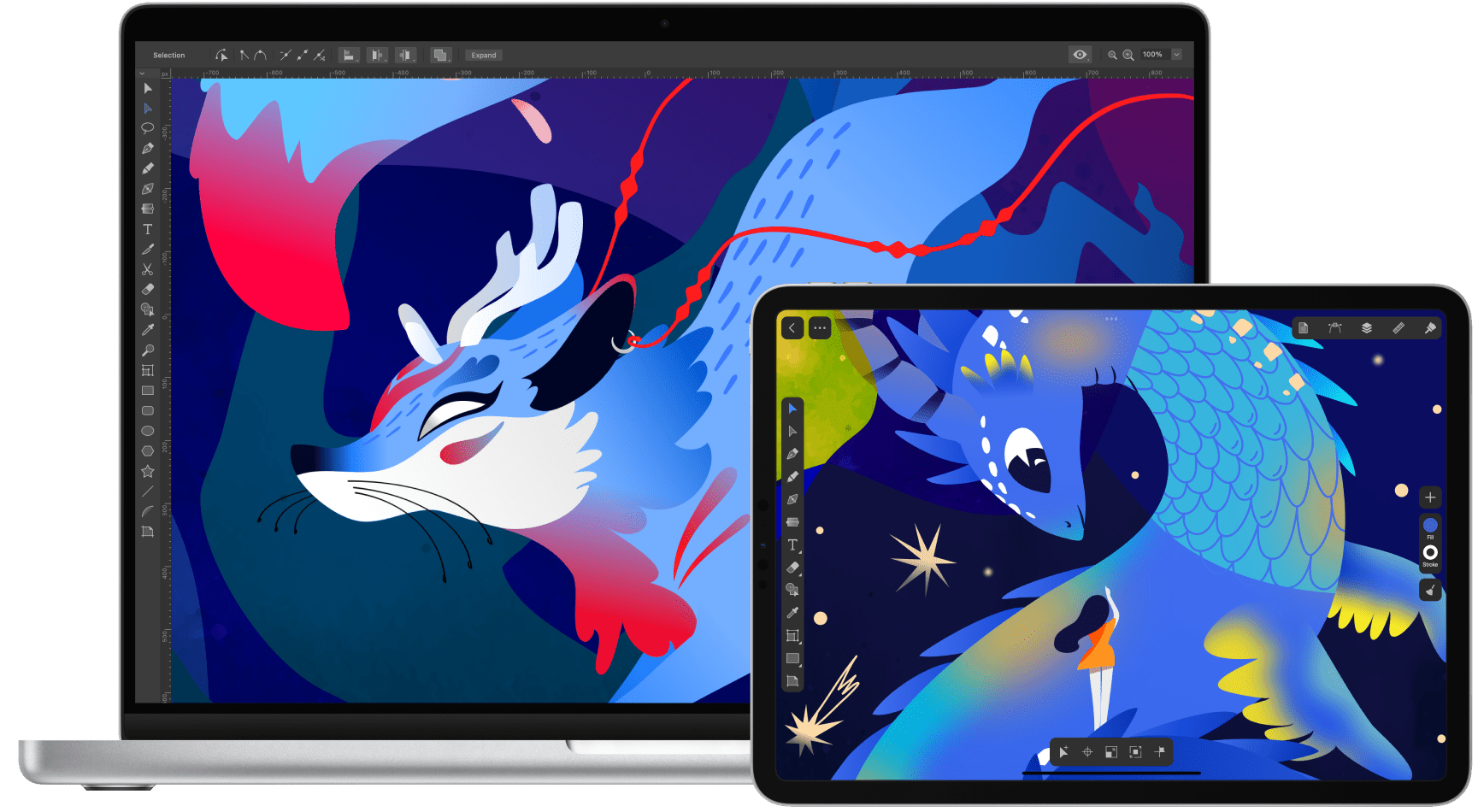
For Beginners Who Want to Try Their Hand at Graphic Design
Vector design apps allow users to create graphics that can be scaled up or down without losing quality. While different apps may have their unique features and functionalities, there are some basic tools that are common to every graphic design app. Get ready to discover some essential Amadine tools!
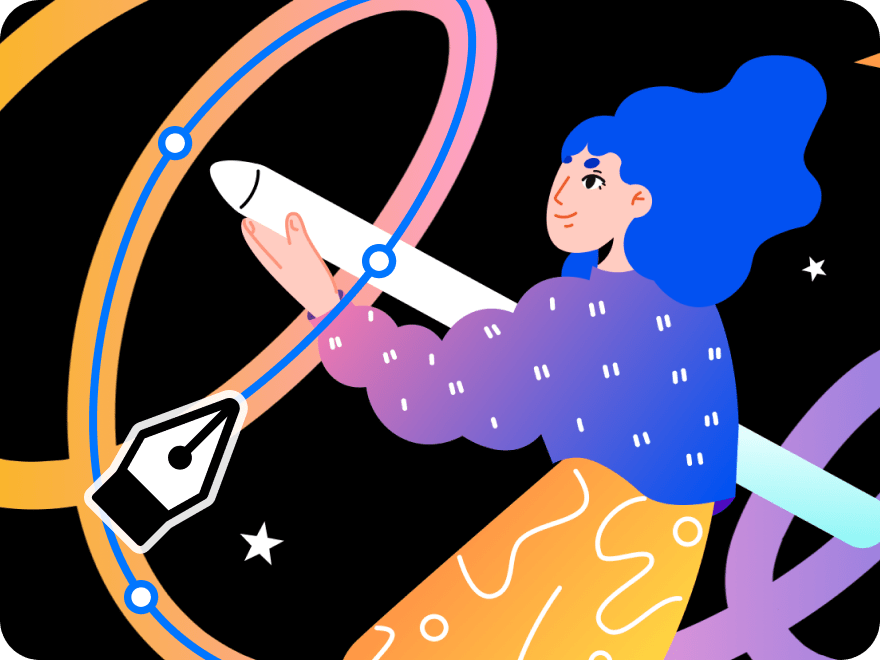
Pen Tool
This is a fundamental tool in graphic design that allows you to create precise and intricate shapes, curves and lines.
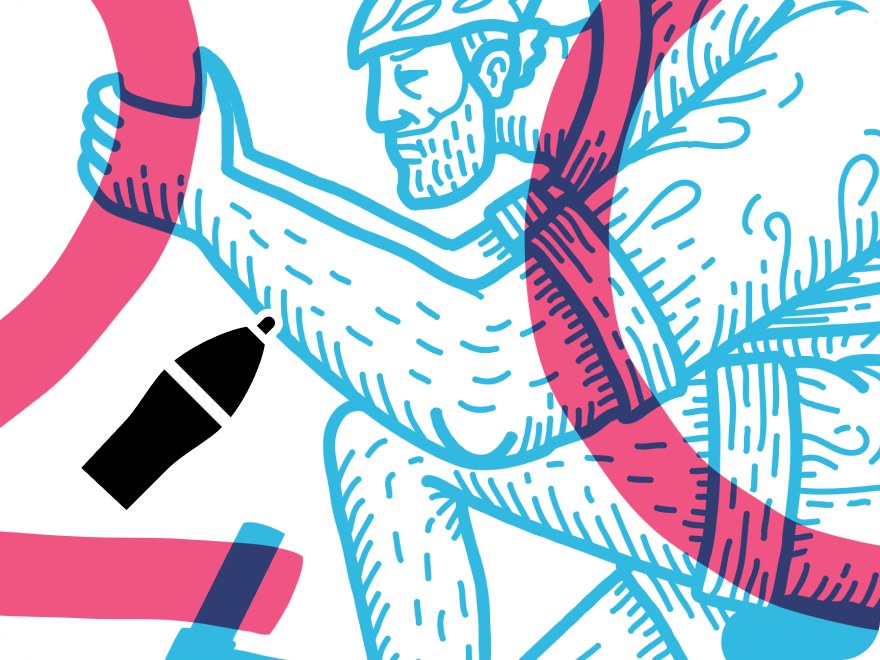
Draw Tool
This tool creates paths and shapes that look like they were drawn by hand, giving your designs a unique and personalized touch.
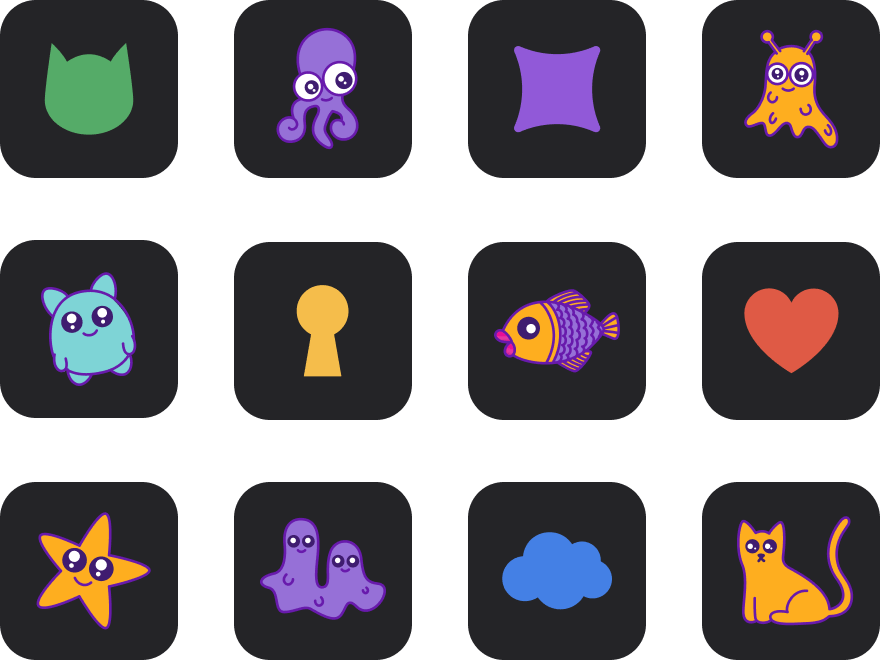
Vector Objects Library
Whether you’re looking for inspiration or simply need to speed up your design process, you can always refer to a great collection of pre-made customizable vector graphics, including icons, symbols, shapes and more.

Text Tool
With this tool, you can easily insert text, choose a font, size and color and modify its position, rotation and scale, ensuring that it fits seamlessly into your overall design.
For Intermediate Level Designers Wishing to Elevate Their Graphic Design Skills
Looking to level up your graphic design skills? There's no need to search any further because Amadine has got you covered! With its intuitive interface and comprehensive set of design tools, the app makes it easy for beginners to get started and take their skills to the next level. Keep reading and discover the magic of Amadine's more complicated tools and features.
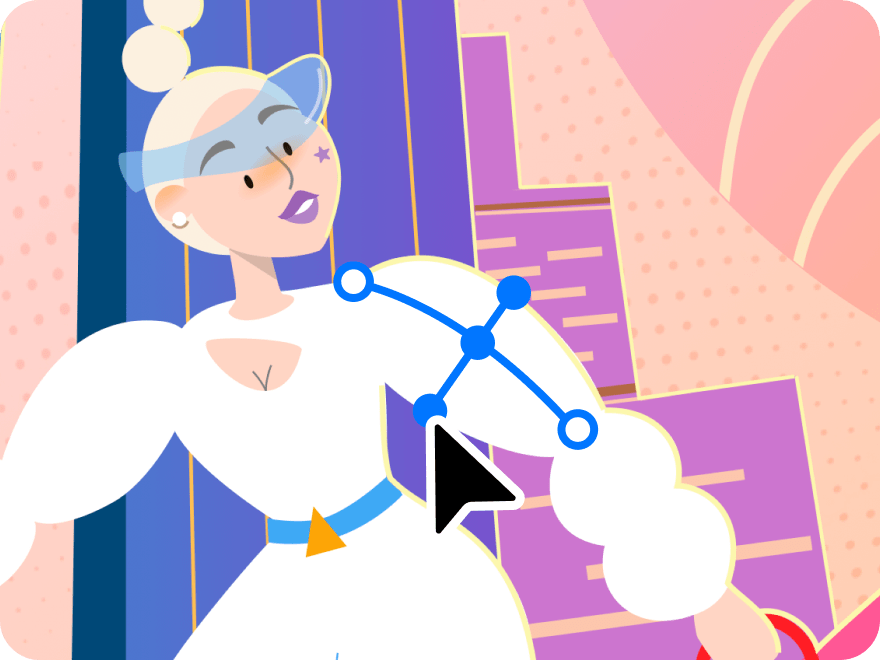
Path Width Tool
Using this powerful tool, you can easily customize the strokes and adjust their widths, having complete control over the line thickness through the use of pressure sensitivity on your tablets.
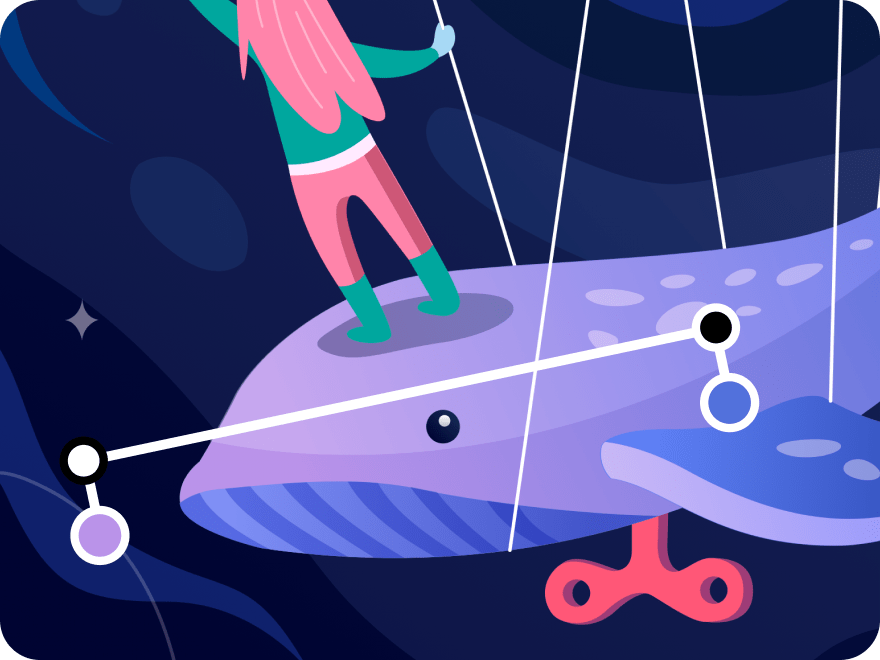
Gradient Tool
Amadine offers a super intuitive tool that allows you to create smooth color transitions between different colors or shades. You can apply gradients to any shape or object in your design, giving it a professional and polished look.

Clipping Mask
The Clipping mask is a powerful design tool that allows you to control the visibility of one or more layers in your design. It will help you create complex adjustable designs that incorporate multiple layers and effects.
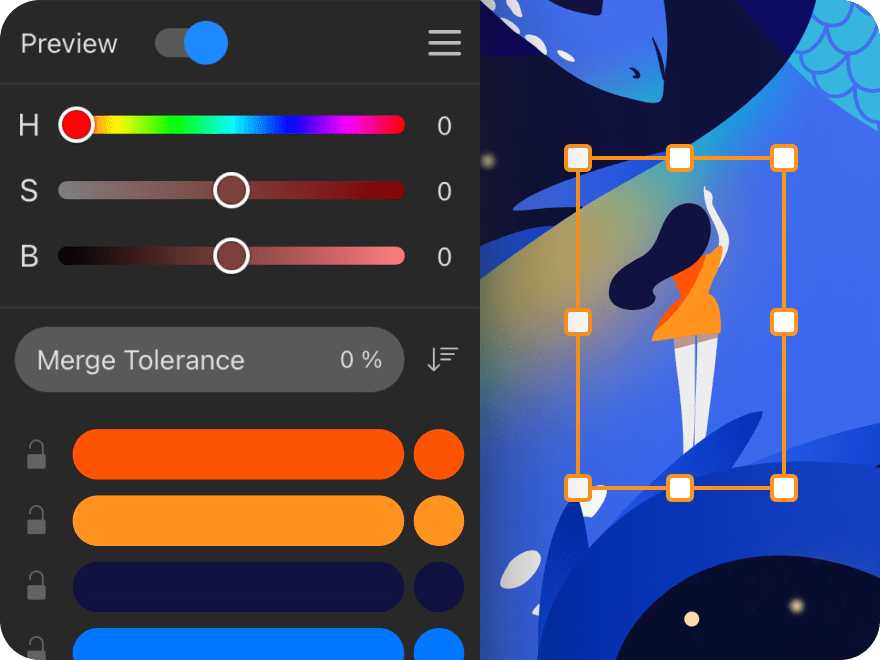
Recolor Panel
Using the recolor panel, you can adjust and modify the colors of your objects, exploring endless color schemes. This will allow you to experiment with different shades and tones to achieve the perfect look for your design.
For Professional Graphic Designers Eager To Enhance Their Expertise
Are you a design wizard who can build a stunning visual from the ground up? Creating impressive projects is not just about having a gift for graphic design but also requires powerful tools that can help you bring your creative vision to life. Amadine will help you to add new tools to your workflow and advance your professional skills.
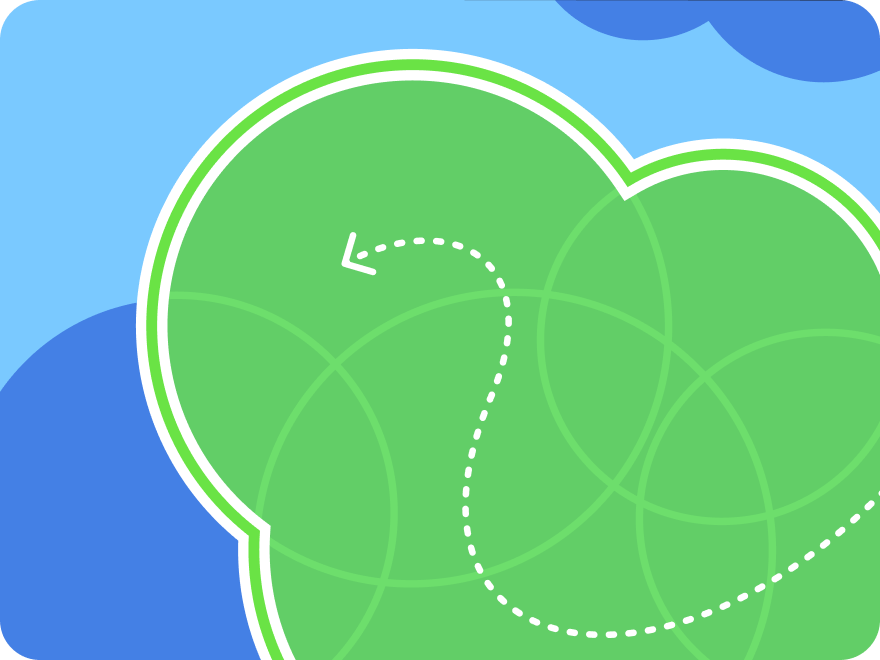
Fusion Tool
With this tool, you can effortlessly merge specific parts of your original objects, removing any unwanted elements and creating a seamless fusion of new shapes.
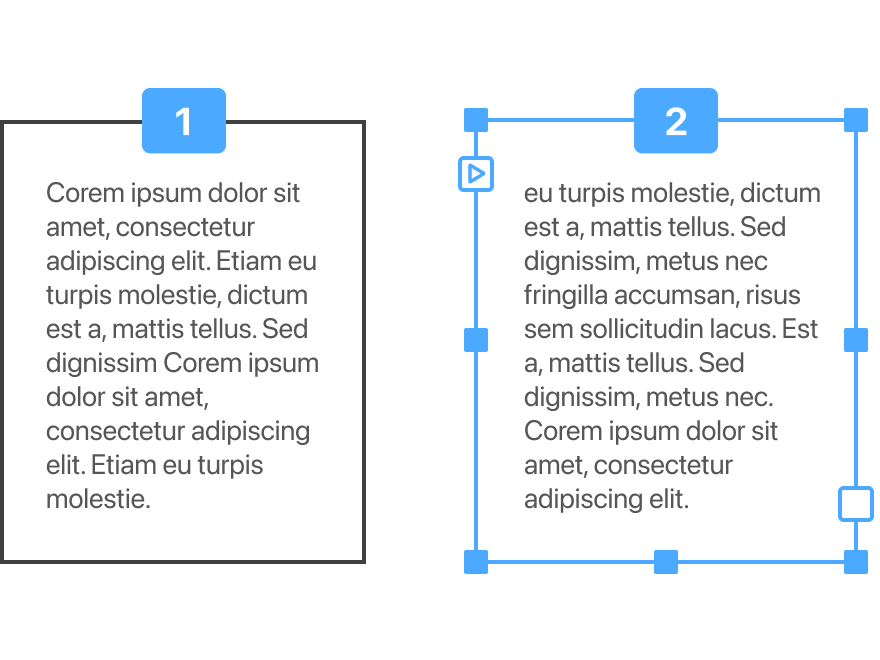
Flowing Text
This feature can be found among the Text tool settings and will help you split a long text among several sections to create multi-column layouts. Forget any worries of the text not fitting into the design or the pain of correctly subdividing the text between the pages.
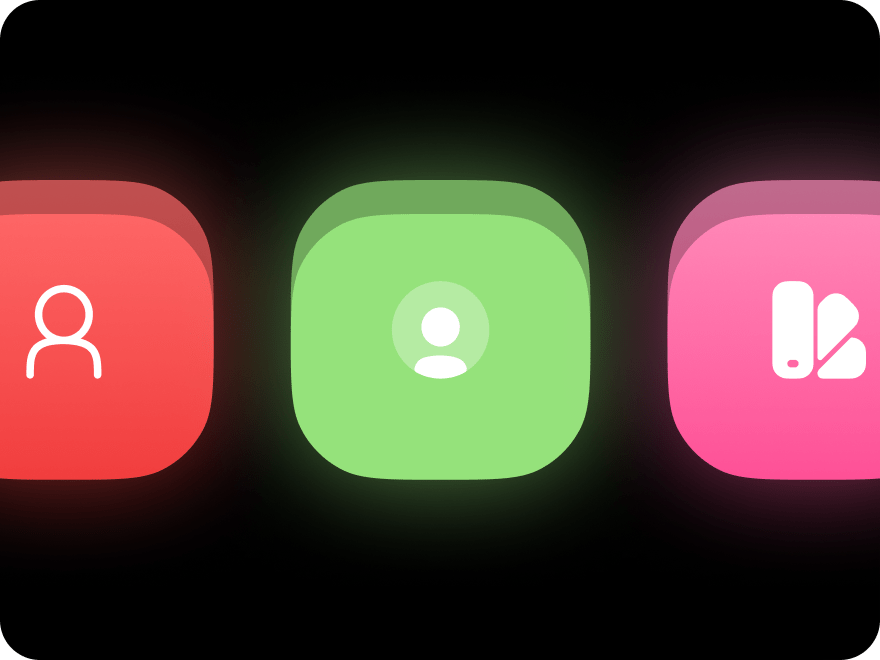
Inner and Outer Glow, Shadow and Blur effects
The Inner Glow effect adds a soft, luminous halo around the inside edge of an object, while the Outer Glow creates a similar effect around the outside edge. The Shadow effect adds a realistic drop shadow to an object. The Blur effect can be used to soften the edges of an object.
Users’ Feedback
Curious about what our users are saying about their experiences using Amadine? Read on to discover some feedback we have received.