Amadine—Vector Drawing App for iPad and iPhone
More and more designers opt for a comfortable work-on-the-go environment from any nook and cranny of this planet. The most convenient device for all the digital graphic design nomads out there is the iPad. Light yet powerful, compact yet with a huge screen, it is everything any designer can dream of. But, what about the software? What is the best choice for flexible designer work when one wants to see the whole professional array of tools in one vector drawing app?
Amadine delivers every time your Apple Pencil touches your iPad screen and every time you switch to your iPhone to show off your designs. The classical array of tools with unparalleled features for iPads and iPhones is what makes it so good. The Amadine team is constantly working on the new features and reacting to all users’ feedback. What more can one desire? Well, Amadine has more to offer and we’re ready to show you.
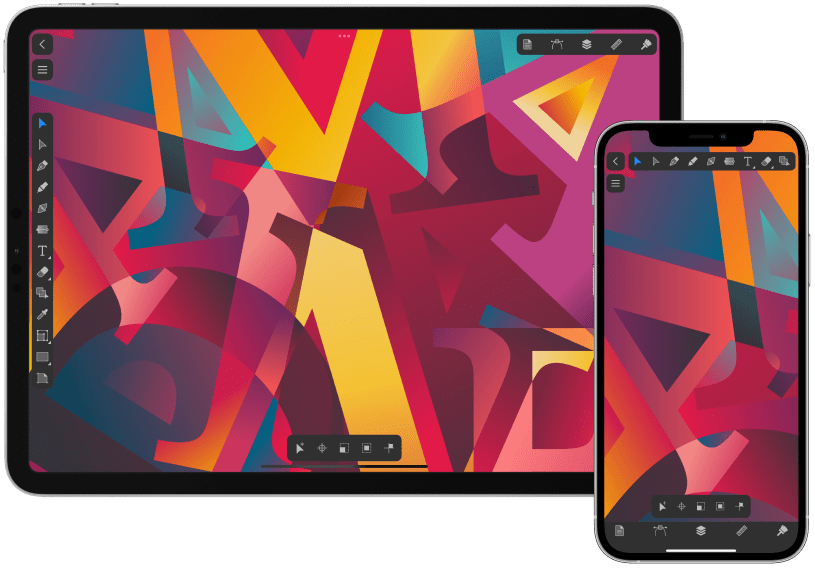
Best of the Best Drawing on iPad and iPhone
When it comes to vector graphics on iPads and iPhones, Amadine has no competitors. The full scope of the Mac functionality was specifically re-designed for the full compatibility with iPadOS and iOS for impeccable smoothness of the designing process.

Apple Pencil
Compatible with Apple pencils of both generations, Amadine provides perfect results. The Path Width tool and the pressure sensitive Stroke offer desired results with no fuss.

iPad Native Gestures
Remember every native gesture you are used to on the iPad, so you can put them all to good use. Undo, Redo, Zoom In/Out and all the favorite shortcuts are here at the tips of your fingers.

Fusion Tool
Amadine introduced the Fusion tool, a powerful feature for creating complex shapes by merging several contours and lines. This feature is an alternative to boolean operations. Moreover, it has the Paint mode, which provides a coloring style choice for every newly created shape.
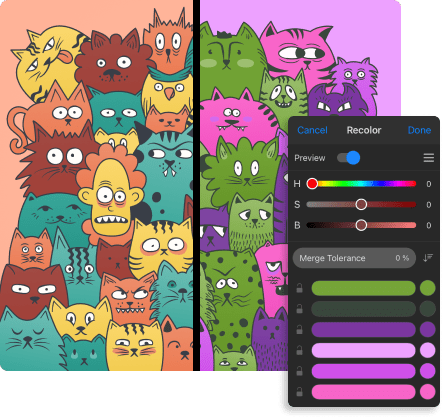
Recolor
Change the whole design in one swift touch or add different colors one-by-one. Try out as many color variations as you can think of for the best eye candy results.
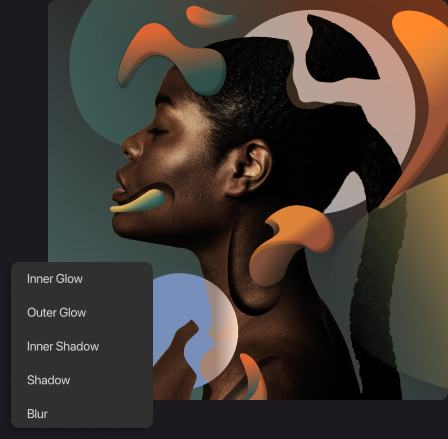
Distinct Effects
Stylize your designs with Inner Glow, Outer Glow, Shadow and Blur effects to breathe more life into your vector graphics and provide even more depth to your illustrations.
Impeccable Drawing Tools in Amadine
Every vector drawing app has them. The question is how precise and easy-to-use those essentials are. Amadine speaks for itself.
Draw Tool
This freehand drawing tool lets you draw paths and shapes to make your graphics look as if they were drawn by hand.
Pen Tool
The Pen tool is the most universal instrument for drawing shapes with freeform curves as vector primitives.
Shapes and Gradients
Filling shapes with gradients is a great way to create voluminous forms and add more liveliness to your designs.
Path Width Tool
This tool can be helpful when drawing strokes of variable widths on your iPad with the Apple pencil or your finger.
Styles and Effects
The Appearance panel helps to fill shapes with a color or gradient and apply strokes. Additionally, you can copy the style of your work with the eyedropper in the Tool panel and apply it to any other graphic.
Text Tools
Not every design needs them, but where there's text, these tools should work perfectly. Amadine software nails it─with circular text, text on path and text in shape. In addition, flowing text will help you in the creation of the text-based documents of your dreams.

Variety of Exports
Export your designs to different formats, including raster PNG and JPEG, SVG, PDF and TIFF, even on an iPhone.
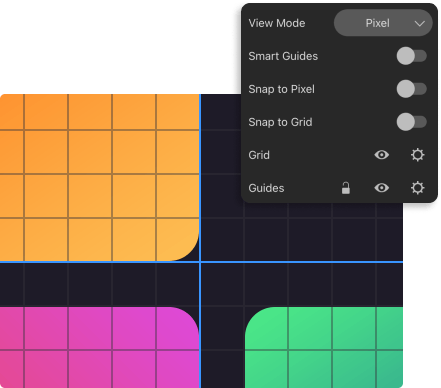
Perfect Positioning
Pixel Preview, Snap to Grid and Snap to Pixel options deliver industry standard alignment. Use Smart Guides to further improve the precision of your layouts up to 1px.
Perfect Balance Across All Apple Devices
Amadine can boast of being available not only on the iPad, but also on the iPhone. But, what makes a designer’s experience truly remarkable is that the app offers the perfect balance on all your Apple devices. Enjoy versions specifically developed for macOS, iPadOS and iOS created with attention to the various platforms’ peculiarities. Take Amadine for a test drive and see for yourself!
Listening to the Users