Working with Documents
The Document Browser
The document browser is used to create new documents and also to open previously saved ones.
When you run the app for the first time, it displays the document browser with only the plus icon in the main part. It is used to create a new document.
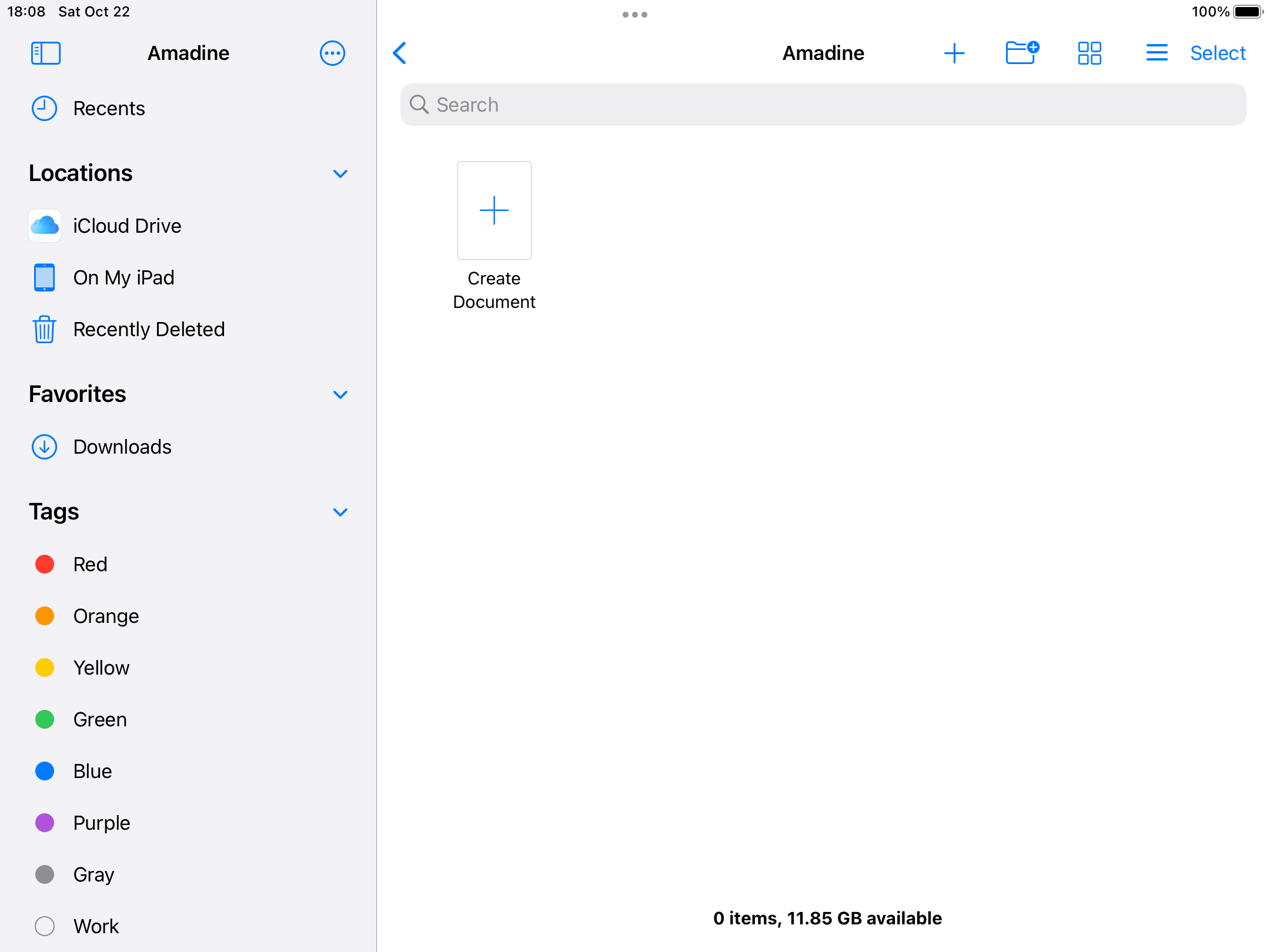
The main part of the browser can also display saved designs. To open any of them, tap on it.
The document browser supports basic commands for working with files. Long-press on a document icon to open the context menu. Then you can choose to rename a document as well as to delete, copy and so on.
The left pane lets you choose the location. To access files on your device, select On My iPad (or iPhone). If you are using iCloud to store documents, select iCloud Drive.
To find one of recently edited documents, tap on the Recents icon at the bottom of the screen.
There are several buttons near the upper left corner of the screen. The plus button lets you create a new document.
Using the sandwich icon ![]() , you can open a menu which gives you access to additional information about the app and online resources such as video tutorials, social media and store. The Preferences item opens the app's settings.
, you can open a menu which gives you access to additional information about the app and online resources such as video tutorials, social media and store. The Preferences item opens the app's settings.
The Select button lets you select multiple documents in order to delete, move or do something else with all of the selected files.
When the main window is open, you can get to the document browser by tapping on ![]() in the upper left corner.
in the upper left corner.