SVG Editor for the Mac and iPad
SVG format has proven highly useful when creating and sharing vector graphics on both your Mac and iPad. As for the editor, which will cope with all the creative work your SVG contains, there are unlimited options on the internet. Let’s dive into the topic and find out about the best SVG editor for Apple devices.

Amadine—Your macOS and iPadOS SVG Editor
Being a native vector-based drawing app, Amadine successfully handles SVG files thanks to unparalleled development and technical decisions. It will display your SVG to the tiniest detail and help adjust it to the needs in hand, whether it is web placement of your document, saving your illustration or safe storage of your files without taking up too much space—you name it.

<svg xmlns="http://www.w3.org/2000/svg" width="98" height="138">
<g fill="none" stroke="#2B67F6" stroke-width="3">
<path class="st0" d="M92.6,135.6H5.4c-1.7,0-3.1-1.4-3.1-3V5.1c0-1.6,1.4-3,3.1-3h59L95.6,33v99.7C95.6,134.1,94.3,135.6,92.6,135.6z"/>
<path class="st0" d="M96.1,33.2l-26.9-0.1c-2.8,0-5.1-2.2-5.1-5L64,1.3"/>
</g>
</svg>
The biggest highlight for SVG export in the Amadine app is that the team managed to save our effects (Glow, Shadow, Blur) as parameterized entities thanks to the SVG filter. As opposed to a lot of other apps, Amadine saves your effects without rendering them into raster, thus providing a lightweight exported file. The SVG format allows you to save the parameters of the effects, so that they are scalable as any vector graphics even after export. The scalability, accessibility, accuracy and resolution independence of the SVG format are discussed in more depth in the article, dedicated fully to this format.
Let’s look a little closer at all the SVG-tuned features that make Amadine an ideal choice.
Instead of Afterword
Handle your SVGs with precision and care with the best editor out there—Amadine. Enjoy the workflow on all Apple devices suitable for design, even on the iPhone. Make the future of design a reality today, and always strive for the best results with Amadine.
Start using Amadine straight away!
Amadine supports macOS 10.12 or higher with both Apple silicon or Intel processor and iPadOS and iOS 13 and higher.
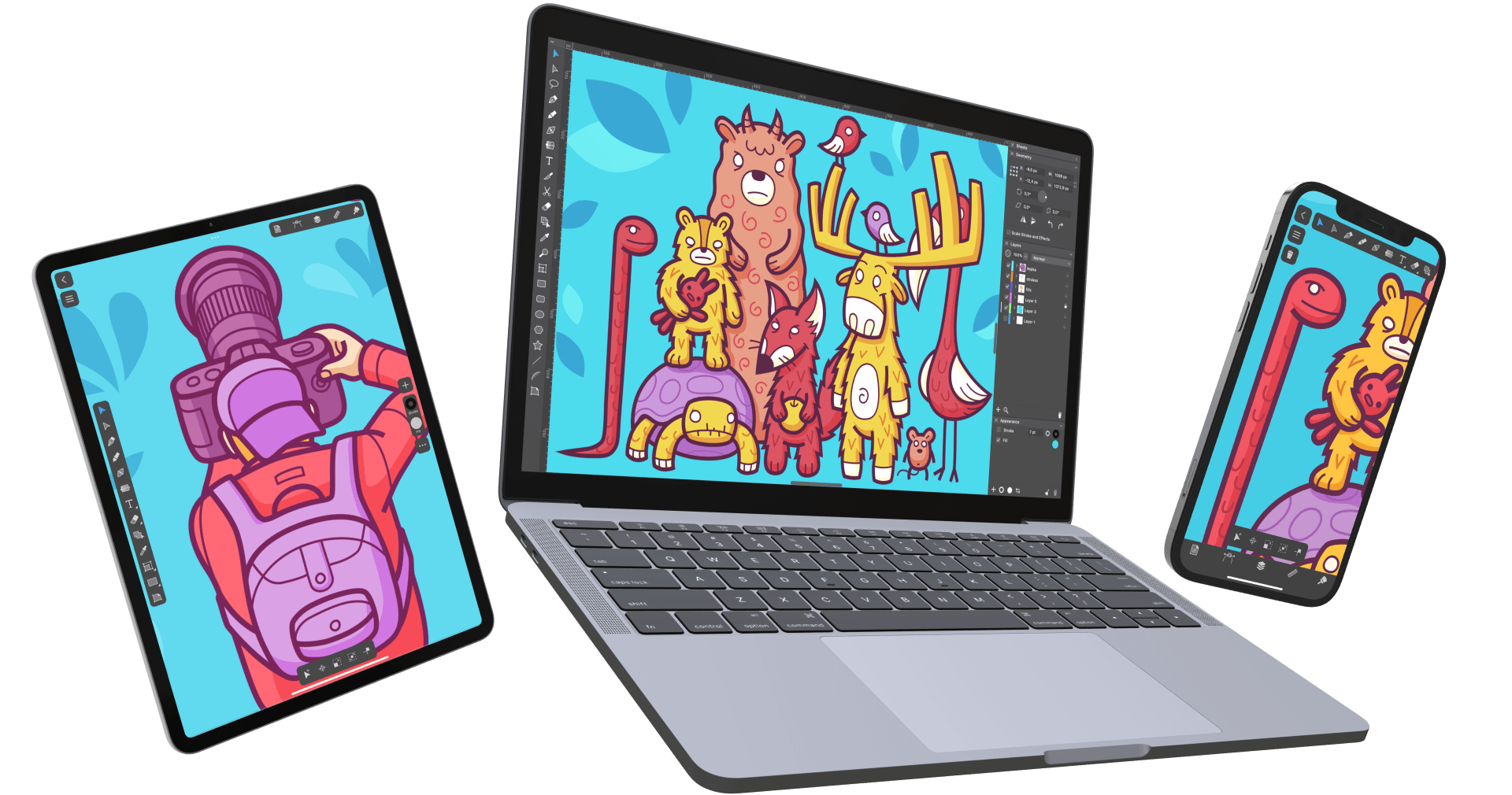
User’s Opinion
As you can see, Amadine is equipped with everything your dream vector drawing app should have, which is confirmed by the Amadine users.