What Are Scalable Vector Graphics (SVG)? A Modern Guide for Designers and Developers
Choosing the right graphics format is a critical step in modern graphic design, UI/UX, and web development. The format you use affects visual quality, scalability, performance, accessibility, and cross-platform compatibility. Among all vector formats available today, SVG (Scalable Vector Graphics) has emerged as the dominant standard for digital graphics on the web.
In this article, we’ll explain what SVG is, how it works, why it has become so important in modern design workflows, how it compares to other vector formats, and what limitations designers should be aware of when using SVG for web and interface design.
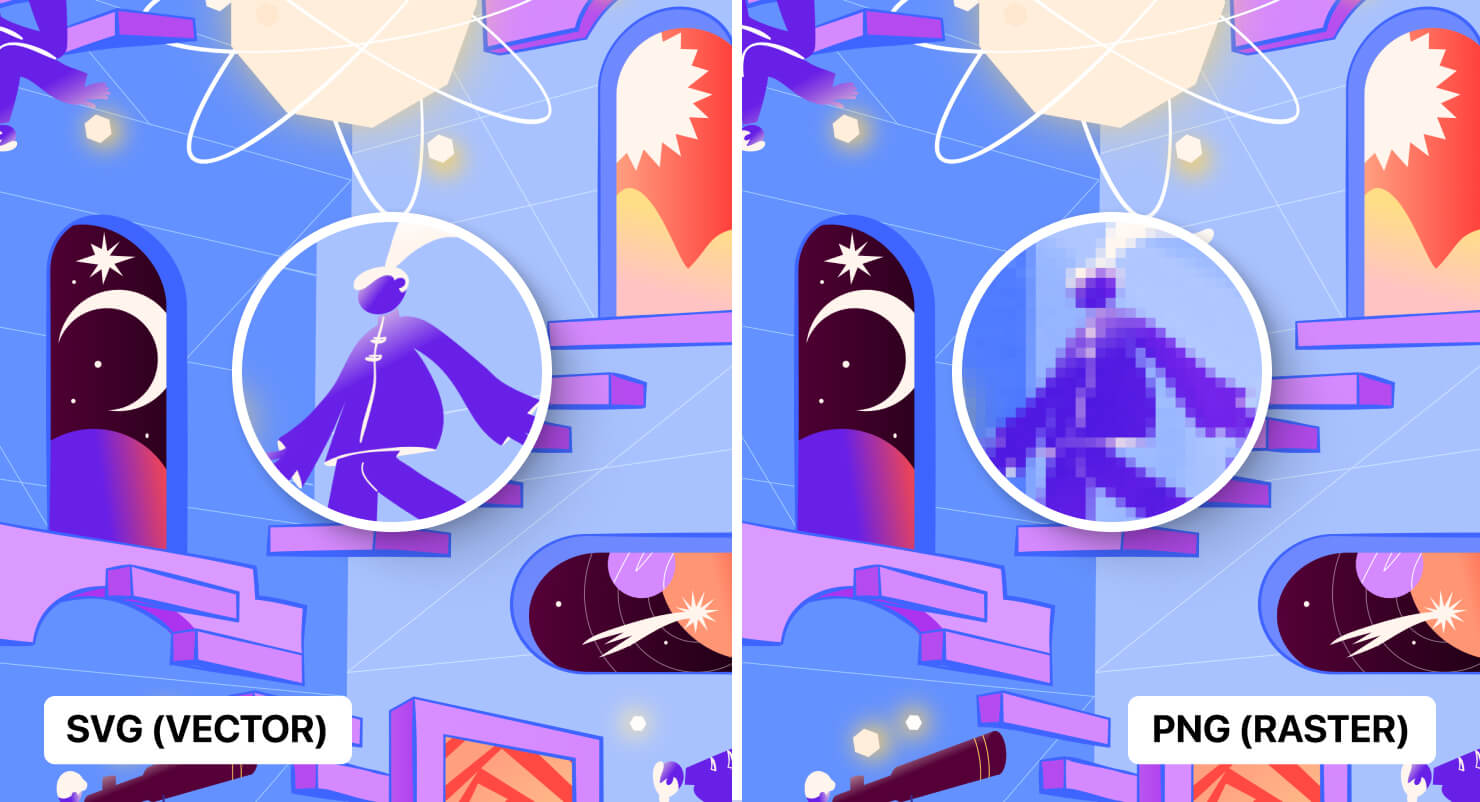
What Is SVG?
Scalable Vector Graphics (SVG) is a vector image format used to describe two-dimensional graphics using XML (Extensible Markup Language). Unlike raster formats such as PNG, GIF, or JPEG, which define images as grids of pixels, SVG defines graphics using mathematical instructions.
Because of this, SVG images are:
- Resolution-independent
- Infinitely scalable
- Lightweight
- Editable and scriptable
- Ideal for modern digital interfaces
SVG also supports interactivity and animation, making it far more than a static image format.
SVG Basics: How Vector Graphics Work
At its core, SVG describes how an image is drawn rather than what pixels it contains. The file can store instructions such as: “draw a line from point A to point B” or “create a circle with a given radius” or “fill a shape with a color or gradient” or even “render text using a specific font and size.”
Because these instructions are mathematical, SVG graphics remain perfectly sharp at any scale—from a tiny icon to a full-screen illustration.
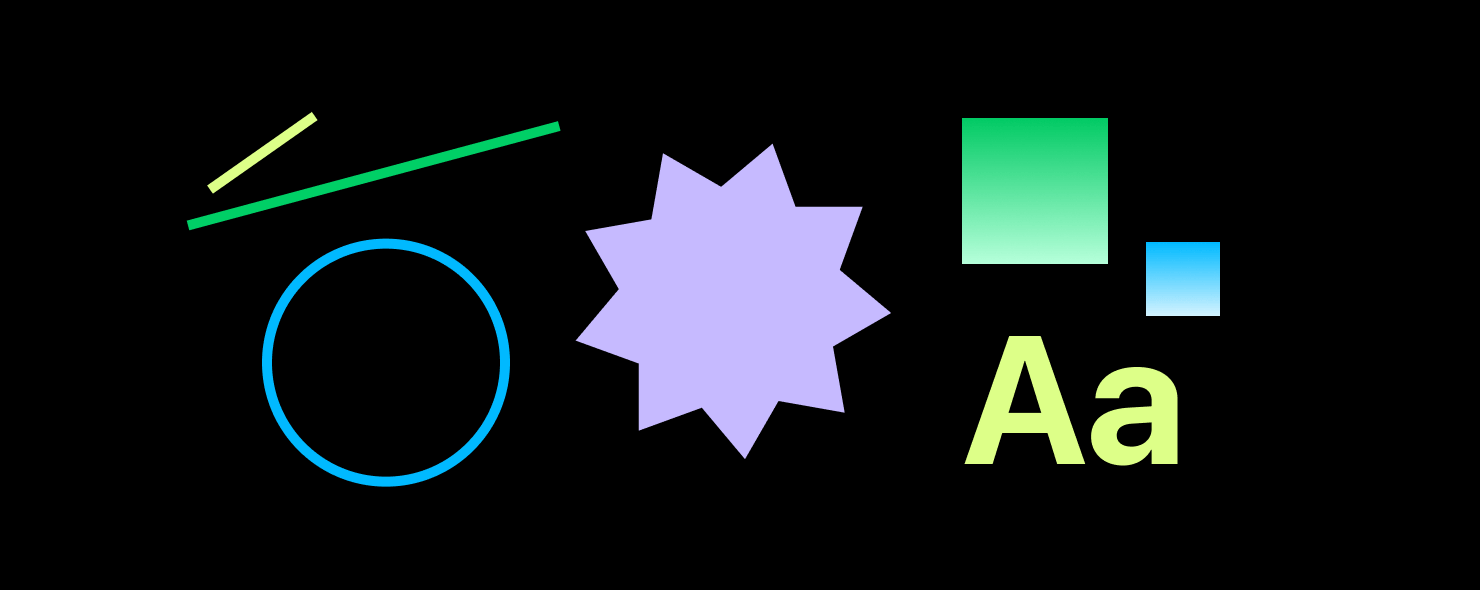
SVG Content Types
An SVG file may include:
- Vector shapes (lines, rectangles, paths, curves)
- Text elements with styling and effects
- Embedded raster images
- Gradients, masks, and filters
- Animation and interaction logic
All modern browsers render SVG natively, making it a first-class citizen of the web.
SVG in Practice: Code and Rendering
One of SVG’s defining characteristics is that it is human-readable. SVG graphics can be viewed and edited directly in a text editor.
Example of basic SVG code:
<svg version="1.1" width="300" height="200">
<rect width="300" height="200" fill="lightseagreen" stroke-width="6" stroke="teal" />
<circle cx="150" cy="100" r="70" fill="powderblue" />
<text x="150" y="115" font-size="50" text-anchor="middle" fill="steelblue">SVG</text>
</svg>
This code can be embedded directly into an HTML document or saved as a standalone .svg file.
SVG was first standardized by the World Wide Web Consortium (W3C) in 1999 and has since evolved into a mature, widely supported standard. SVG 2 introduced performance and rendering improvements and continues to guide modern implementations.
Creating and Editing SVG Files
While SVG can technically be edited by hand, this approach is impractical for real-world design projects. As the number of elements increases, visual editing becomes essential.
Vector Editors for SVG
Professional vector graphic editors such as Amadine or Adobe Illustrator provide the following assets to create and edit SVG images: visual drawing tools, path editing, typography controls, export optimization, cross-device compatibility.
Designers commonly use vector software on macOS, Windows, iPadOS, and iOS to create SVG files for logos, icons, UI elements, Illustrations, web graphics.
Tools like the Amadine app ensure that SVGs are clean, optimized, and ready for deployment across platforms.
Key Advantages of SVG
Resolution Independence
Unlike raster images, SVG graphics never lose quality when scaled. This makes SVG ideal for responsive design, retina and high-DPI displays, zoomable interfaces, accessibility features.
A single SVG file can replace multiple raster image sizes.
Reduced HTTP Requests
SVG can be embedded directly into HTML using the <svg> element. When used inline, no additional HTTP request is required.Moreover, page load performance improves while assets become part of the DOM.
This is particularly useful for icons, UI elements, and small illustrations.
Styling with CSS
SVG elements can be styled using CSS, just like HTML elements. Designers and developers can change colors dynamically, apply hover effects, animate properties, and adapt visuals for dark or light mode.
This makes SVG extremely flexible for modern web interfaces.
Animation and Interactivity
SVG supports animation via CSS animations, JavaScript, SMIL (legacy).This allows designers to create animated icons, interactive infographics, micro-interactions, data visualizations.
SVG animations are lightweight and often more performant than video or GIF alternatives.
Small File Sizes
For most graphics, SVG files are significantly smaller than equivalent raster images. This improves website loading speed, as well as mobile performance and bandwidth efficiency.
Compression tools and optimization workflows can reduce SVG size even further.

SVG Compared to Other Vector Formats
Although SVG is the most popular vector format for digital use, it is not the only one. The most common vector formats include:
- SVG—Web-native, interactive, XML-based
- PDF—Print-ready, multi-page, hybrid vector/raster
- EPS—Legacy print format, PostScript-based
- AI—Native Adobe Illustrator format
- DXF—Technical drawings and CAD
- CDR—CorelDRAW proprietary format
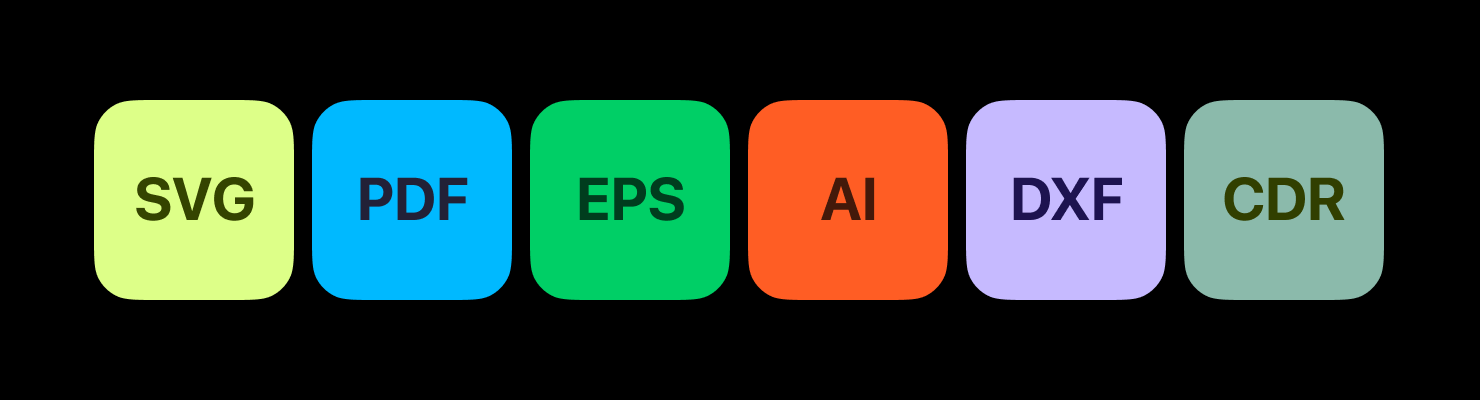
Disadvantages of SVG for Web Use
Despite its strengths, SVG is not always the best solution.
Complex SVGs Can Be Heavy
Highly detailed SVGs with thousands of nodes, complex filters and embedded images can become large and computationally expensive, especially on mobile devices.
Rendering Performance
Inline SVG elements are not cached the same way as external image assets. This means that repeated inline SVGs may increase rendering time, while external SVG files referenced via <img> can be cached efficiently.Choosing the right embedding method is crucial.
Security Considerations
Because SVG supports scripting, improperly sanitized SVG files may pose security risks. For this reason SVG uploads should be sanitized. Only trusted sources should be used while inline scripts should be avoided when unnecessary.

When Should You Use SVG?
SVG is ideal when:
- Designing responsive interfaces
- Creating icons and UI elements
- Building interactive or animated graphics
- Optimizing performance for modern websites
- Supporting accessibility and scalability
SVG is less suitable when:
- Working with complex photographic images
- Creating print-only assets with advanced color requirements
- Targeting very old platforms or software
Conclusion
Scalable Vector Graphics has become the foundation of modern digital design. Its scalability, flexibility, and deep integration with web technologies make it the preferred format for designers and developers alike.
In 2026, SVG is no longer just an option—it is an essential tool for web design, UI/UX, icon systems, interactive graphics, responsive layouts.
Understanding SVG and using it correctly allows designers to create visually rich, performant, and future-proof experiences across all devices.