What Are Vector Graphics? A Complete Guide for Modern Graphic Design
At some point, almost everyone who steps into graphic design, illustration, or digital creativity runs into a deceptively simple question: what exactly are vector graphics? For beginners, this question often comes with confusion, especially when vector graphics are compared to raster images. They may look similar on screen at first glance, yet under the surface they work in fundamentally different ways.
Understanding vector graphics is not just a technical exercise. It directly affects how your designs scale, how sharp they appear, how easily they can be edited, and how well they perform across screens, devices, and print formats. In modern design workflows—whether for branding, web, mobile apps, or print—vector graphics are a foundational concept that every designer needs to grasp.
This article explains vector graphics in a clear, approachable way, without oversimplifying or drowning in jargon. By the end, you’ll understand how vector graphics work, how they differ from raster graphics, which vector formats matter today, and when vector graphics are the right choice for your project.
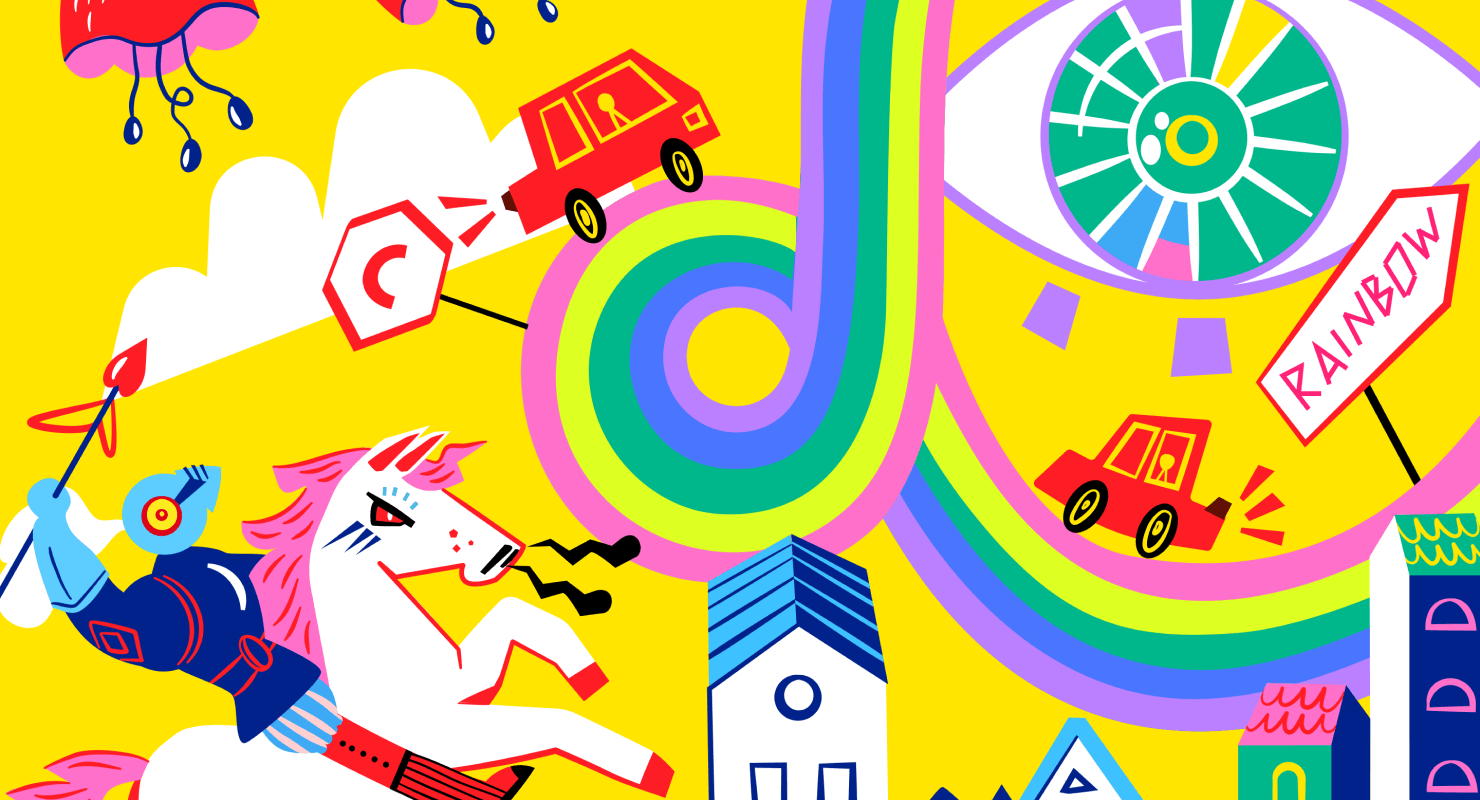
Vector Graphics: Definition and Core Concept
A vector graphic is an image built from instructions, not pixels. Instead of saying “this pixel is red, the next one is blue,” a vector image says something like “draw a line from here to there,” or “create a circle with this radius and fill it with this color.”
Those instructions are based on mathematics. Points, lines, curves, and shapes are defined by coordinates and formulas. Because of this, vector graphics don’t have a fixed resolution. They can be resized endlessly—smaller, larger, rotated, flipped—without any loss of quality.
That is why when you zoom into a vector logo or icon, you never see blurry edges or square pixels. The shapes are simply recalculated at the new size, remaining perfectly smooth.
Raster graphics, by contrast, are made of pixels. Each pixel stores a color value, and together they form the image. When you enlarge a raster image beyond its original resolution, those pixels become visible. The image starts to look soft, blocky, or jagged. This difference alone explains why vector graphics are preferred for logos, icons, and typography.
Vector Graphics vs Raster Graphics: The Main Difference
A straightforward way to think about it is this: raster images are like photographs, while vector images are like blueprints.
A photograph captures every tiny detail at a fixed resolution. It looks great at the size it was taken, but stretching it too far reveals its limits. A blueprint, on the other hand, describes shapes and proportions. You can print it on a small sheet of paper or scale it up to the size of a building, and the lines remain crisp.
Raster graphics—such as JPG, PNG, and GIF—are excellent for photographs, realistic textures, and complex color transitions. Vector graphics shine when clarity, precision, and scalability matter.
Neither format is “better” in absolute terms. They simply serve different purposes, and strong designers know when to use each.
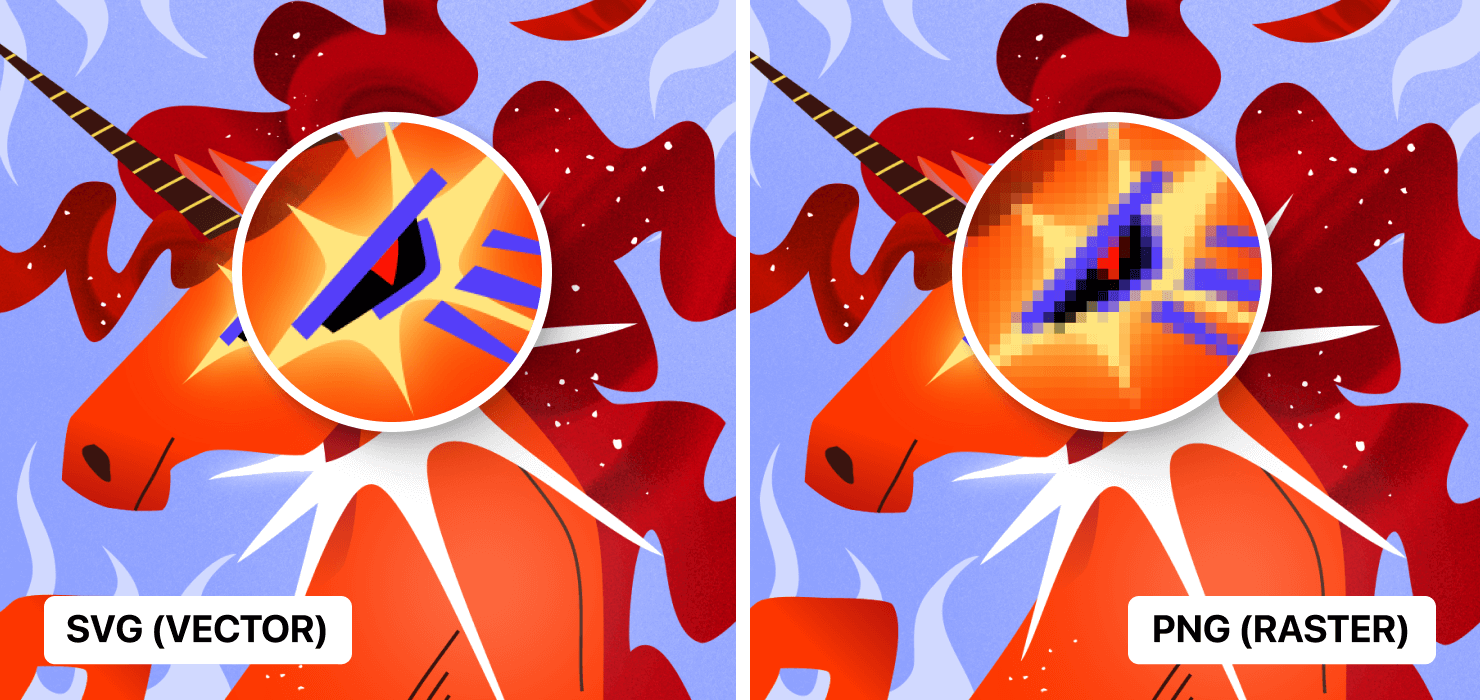
What Is a Vector Format?
A vector format is a file type designed to store vector-based images. Instead of pixel grids, these formats save mathematical descriptions of shapes, paths, and text. Over the years, many vector formats have emerged, each shaped by specific industries and technologies.
Today, the most widely used vector formats across macOS, Windows, and mobile platforms include SVG, PDF, EPS, and AI. Each plays a different role in modern design workflows, from web graphics to professional printing.
Understanding these formats helps designers choose the right one for sharing, editing, archiving, or publishing their work. When a raster image needs to become a vector one, online image vectorizers come in handy.
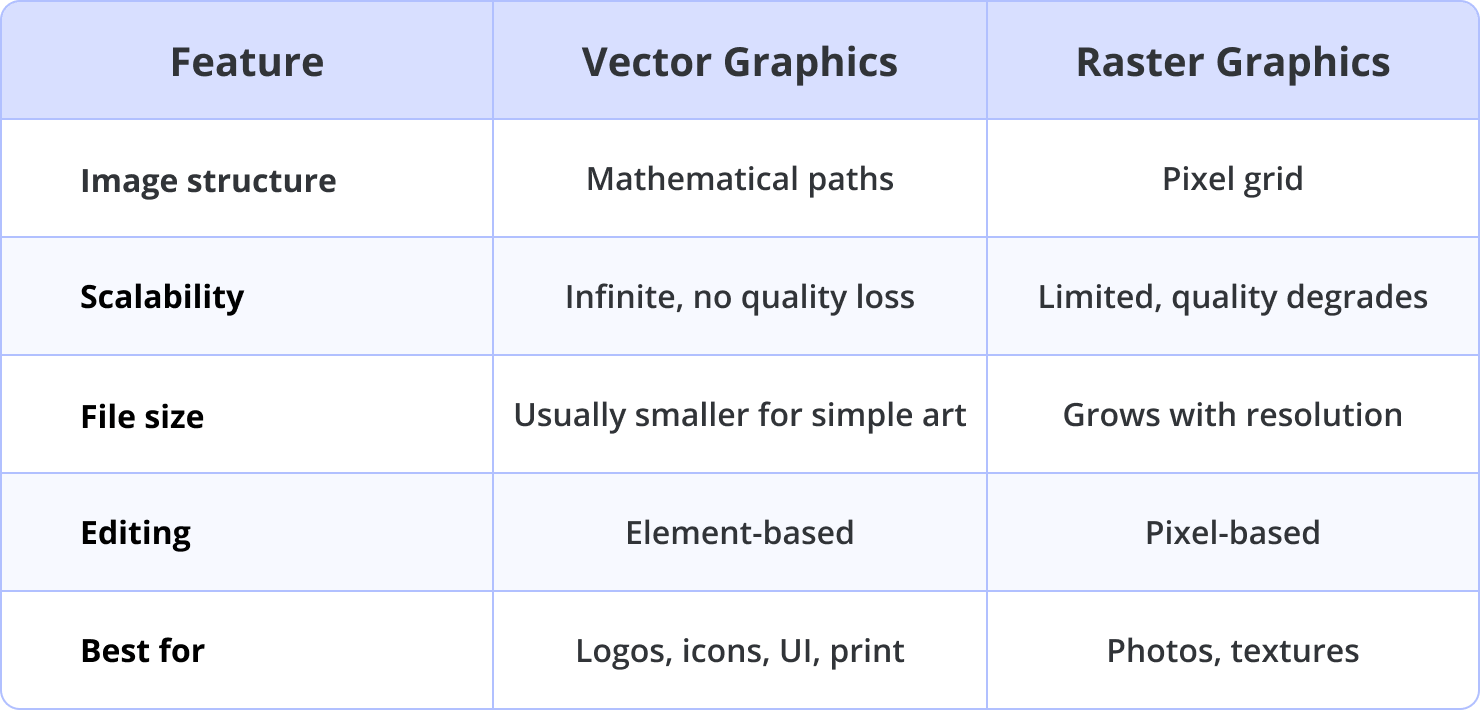
What Is a Vector File?
A vector file is simply the saved result of vector-based artwork. It contains all the instructions needed to redraw the image at any size or resolution. This is why a single vector file can be used to create a tiny app icon, a website header, or a massive billboard without redesigning anything.
Vector files are especially valuable for branding assets. A company logo created as a vector can be reused everywhere: business cards, websites, social media, packaging, signage, and merchandise. The same file adapts to every context.
Some vector formats are open and widely supported, while others are proprietary and tied to specific software. This affects how easily files can be shared or edited across different tools.
The Most Important Vector File Formats Today
Today, designers work with a variety of vector formats, each tailored to specific use cases such as web graphics, print publishing, or professional illustration. Each format has its own strengths, limitations, and compatibility considerations.
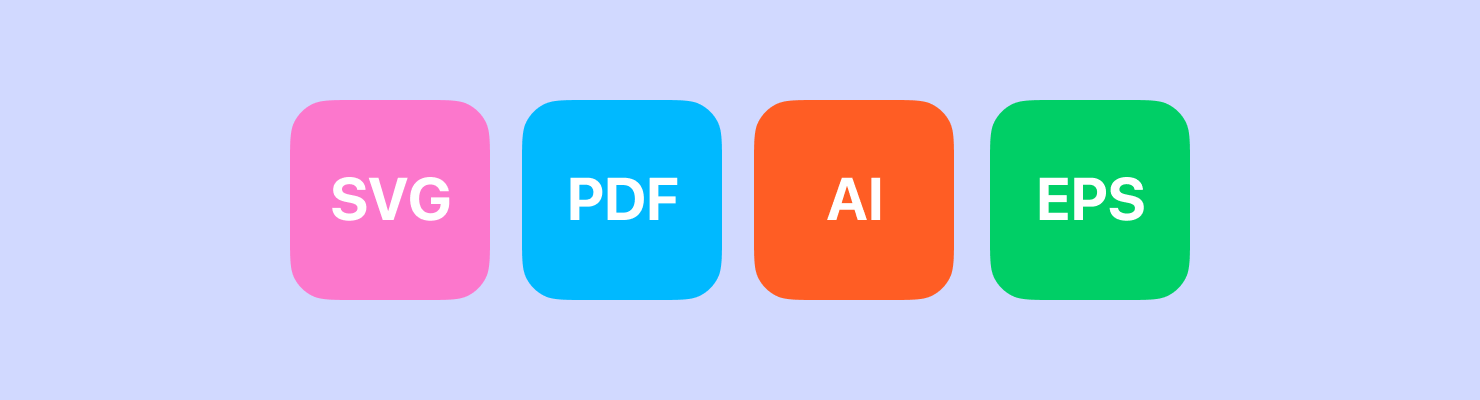
SVG: The Web’s Native Vector Format
Scalable Vector Graphics, better known as SVG, is an open, XML-based format created specifically for the web. It was designed to standardize vector graphics across browsers and platforms, and today it is supported by all modern web browsers and operating systems.
SVG is lightweight, scalable, and deeply integrated with web technologies. Designers and developers can style SVGs with CSS, animate them with JavaScript, and adapt them dynamically for different screen sizes or themes. This makes SVG the default choice for icons, UI elements, diagrams, and responsive illustrations.
Because SVG files are text-based, they can be edited visually in vector software or directly in code, which gives them unmatched flexibility in modern digital design.
PDF: A Versatile Vector-Based Standard
Portable Document Format, or PDF, is one of the most widely used formats in the world. Although many people think of PDF as a document format, it is also a powerful vector container.
PDF files may require a specific editor and can include vector graphics, raster images, text, fonts, color profiles, and interactive elements. For designers, PDF is invaluable for sharing finalized artwork, proofs, and print-ready files. It preserves layout, typography, and color across platforms, ensuring that what the designer creates is exactly what others see.
PDF remains a cornerstone of professional design and publishing, especially in print workflows.
AI: Adobe Illustrator’s Native Format
AI is the proprietary vector format used by Adobe Illustrator. It supports advanced vector features, complex illustrations, and layered editing. While AI files offer excellent quality and flexibility within Illustrator, they are less compatible with non-Adobe software.
Some modern vector editors can import and edit AI files, depending on how they were created and which features were used. Amadine app allows importing and editing AI files with the 1.2 version update. Still, AI remains primarily an authoring format rather than a universal exchange format.
EPS: A Legacy Vector Container
Encapsulated PostScript, or EPS, is an older vector container format that can hold both vector and raster content. For many years, EPS was a staple of professional printing and publishing because of its broad compatibility and PostScript foundation.
However, EPS is no longer a forward-looking format. Starting with macOS 14 Sonoma, system-level EPS support was deprecated. Applications that relied on system libraries—such as Preview and some vector editors—can no longer open EPS files natively. While EPS still exists in legacy workflows, it is gradually being replaced by PDF and SVG.
How Vector Graphics Are Created
Creating vector graphics involves defining shapes using anchor points and paths. Designers place points on a canvas and connect them with straight lines or curves. These paths form outlines, which can then be filled with color, gradients, or patterns.
Modern vector editors make this process intuitive. Designers draw visually, while the software handles the underlying mathematics. Shapes can be combined, modified, duplicated, or transformed without degrading quality. Text remains editable, colors can be changed instantly, and entire compositions can be resized with a single action.
Because vector graphics are non-destructive by nature, they encourage experimentation. Designers can refine and iterate without fear of ruining image quality.
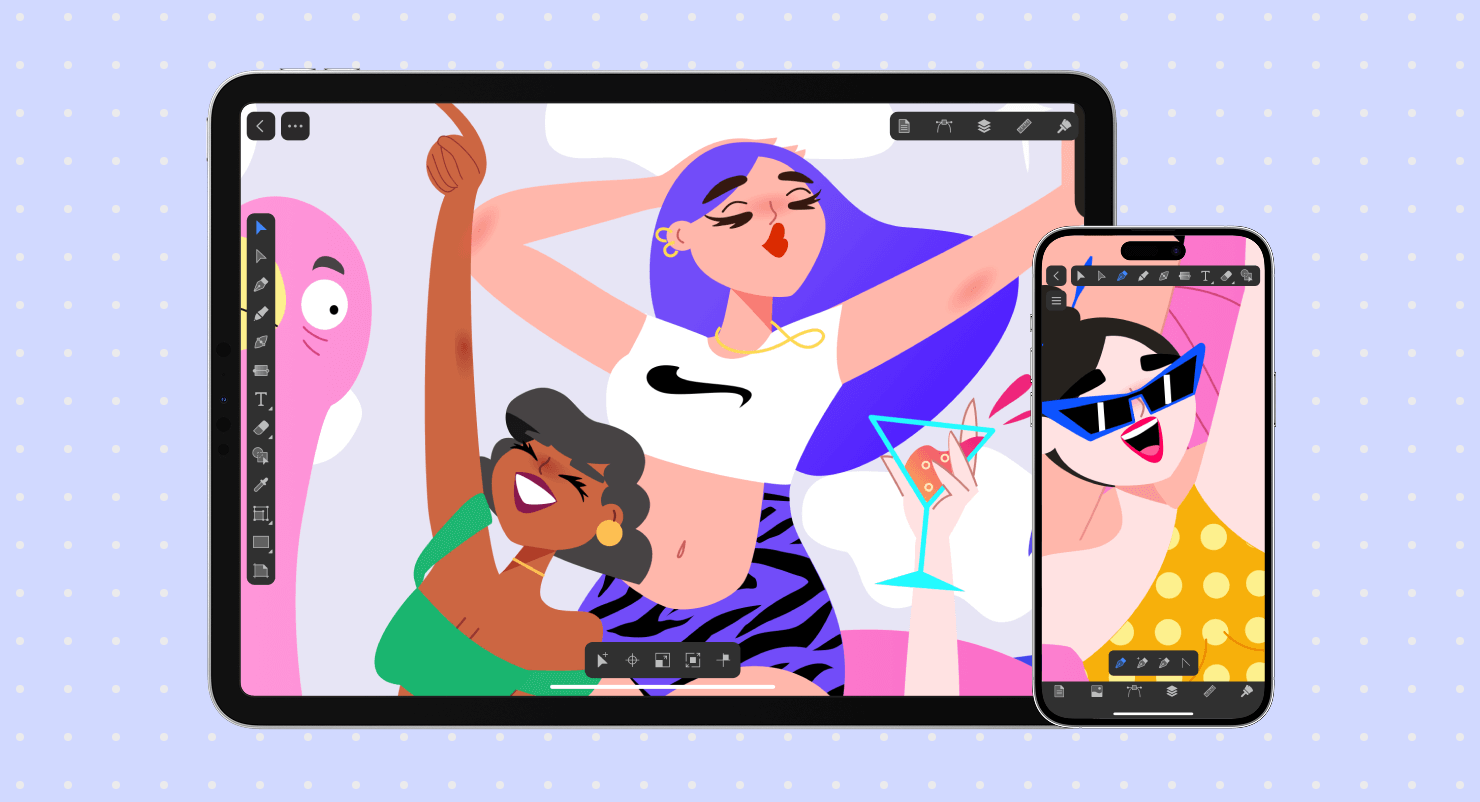
Why Vector Graphics Are So Powerful
One of the biggest advantages of vector graphics is how easy they are to edit. Individual elements can be adjusted independently, whether it’s changing a color, reshaping a curve, or replacing text. This makes vector graphics ideal for evolving designs, such as logos or UI systems that need frequent updates.
Scalability is another major strength. A vector image can be resized, rotated, or exported at any resolution without losing sharpness. This is something raster graphics simply cannot do reliably.
Vector graphics are also efficient. For many types of artwork—especially icons, logos, and illustrations—vector files are smaller than high-resolution raster images, which improves performance and simplifies asset management.
Where Vector Graphics Are Used
Vector and raster graphics are both used in many areas, but there are subtle nuances and differences.
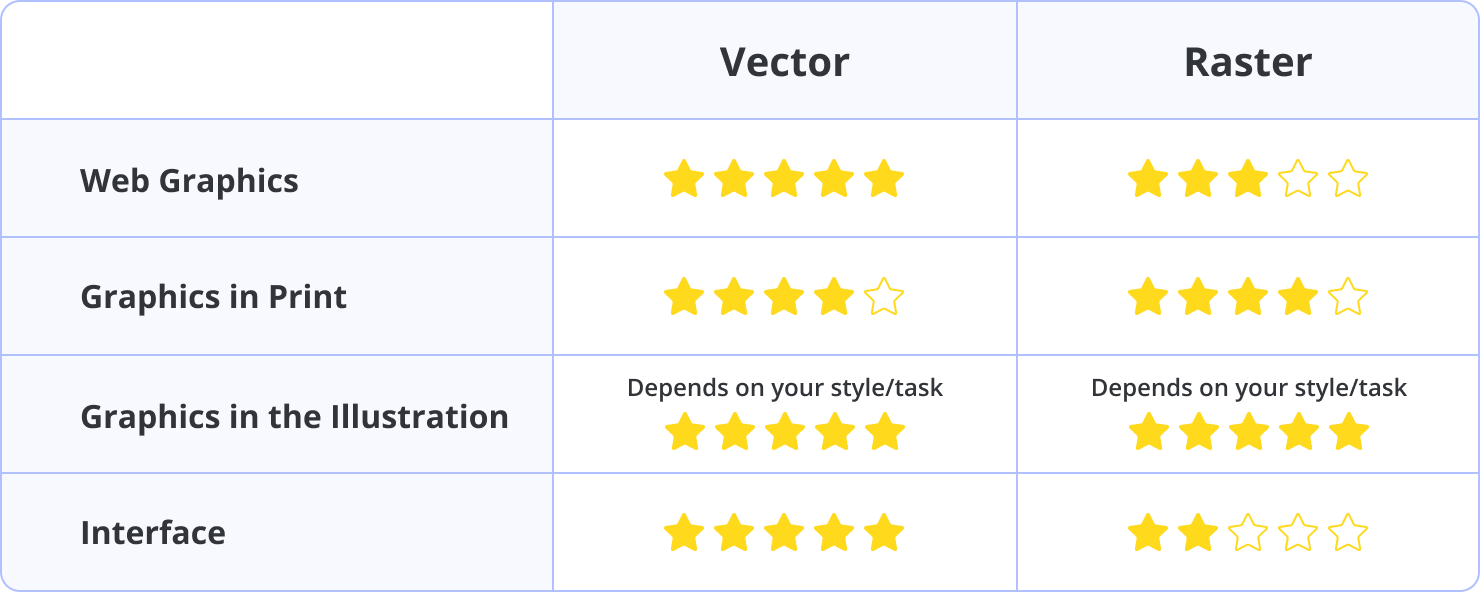
Vector Graphics on the Web
On the web, vector graphics are widely used for icons, interface elements, diagrams, and illustrations. Their scalability ensures crisp visuals on everything from small phones to large desktop displays. SVG, in particular, allows graphics to adapt to responsive layouts and high-density screens without extra assets.
That said, extremely complex vector illustrations can become heavy and slow to render, especially on mobile devices. Optimization is key to maintaining performance.
Vector Graphics in Print
In print, vector graphics are unmatched. Because they scale perfectly, the same design can be printed on a business card or a billboard with identical clarity. Print shops often require vector files to ensure precise edges, accurate colors, and reliable output.
Vector formats allow designers to adapt files to different print specifications without recreating artwork from scratch.
Vector Graphics in Illustration
Vector illustration is often associated with clean lines and stylized visuals, while raster illustration is linked to realism and painterly textures. Today, that distinction is less rigid. Modern tools allow designers to add shadows, gradients, and textures to vector artwork, creating rich and expressive illustrations.
Many illustrators now combine vector and raster techniques, using vectors for structure and rasters for detail.
Vector Graphics in Mobile Apps and Software
User interfaces rely heavily on vector graphics. Icons, buttons, and interface elements need to adapt to different screen sizes, resolutions, and themes. Vector assets simplify this process and keep applications lightweight.
Raster images still appear in apps, mainly for photographs or detailed illustrations, but vectors form the backbone of scalable interface design.
When Raster Graphics Make More Sense
Despite their advantages, vector graphics are not always the best choice. Raster graphics are better suited for:
- Photographs
- Complex textures
- Realistic lighting and shading
- Detailed painterly artwork
In many professional projects, designers use both vector and raster graphics together, selecting the right tool for each task.

FAQ
What are vector graphics?
Vector graphics are images created using mathematical formulas that define points, lines, curves, and shapes. Because they are resolution-independent, they can be scaled infinitely without losing quality. This makes them ideal for logos, branding, and print materials.
What is the difference between vector and raster graphics?
Vector graphics use mathematical paths, while raster graphics are made of pixels. When you zoom into a raster image, you see pixelation. When you zoom into a vector image, the edges remain sharp.
What file formats support vector graphics?
Common vector formats include SVG, PDF, AI, and EPS. Each format serves different purposes, such as web use (SVG) or print workflows (PDF/EPS). Some formats are proprietary, while others are open standards.
Can you convert raster images into vector graphics?
Yes, but the process is called vectorization and may require manual adjustment. Automatic tools can trace raster images, but results vary depending on image complexity. Clean logos and simple shapes convert more accurately than photographs.
Where are vector graphics used most often?
Vector graphics are widely used in logo design, UI/UX interfaces, illustrations, signage, and print production. They are especially valuable where scalability and precision are required. Web icons and app interface elements are commonly vector-based.
Final Thoughts
Vector graphics are one of the most important foundations of modern graphic design. Their mathematical nature gives designers flexibility, precision, and confidence that their work will look sharp anywhere it appears.
Understanding vector graphics—and knowing when to use them instead of raster images—empowers designers to create work that is adaptable, future-proof, and professionally sound. Whether you’re designing for the web, print, mobile apps, or branding systems, vector graphics are a tool you’ll return to again and again.
Mastering them is not optional. It’s essential.