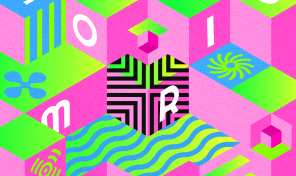Move and Selection Tools
Learn how to move, resize, rotate and modify shapes, paths or texts in Amadine app for Mac.
Learn how to move, resize, rotate and modify shapes and paths in Amadine app for Mac.
In this video we will show how to use the Move Tool to:
- select a single shape or path
- make a multiple selection
- deselect all items
- use the bound box
- resize the shapes proportionally
- rotate the selection.
The purpose of the Selection tool is slightly different. We use it to:
- select anchor points that form a shape
- modify a shape.
The Command key activates either Move or Selection tool, depending on which of them was used most recently.
To consolidate your knowledge, try to practice using any Amadine document.