Exporting and Printing
Printing
You can print your design directly from the app. As an alternative, you can export your document to a graphic file and then print it using any other software.
To print a document:
- Open the main menu. Choose Share and then Print to open the Print panel.
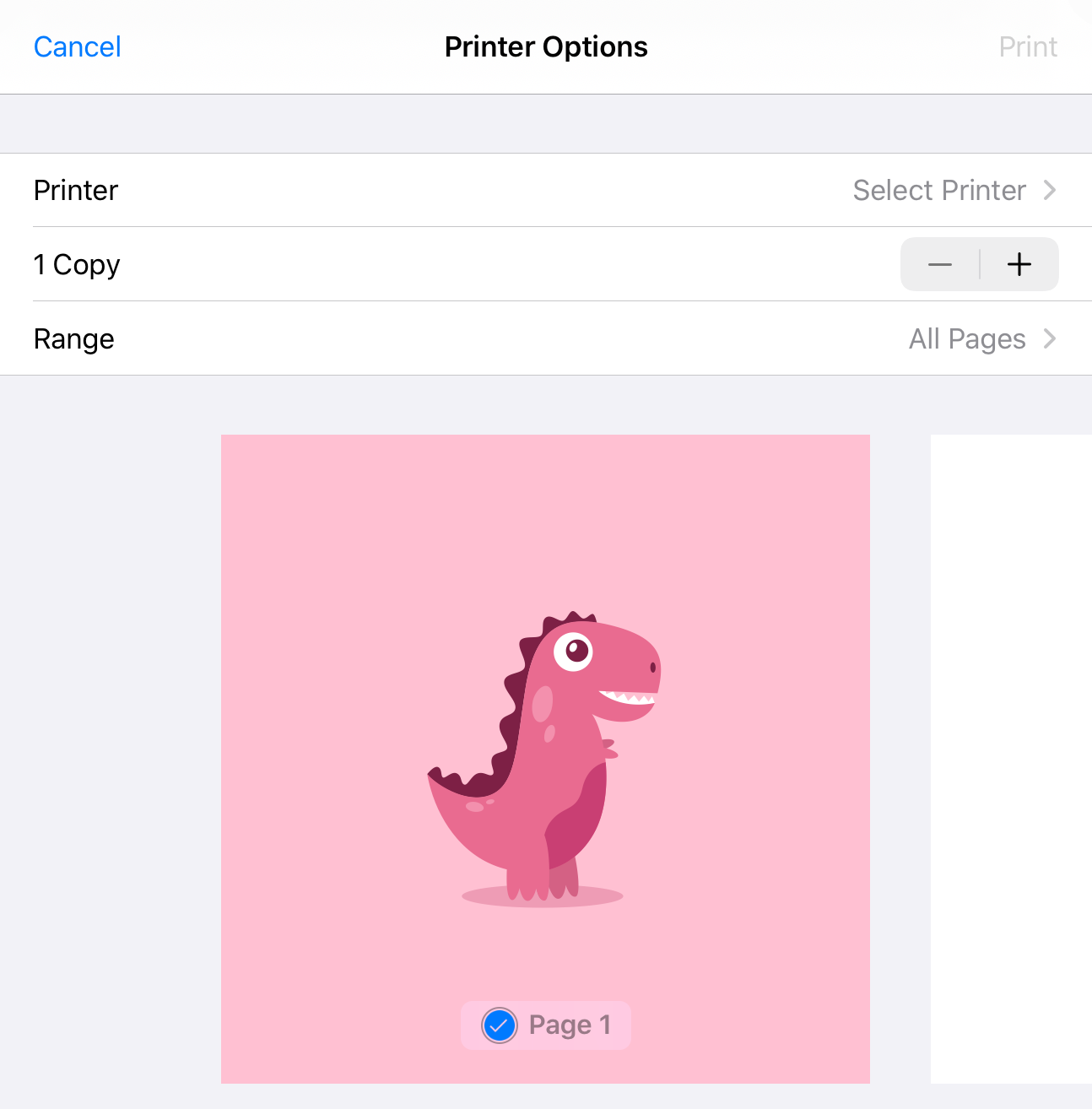
- Choose whether to print all or particular sheets. The panel treats each sheet as an individual page.
- Set the number of copies.
- Tap on the Print button to start printing.