Working with Layers
Creating and Deleting Layers
You can use the Layers panel to add and delete layers.
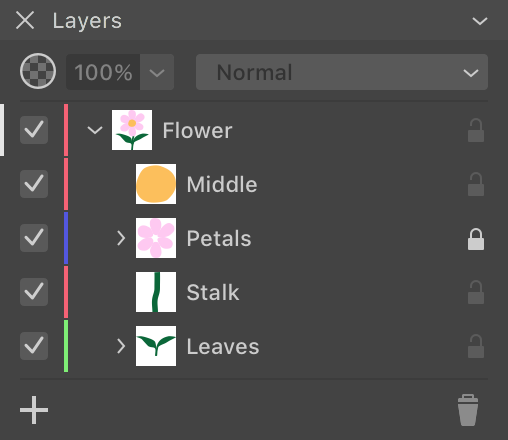
Create a Layer
To add a new layer, click on the plus button at the bottom of the Layers panel.
You can create a sublayer inside some other layer. Open the context menu of a layer inside of which you want to add a sublayer. Then select the New Sublayer command from the menu.
You can also create a copy of an existing layer. To do this, select the Duplicate command in the context menu of that layer.
The Layer item in the main menu provides commands to create and duplicate layers.
Delete a Layer
To delete a layer, click on it in the Layers panel to select. Then click on the trash bin icon.
Attention! When you delete a layer, all objects in it will be deleted as well.