Selecting and Arranging Objects
Lock an Object
You can lock an object to prevent it from moving or being edited. In fact, locking prevents the object from being selected. As a consequence, you won't be able to modify it by mistake.
To lock an object, select it and click on the Lock icon in the Layers panel.
It is possible to lock not only an individual object but a group or layer.
To unlock an object, click on its Lock icon in the Layers panel.
The Lock icon is located to the right from the object's name in the Layers panel.
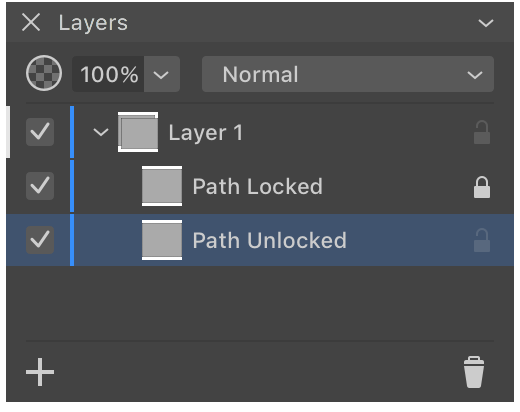
It is also possible to lock and unlock objects using the Layer > Lock and Layer > Unlock All commands from the main menu.