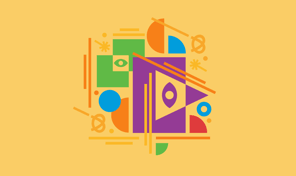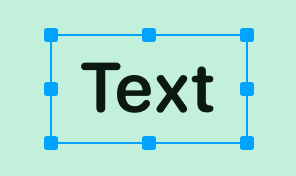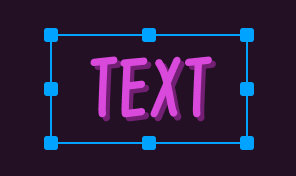Clipping Mask
The Clipping Mask tool uses the shape on the topmost layer (called Clipping Mask) to define visible area for the entire group of objects. In this tutorial, we will show you how the mountain view graphics in the sample document was created. Make sure to download the sample document that accompanies the lesson:
When applying Clipping Mask tool to a stack of objects, the topmost object is used to define visible area for the entire group of selected objects. A useful feature of Clipping Mask tool is that this is a non-destructive operation. Which means that every single object in the group maintains its original shape, although it may become partially invisible. You can move each object within the mask at any time, and even edit the shape of any object and the mask itself.
Go on and experiment with the Clipping Mask yourself to discover your own usages for the tool.