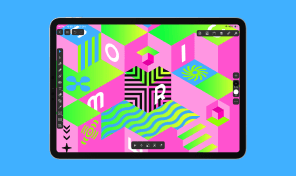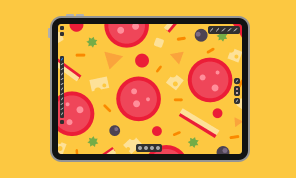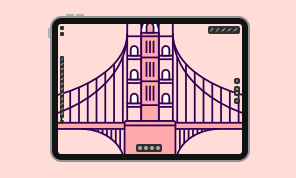Move and Selection Tools
This video shows how to rotate, resize, move, and modify shapes and paths in Amadine app. In order to master the skill, practice using the document below, specifically adjusted for work on iPad and iPhone.
To see the Move and Selection tools look at the top of the Tools panel.
Watch this video to learn how to use the Move Tool for the following operations:
- selecting a single shape or path
- multiple selection
- items deselection
- using the bound box
- proportional resize of the shapes
- selection rotation.
The Selection tool serves a slightly different purpose. It can be used for:
- selecting anchor points forming a shape
- modifying a shape.