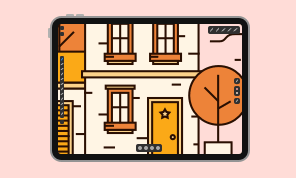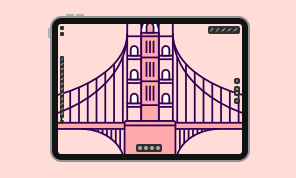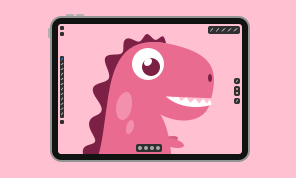Drawing Shapes
This video shows how to create and change simple shapes in Amadine for iPad and iPhone. As usual, the tutorial is equipped with the sample illustration document, available for download to your device here:
Learn how to create the basic shapes using the corresponding tools in the Tools panel:
- drawing a rectangle with the Rectangle tool
- drawing a rounded rectangle with the Rounded Rectangle tool
- drawing an ellipse with the Ellipse tool
- drawing a polygon with the Polygon tool
- drawing a star with the Star tool
Watch this video to learn how to create different smart shapes. Pay attention to which tips and tricks to remember to get the most stunning illustration. To hone the skill of shape creation, try recreating the shapes yourself following the tutorial.