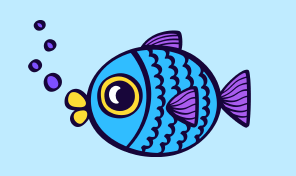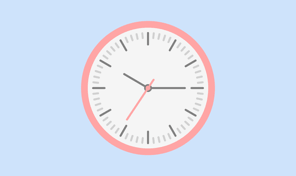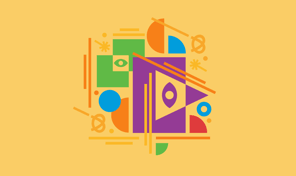Working With Sheets
This tutorial gives an insight on how to manage sheets in Amadine. Sheet is a digital representation of a physical paper. But in fact, there may be an unlimited number of such pieces of paper in a document. In Amadine they are called sheets.
We’ll explore the following things in the video:
- how to create sheets;
- what operations can be performed on a sheet;
- where to find type, size and other settings for the selected sheet;
- how to add a new sheet;
- how to rearrange sheets;
- how to hide a sheet from the view;
- how to delete a sheet;
- how to change the position of a sheet;
- which parameters of the sheet can be set through the Control panel;
- how to resize the sheet;
- what does Move artwork with sheet option do;
- how to export all/selected sheets into available formats.