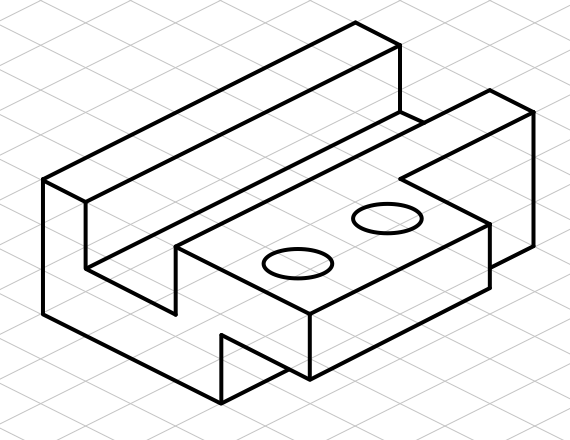Layout
The Grid
The grid can help you place objects on a sheet. It can also be useful when you resize an object or sheet with the mouse.
To show or hide the grid, use the View > Grid (Cmd-') command in the main menu. It is possible to show or hide the grid using the drop-down menu in the Control panel.
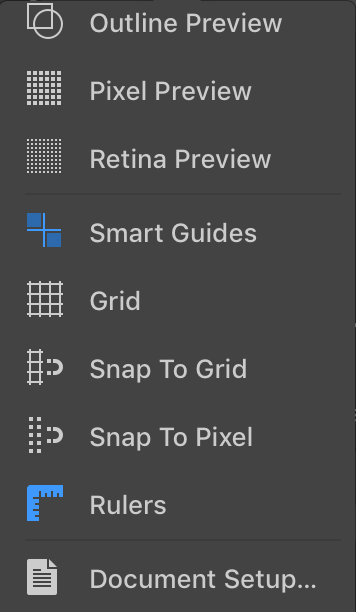
To make an object or its part snap to the grid, activate the Snap to Grid feature using the drop-down menu shown above, or use View > Snap to Grid (Cmd-Shift-').
The program Preferences has an option to change the color of the grid.
Grid Types
The app lets you choose different grid types in the Document Settings. Each of the types has different angles of the grid lines.
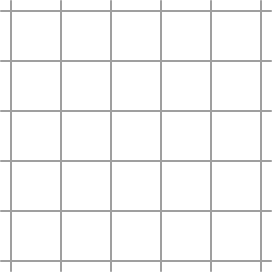
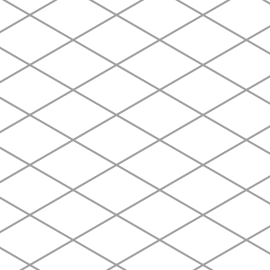
The purpose of the Standard grid is to arrange objects in your design. Other types include isometric and axonometric grids. They can help you create designs that use parallel projection to make objects look three-dimensional.