Best AI Tools for Graphic and Creative Design in 2026
Artificial intelligence has reshaped how designers create visuals, iterate concepts, and explore creative ideas. From generative image creation to interactive video tools, AI accelerates workflows and expands what’s possible in visual communication. This updated guide looks at the top AI tools every graphic designer should know in 2026—focusing on image and video generation, concepting, and creative experimentation.
Whether you’re a freelance designer, a content creator, or part of a design team, these tools can elevate ideation, speed up production, and unlock new aesthetic directions.

Nano Banana from Google Gemini
Nano Banana from Google Gemini is Google’s flagship generative AI model optimized for creative image generation, visual reasoning, and seamless multimodal workflows. Nano Banana is designed to help graphic designers generate visuals from textual prompts, refine conceptual visuals, adapt styles, and share ideas effortlessly across Google ecosystems.
It helps designers to generate excellent concept visuals from descriptive prompts. With its tight integration with Google Workspace for collaborative workflows and advanced multimodal reasoning—you can combine text and reference images in a single prompt. It works well for ideation, mood boards, and iterative design exploration.
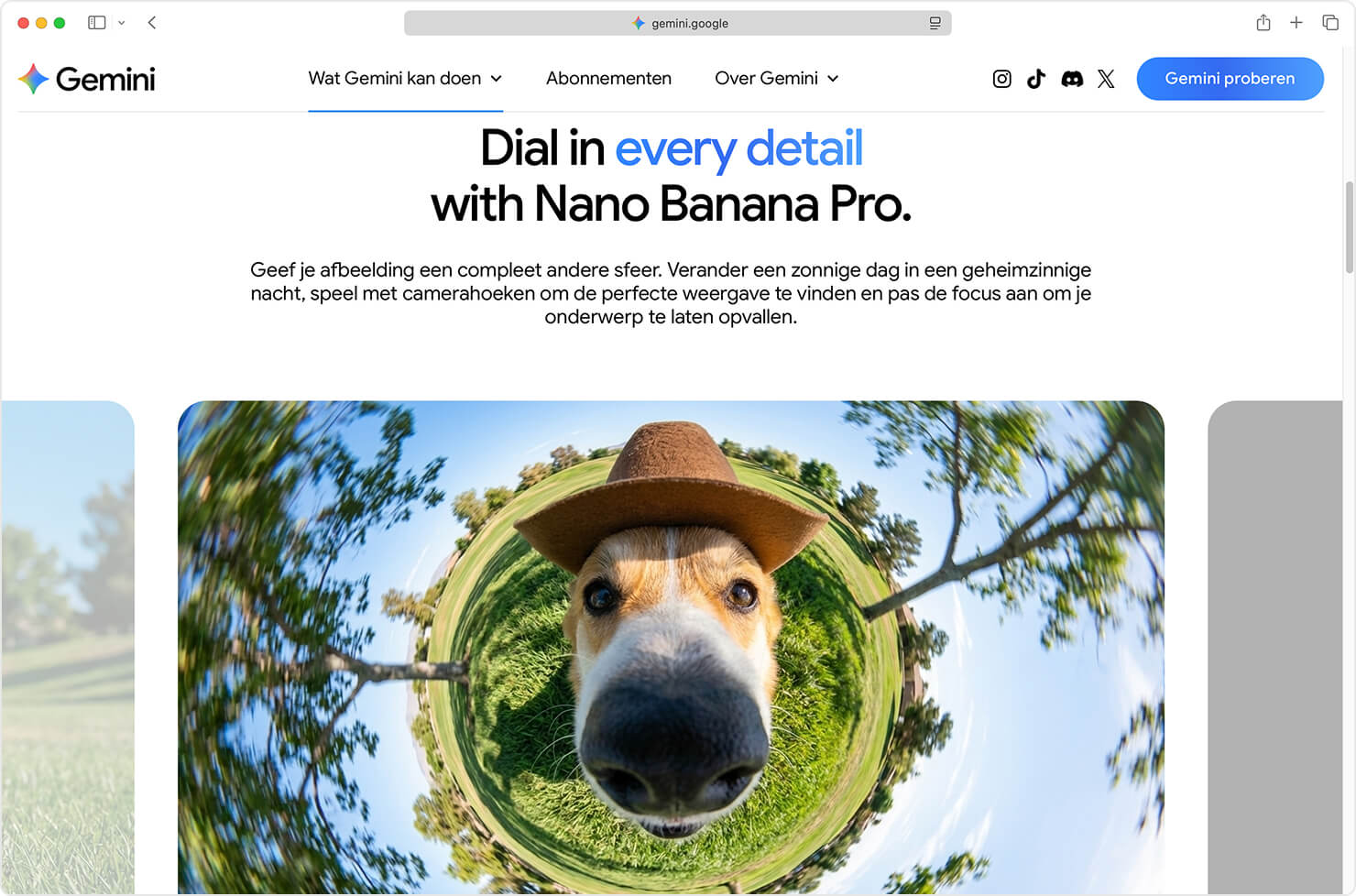
GPT Image from ChatGPT
GPT Image from ChatGPT extends OpenAI’s text generation to visual generation. Designers can use prompts to create stylistic, illustrative, and conceptual imagery directly in ChatGPT, then refine or re-iterate with conversational feedback. GPT Image offers a flexible entry point for AI image creation without leaving the ChatGPT interface.
Conversational prompting helps designers refine ideas quickly. GPT Image is great for concept thumbnails and simple creative visuals. If you need a rapid prototype generator when ideating color schemes, layouts, or illustrative styles in your everyday work, then it’s a match.
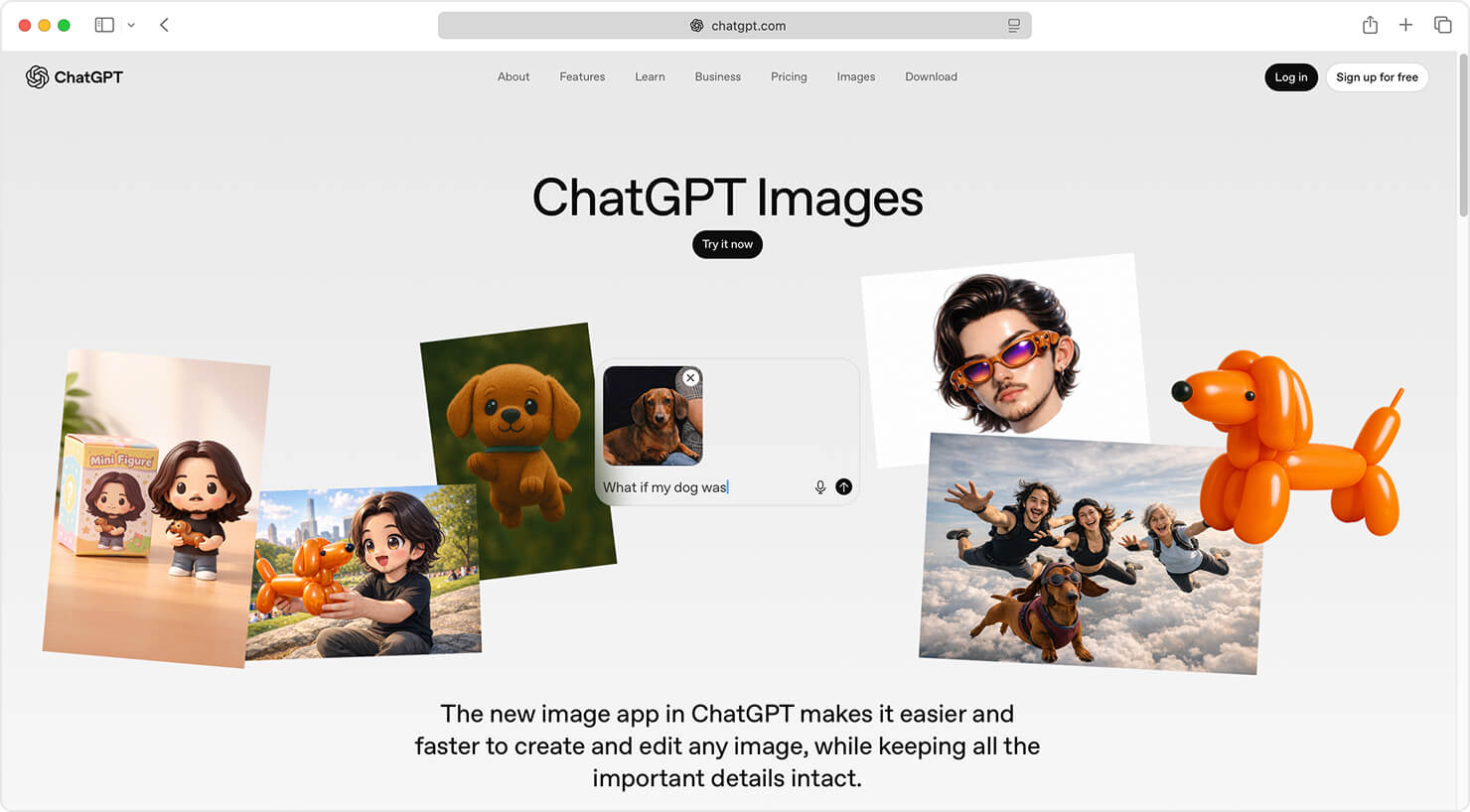
Flux 2 from Black Forest Labs
Flux 2 from Black Forest Labs is an AI image generator built for expressive creativity. Its playground interface allows designers to generate stylistic visuals with fine control over textures, lighting, and color mood directly from text prompts.
It’s great for generating concept art, background environments, and expressive design frames. Flux 2 offers high-resolution generation and adaptive styling, which works particularly well for editorial visuals and creative prototyping.
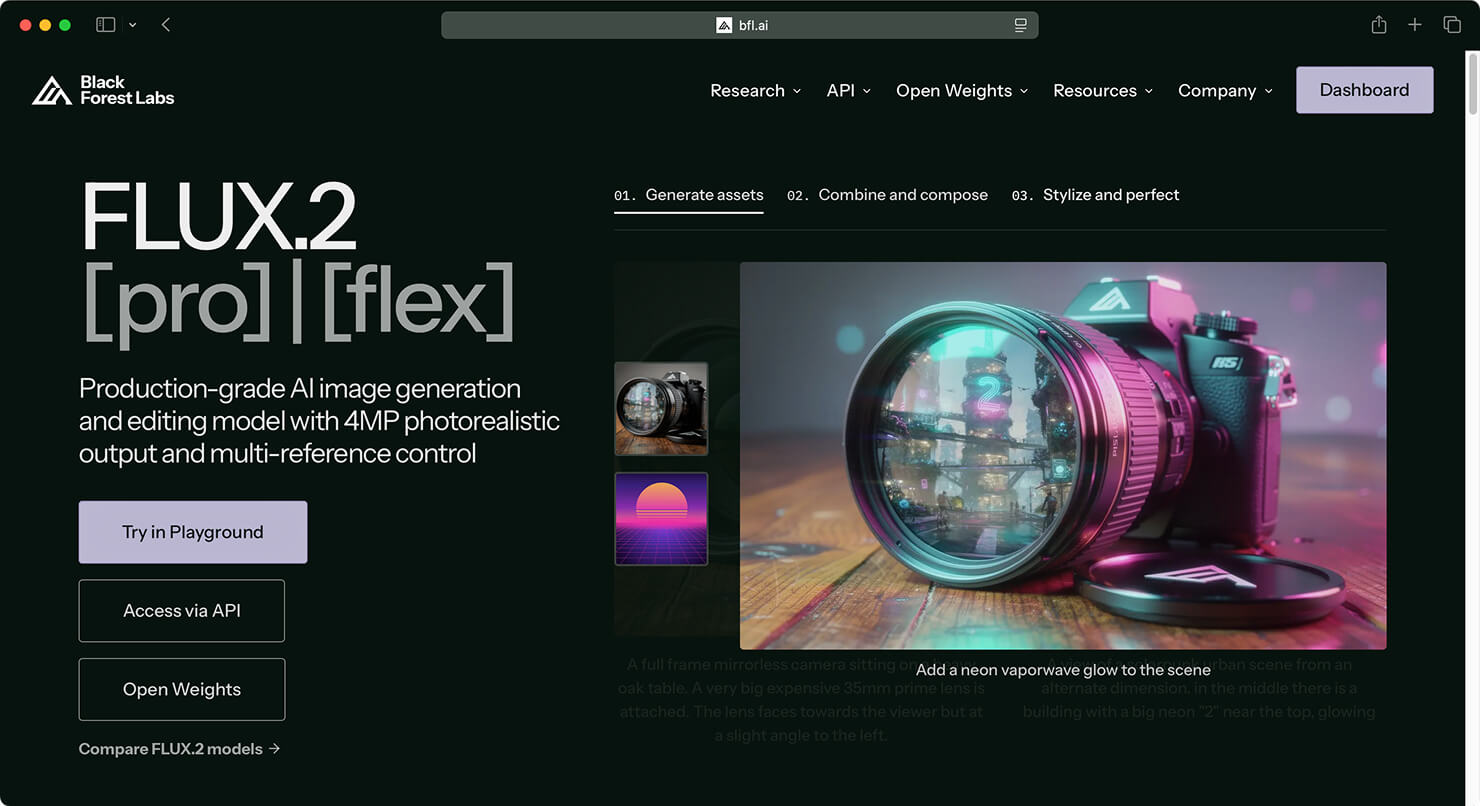
Stable Diffusion
Stable Diffusion is one of the most influential generative models in the AI art and graphic design space. It powers a wide range of tools and communities, enabling on-demand image generation from text prompts. Its open nature allows designers to customize models, experiment with styles, and integrate generative outputs into their workflows.
Designers swear by it because Stable Diffusion has proven itself invaluable for expressive, creative image generation with a rich ecosystem of plug-ins, UIs, and extensions. It can be run locally or in the cloud, offering privacy and customization for every type and level of design needs. The tool is ideal for generating concept visuals, graphic assets, textures, patterns, and mood visuals.
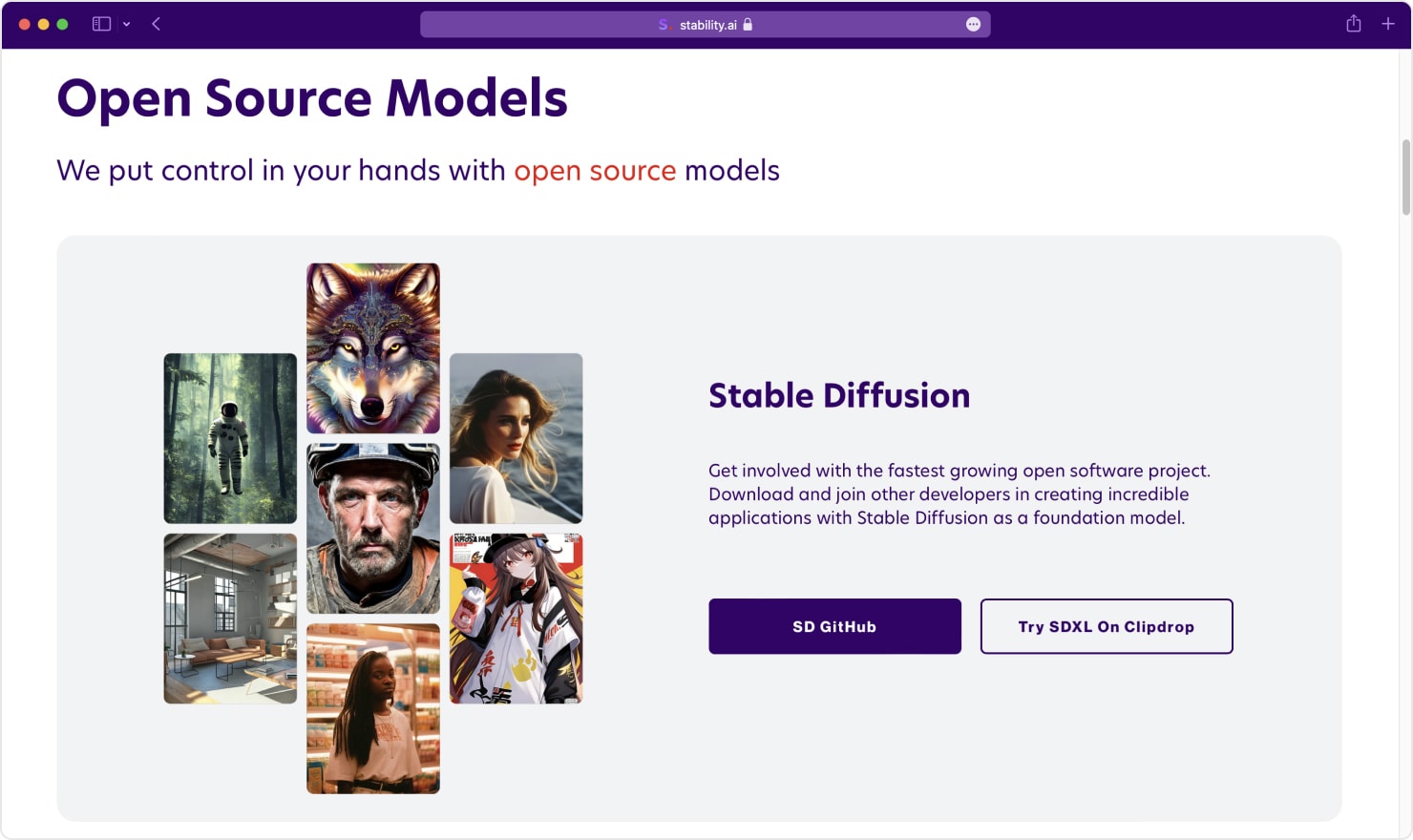
Midjourney
Midjourney is a creative AI platform specifically designed to generate stylistic, high-impact visuals from text prompts. It has become a favorite among designers for its unique aesthetic quality and artistic flexibility, producing imagery that often feels painterly, conceptual, or avant-garde.
Now it’s widely used for creating mood boards, concept art, and stylized visual experiments. The simple prompt language of the tool encourages creative exploration. Midjourney is community-driven and rich in shared prompt techniques and templates.
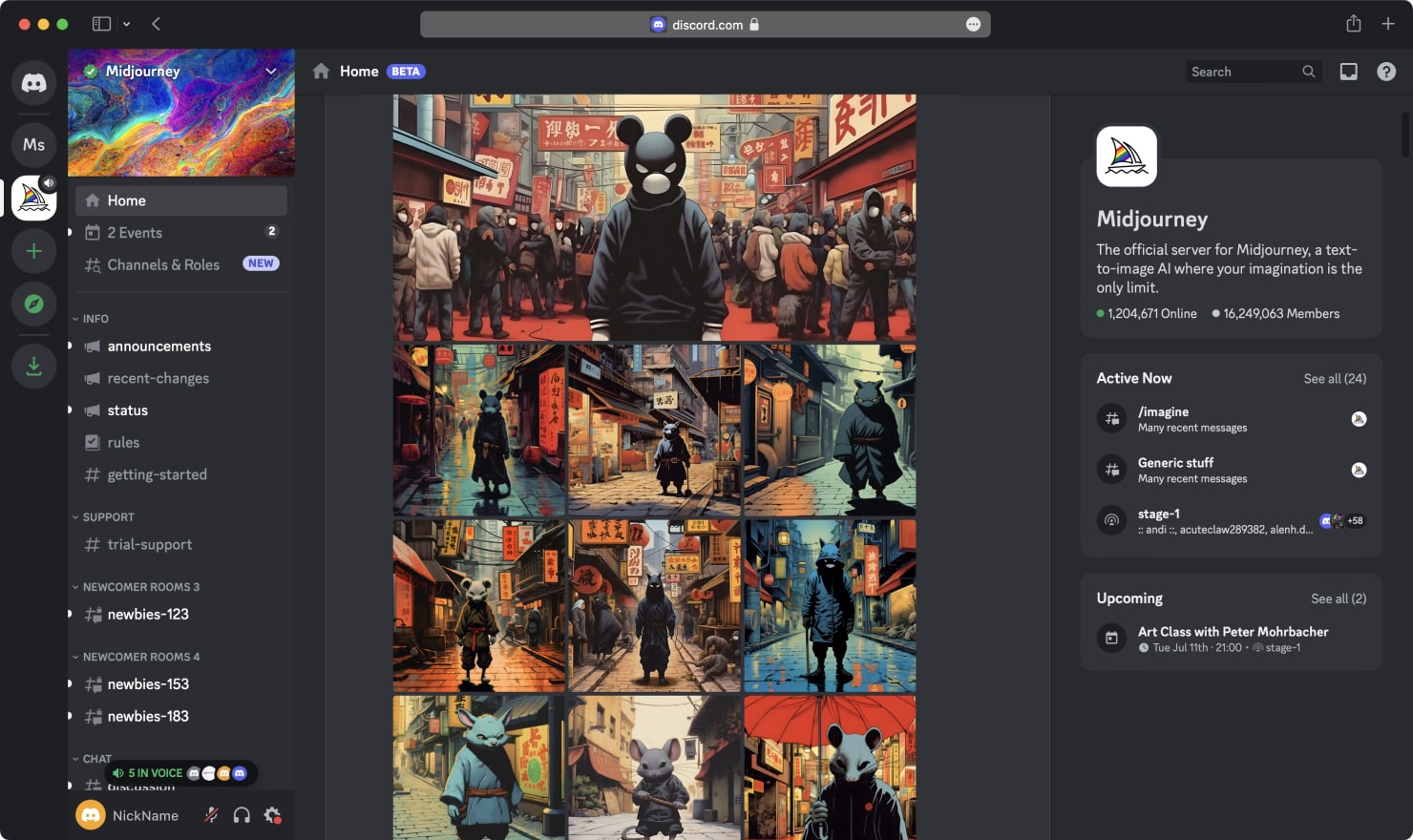
Runway
Runway is a powerful creative suite that combines AI tools for both image and video generation. Its generative tools allow designers to create visuals, edit environments, and manipulate footage using text prompts or simple interface tools — all without extensive technical knowledge.
The tool combines image and video capabilities in a single workflow. Designers find strong support for background removal, scene editing, and animation helpful in a range of artistic endeavours. If you specialize in motion design, need generative video assets, and social media content, Runway is a great fit.
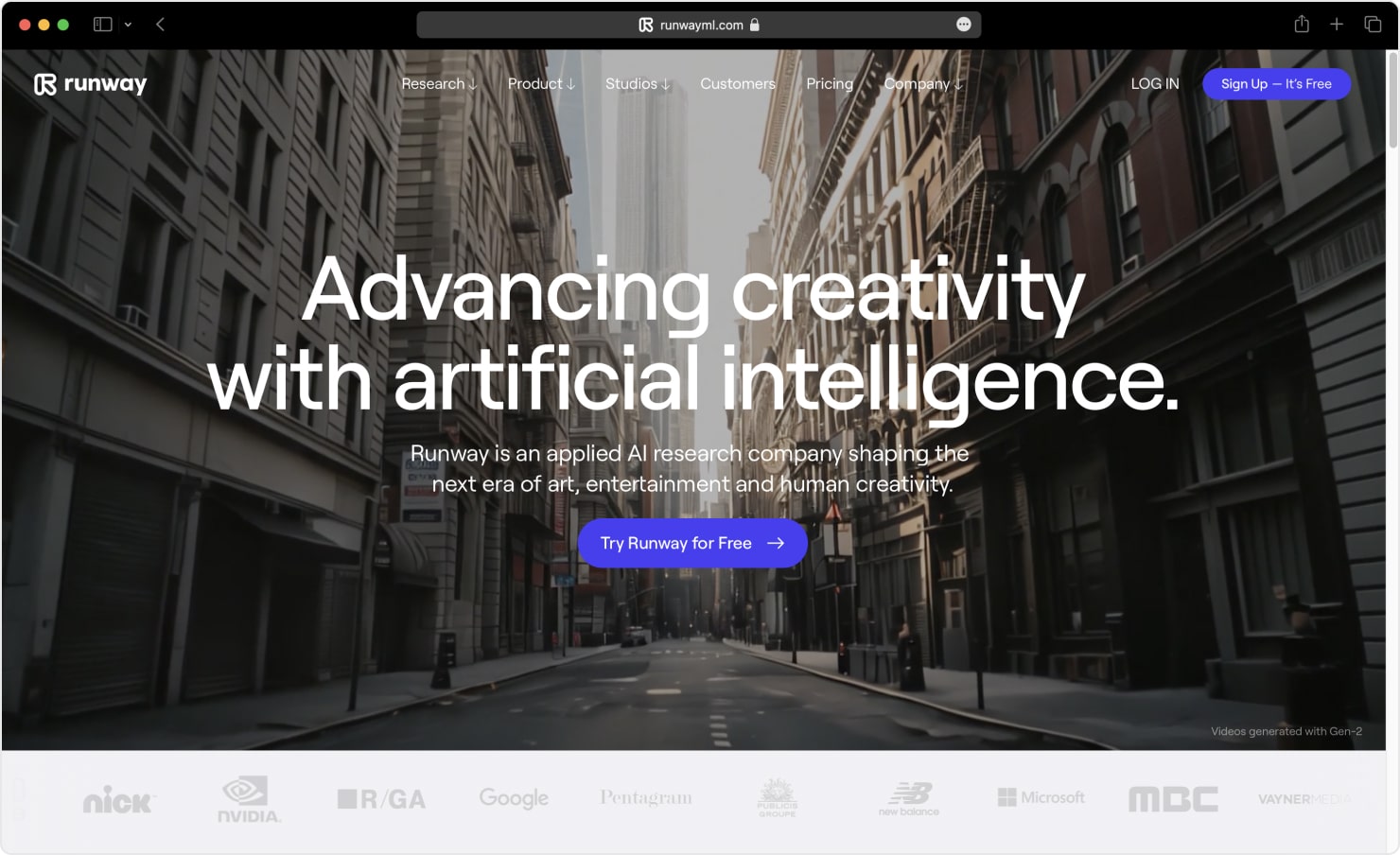
Krea
Krea is a community-driven AI resource hub for image generation styles, prompt sharing, and visual inspiration. Designers can explore trending prompts, curated styles, and model outputs to refine their own work or jumpstart creative sessions.
The tool comprises a living library of prompts tied to specific visual styles. Krea connects designers with a global prompt ecosystem for stylistic experimentation. It’s ideal for inspiration and quick ideation.
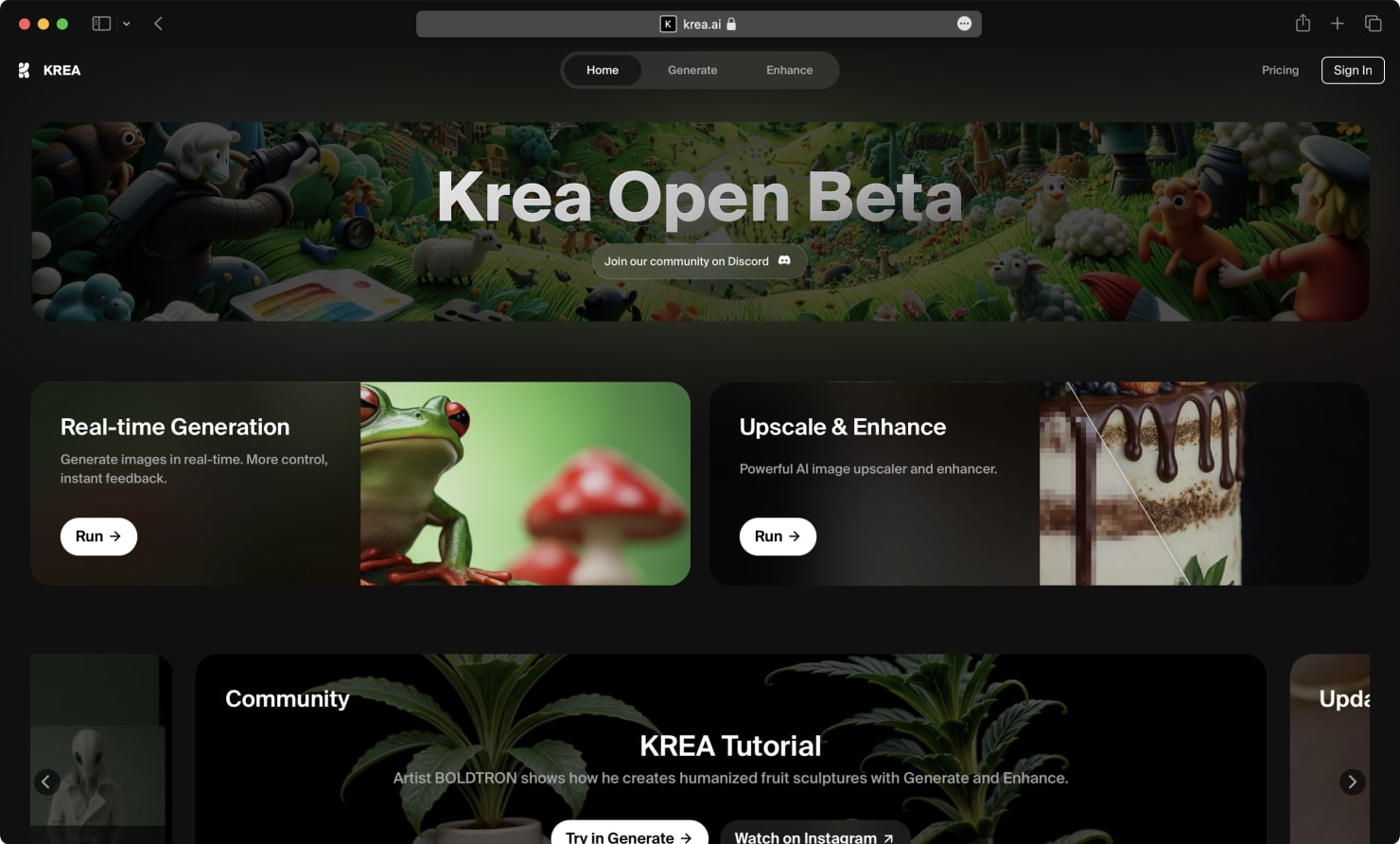
Civitai
Civitai is a community marketplace and model repository for generative AI assets. Designers can download, share, and build on custom Stable Diffusion models, styles, and prompt collections. It’s both a creative resource and a development hub for tailored AI image generators.
It provides access to unique, community-created models tailored to specific styles and use cases. The tool supports experimentation beyond generic AI generation. Civitai is excellent for designers who want custom control over their generative output.
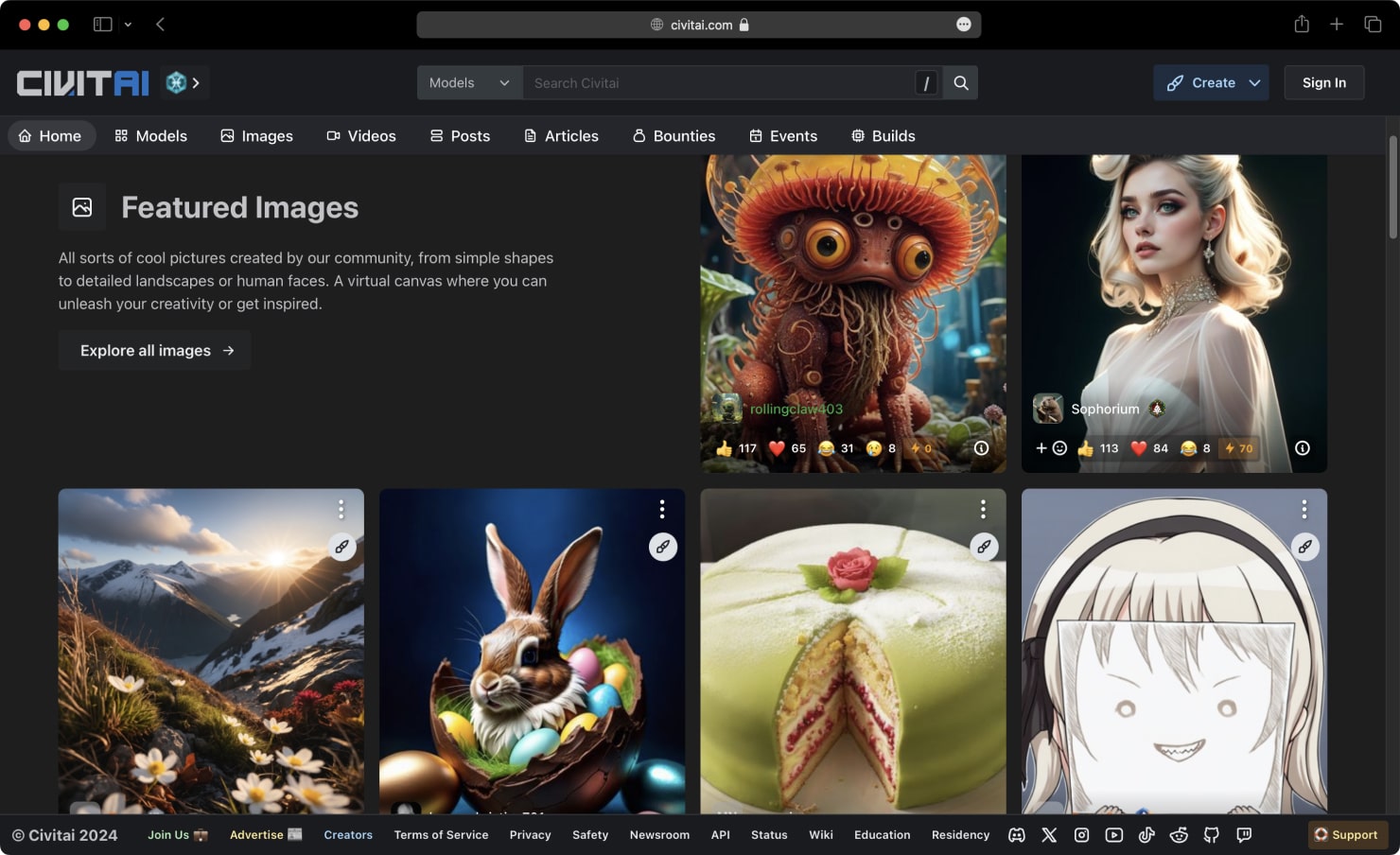
Why AI Tools Matter for Graphic Designers in 2026
AI image and video generation tools are no longer experimental add-ons—in 2026, they are an essential part of professional graphic design workflows. Designers use them to accelerate ideation, test visual directions, generate assets, and explore new stylistic territories that would be difficult or time-consuming to achieve manually.
When used thoughtfully, AI tools enhance—not replace—creative decision-making, allowing designers to focus more on concept, composition, and storytelling.