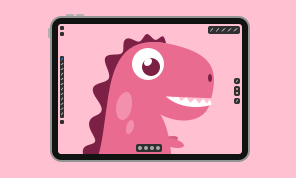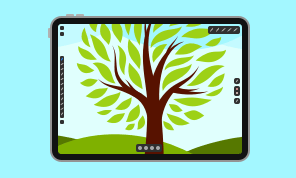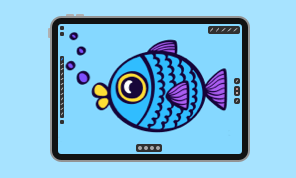Path Editing on iPads and iPhones
In this tutorial you will learn how to edit paths on mobile devices and will master the skill with the help of the sample document below.
When creating any piece of artwork in Amadine, you should consider the fact that every piece of illustration in this vector drawing app can be boiled down to a number of paths. The trick with those paths is that they can be opened or closed, and fill or stroke can be added to them at the artist’s will. The path creation on mobile devices, such as your iPad and iPhone, is managed with ease. The following topics are highlighted in the tutorial to help you master the designer skill:
- learning the types of paths and their properties
- looking into properties of stroke and fill added to paths
- Selection tool specs when editing paths
- Pen tool specs when editing paths.
To feel more assured in your path editing skills don’t forget to use the sample document as a reference and practice in leaf tracing on your iPad.