Best Vector Drawing Apps for iPhone
If you’ve been wanting to create digital art on the fly, or if you often find yourself grabbing your phone to capture a quick logo or design idea, you’ll want to know about these vector drawing apps for iPhone. These design apps make it so easy to create scalable, smooth vector graphics that are ideal for icons, logos or small illustrations, and they let you do it all on an iPhone.
For aspiring vector artists, you have a number of apps to choose from too: from Amadine, with its simple user-friendly interface, to Linearity Curve, which has AI-assisted features, to Graphic, which is similar to a desktop experience—and that’s not all. Read on to explore six different vector drawing apps for iPhone to discover which ones you want to try out.
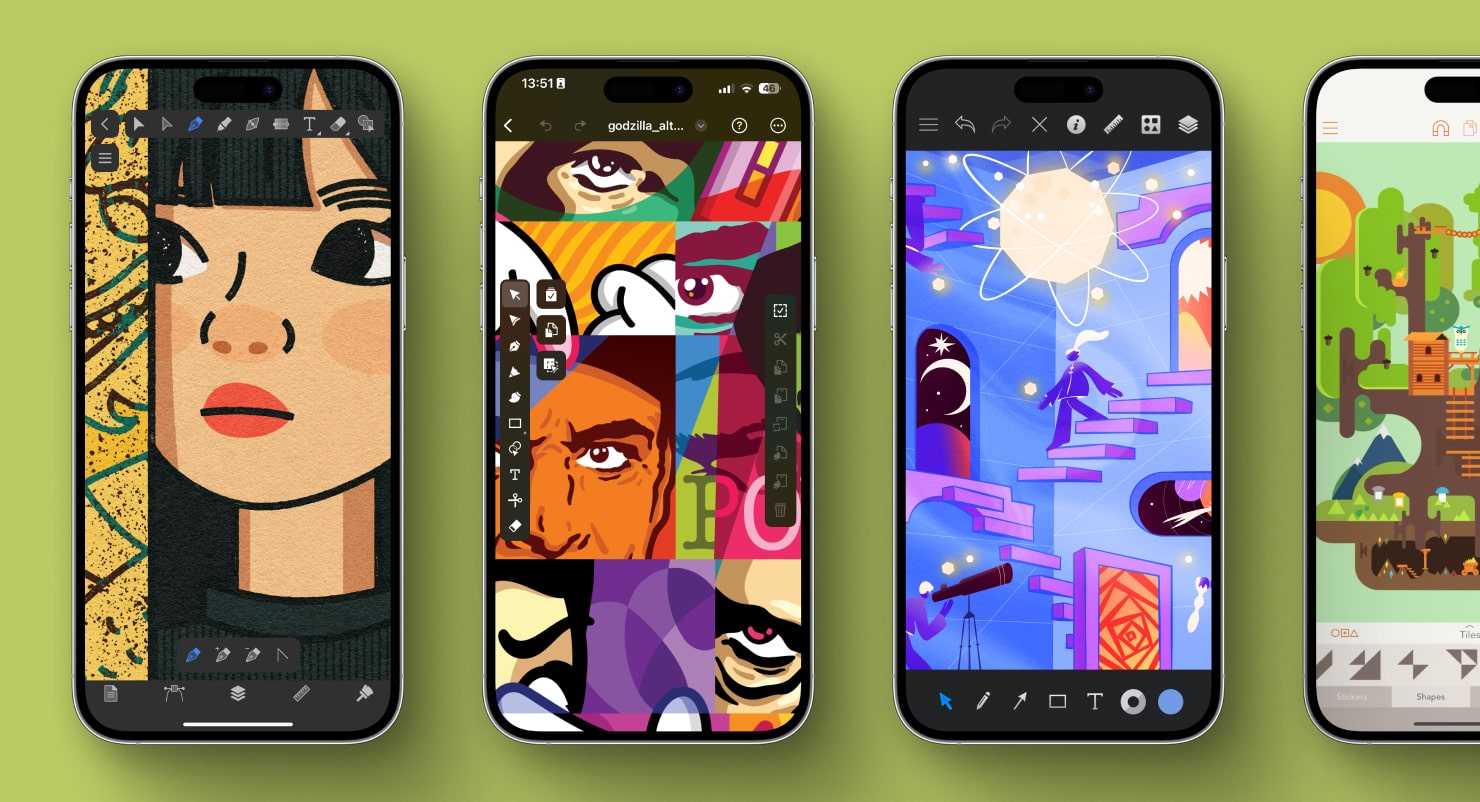
Amadine is a powerful vector drawing iOS app with over 30 tools for selecting, drawing, editing and typing. Amandine has all the tools you’d expect on a desktop drawing app, such as advanced drawing and text tools, for use on the iOS app. The app integrates perfectly with the Apple Pencil, as well as other stylus tools, for getting as detailed as you want to be with your designs.
Users like that Amadine has cross-platform capability, so they can start a design on the iPhone then pick it up later on the iPad or desktop. It’s easy to export designs from your iPhone in SVG or PDF by simply clicking Share > Export on the Export panel. This makes it convenient to collaborate with a team using different devices. The app offers its wide set of tools at a competitive price, so it’s a cost-effective option. Amadine offers a free trial, as well as an affordable monthly or annual subscription.
To get an idea of how creative you can be simply using Amadine and a stylus, check out @minimumuniverse on X, who has created a cool portfolio of animal vector drawings all on the iPhone!
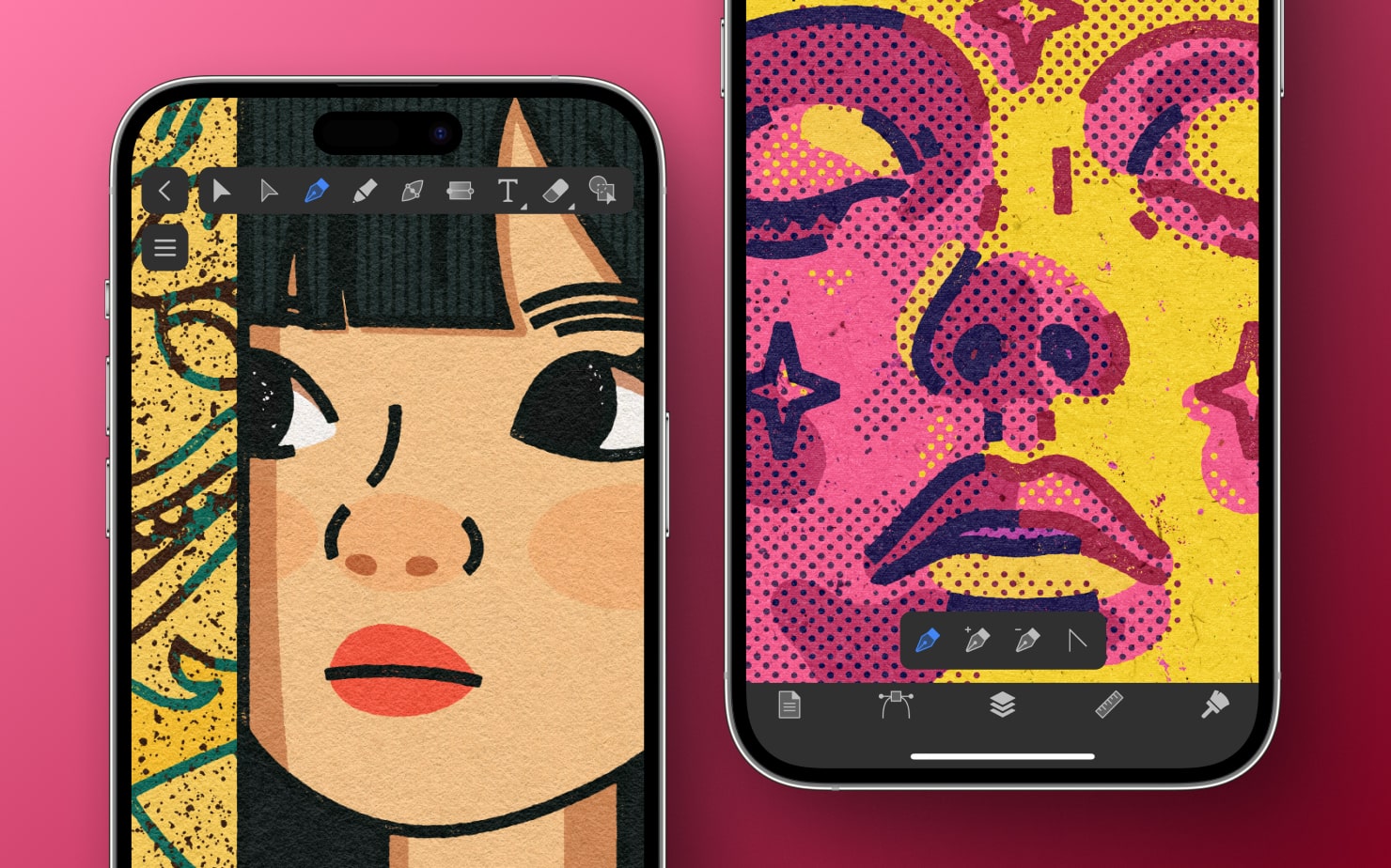
Linearity Curve is an app that offers a full range of design and animation capabilities, featuring a smooth interface and fast performance. Its vector drawing tools allow iPhone users to create graphics using the pen tool, which can draw precise shapes and lines. As with most vector drawing tools, Linearity allows users to work in layers to quickly edit and change designs, even on a small screen. Linearity offers a range of AI-powered tools to help users remove backgrounds and refine images quickly. The auto-trace tool is a helpful feature that allows designers to turn any image into vector art by simply drawing over it on the iPhone.
Linearity offers a free, limited version to try out, as well as paid versions with the full range of features.
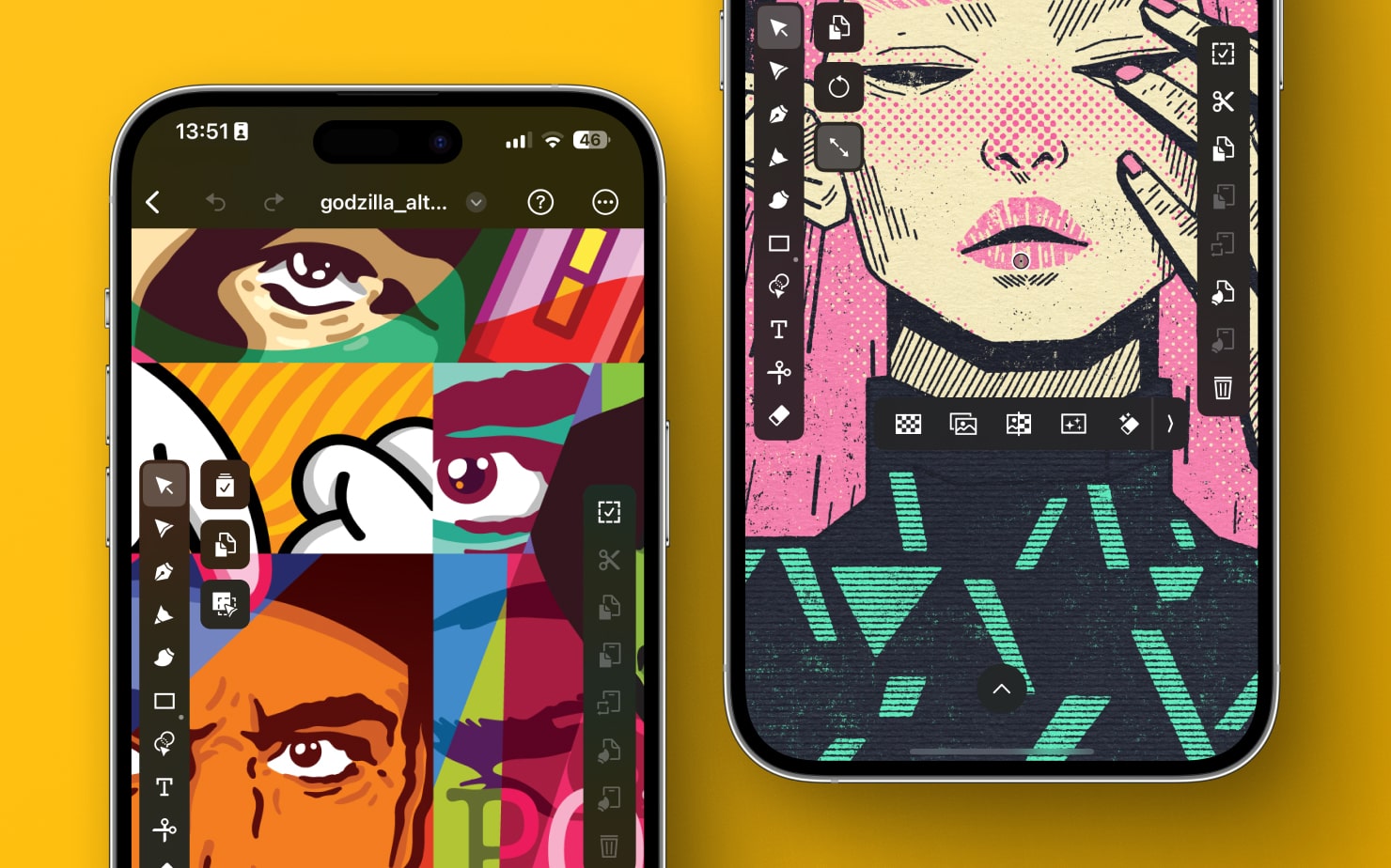
The Graphic iOS app is another option for vector drawing and illustration, available for the iPhone. It boasts a full-featured graphic design app “in your pocket.” The handy iPhone user guide takes users through screenshots to fully explain how to use the interface. It offers all the most-used vector drawing tools, including layers, shapes, text, brushes and features for applying styles and effects. It supports pressure-sensitive drawing, which works great with the Apple Pencil.
In the Graphic app, users can export designs to iTunes, send via Email or to an app, or save to Dropbox through its commands. Like most of these apps, vector art from the iPhone can be exported as PDF or SVG. There is no free trial, but the Graphic app is affordable to purchase. For users who want a precise, professional vector drawing tool to use on the iPhone, the Graphic app is a great choice.

Assembly is another iOS app for making scalable vector art on the iPhone. This app claims it wants to make design accessible with an easy-to-understand interface and a full range of professional graphic design tools. Start with your own ideas and use the drawing tools or use Assembly’s royalty-free shapes and stickers to kick off a vector graphic. Vector art designed on your phone can be exported as SVG and scaled up without losing any clarity.
The app offers a free 7-day trial, and after, the cost is based on a weekly, monthly or annual variable subscription payment.

Vector Ink app claims to be a simple to use vector design app for both entry level hobbyists and professionals. Users can create personalized graphics or logos as vector art, to export and scale up for use in any media. It positions itself especially for designing logos, with a full library of logo vector images arranged by categories like fitness, lifestyle, nature, business and holidays.
Vector Ink also offers an AI icon generator that captures users inputs and outputs an editable vector object you can adjust. If you want to get started, the app offers tutorials online to guide you. To try out making a quick exportable logo on the iPhone, this is a good one to explore.
The app is free as a basic version, with in-app purchases for more features.

Logo Maker, Design Creator is an iOS app offering tons of vector logo templates so users can quickly choose a logo and make it their own. The app’s library also offers loads of art poster templates, with layouts to customize, export and print as large format posters. If you’re stuck on how to create a logo or poster, the myriad of template options are sure to get your creative juices flowing.
You can draw with your finger or a stylus, and the app offers undo and erase, so it’s easy to correct mistakes. Export the finished vector images to Dropbox, Evernote or Box, and share your designs directly to social media from the app. This app is a good choice for beginners who want to customize a logo.
Logo Maker, Design Creator has a free basic version and in-app purchases to access its full suite of tools and templates.

Vector Drawing Apps: Use Cases
All of the above apps have iPad or Desktop versions, and thanks to the iPhone app, you can quickly make changes or edits to the design made on another device on the go. Of all the conveniences on the iPhone, having the full capability of vector graphic design software in your pocket has to be one of the top. Say you’re headed home and a billboard you see inspires an idea for your next logo design project. Simply grab your phone, download one of these vector drawing apps, and sketch your concept.
Or imagine you are in a cafe, brainstorming for unique branding graphics to send your client. Using any of the iOS apps from this list, you can start with an image in the app’s library, refine the shape, adjust colors, and export a usable SVG without ever opening your laptop.
Even out in nature, you can gather inspiration and capture it as soon as you see it, all by sketching and editing layers, shapes and colors in a vector drawing app on the iPhone. Whether you want to create a quick mockup of an illustration, or prototype an element for an app’s UI, these mobile vector tools make designing effortless and instant.
Finding Your Perfect iPhone Design App
The best way to find the perfect iPhone design app is to play around with each of them to see what works for you. For a simple interface and clear tutorials, check out Amadine or Graphic, both make it easy for first-time designers to learn how to make vector art. To try your hand at making a logo, experiment with a template from Logo Maker, Design Creator or generate a logo using Artificial Intelligence in Vector Drawing and Logo Design.
Download Amadine or Assembly for a free trial, and start by using an image in the library or a template then making a few simple changes to get the hang of it. Then try using your Apple Pencil with Amadine to see how you can customize designs. You can also play with some basic features for free in Linearity Curve, Vector Drawing and Logo Design or the Logo Maker, Design Creator app, before committing to a subscription.
Conclusion
As the iPhone grows more powerful, hobbyists, artists and designers have more graphic design possibilities than ever. Users can start with a small screen on an iPhone and export their creations as high-quality, scalable graphics, without any loss in resolution.
Create stunning designs as vector files or make sketches of characters, illustrations, logos, or social media posts, all on the go, using vector drawing apps, right on your iPhone.





