Best Vector Graphics Software Options for All Platforms
In this article, we’ve rounded up the top vector graphics apps for everyone from beginners to professional designers. Whether you are looking for free software to create vector art or a modern design, or want to compare costs for the top vector graphics software out there, we’ve covered it below.
Amadine
Amadine is a vector graphics app for iPhone, iPad and Mac. This app offers a free trial for Mac and a free version for iPad and iPhone. The app features all the tools designers need for their practical endeavor and is known for its easy-to-use interface, which is helpful for the beginners in the field.
The app will allow you to create the full range of graphics a designer is used to: print projects, web design, branding, illustrations, UI, charts and graphs. To get an idea of the capabilities of Amadine, check out these art samples made with the app and download the trial version for Mac or the free app for iPad/iPhone for a tryout.
New features are being added quite often—integration with image stocks, Isometric grid and Offset path are just a fraction of the latest updates. It has never been easier to create a complex vector graphics image for a newbie and enjoy the results of this creation across Apple devices with Continuity support.
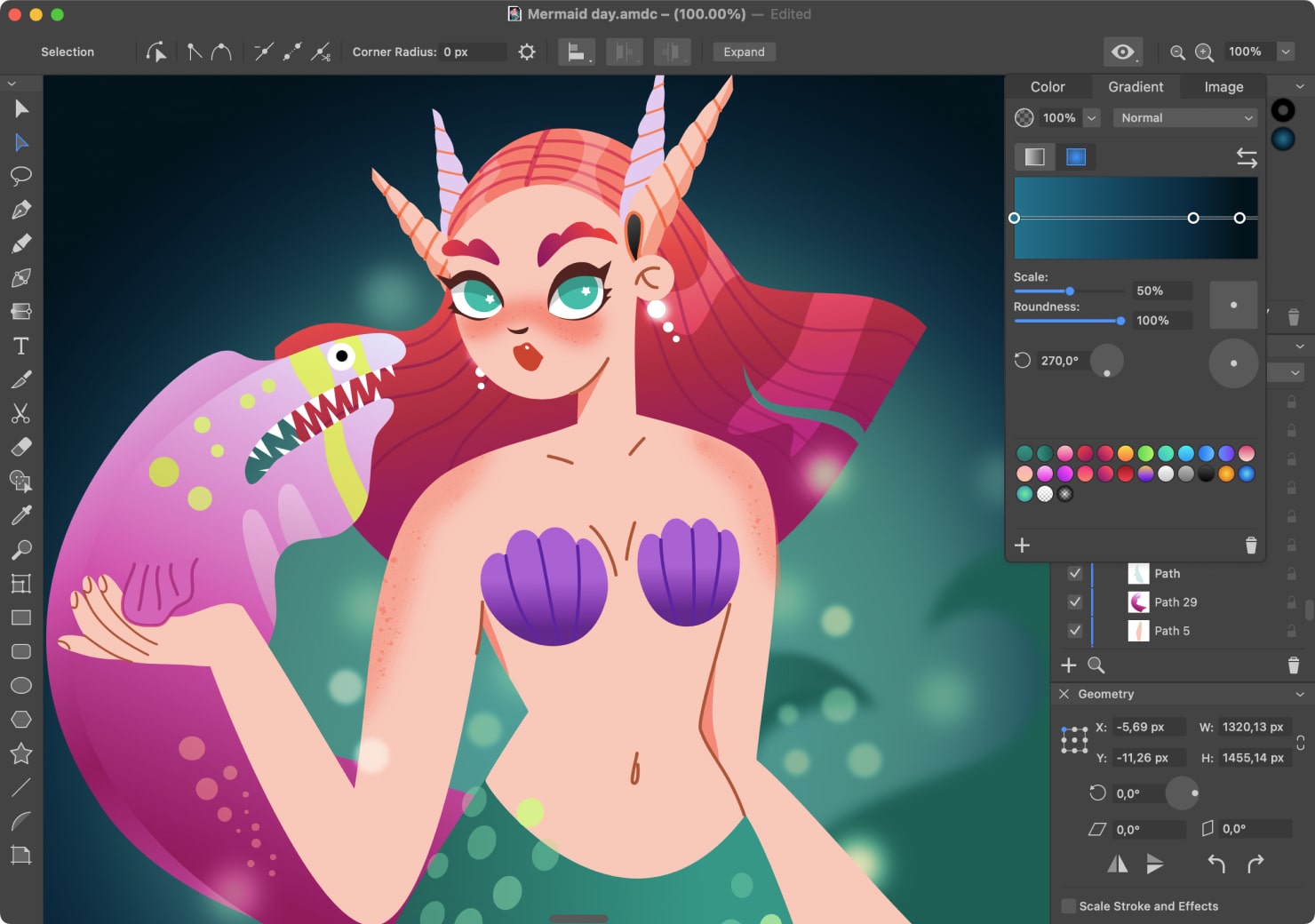
Adobe Illustrator
Adobe Illustrator is part of the Adobe graphic design suite of products. Adobe Illustrator is available on Windows, Mac, iPad and Linux. This app is well known as the industry standard for graphic design tasks of every complexity, including creation of intricate graphics, designs and visualization.
The installation process is pretty simple, although the learning curve can take considerable time, especially if you are a beginner in the field. For instance, there are many thematic tutorials available for free on YouTube and other platforms, but getting familarized with at least all the main features can take from several months to half a year of consistent study.
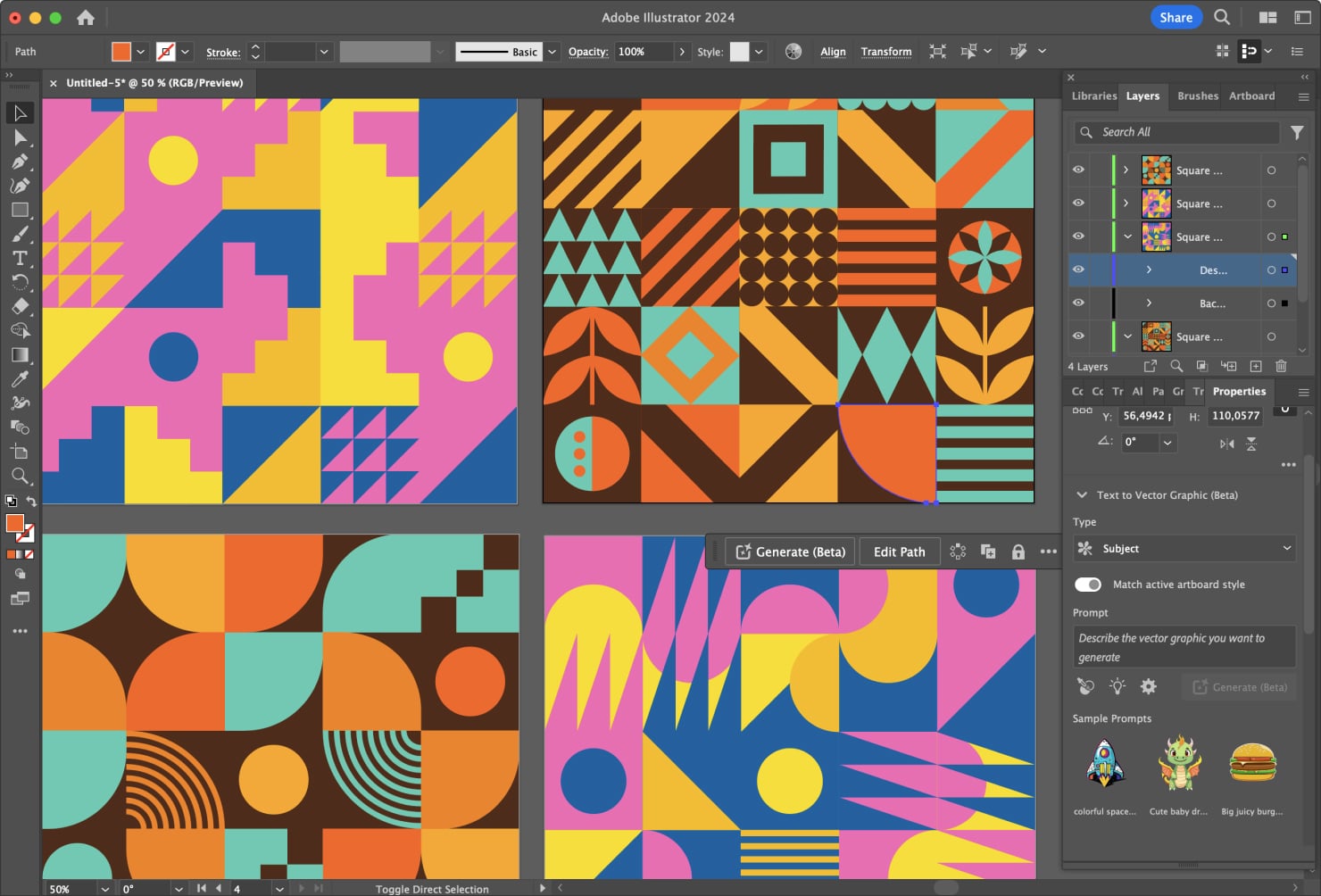
Affinity Studio
If you are looking for a free solution, Affinity Studio may be the right choice. Allowing to work with both vector and raster graphics the app makes the design tasks a breeze. With its help, it is not a problem to create mockups and colorful illustrations for your projects.
In October 2025 Affinity’s parent-company Canva announced that all the three Affinity products become completely free. On the upside, a free all-in-one platform is a huge plus for many beginners. On the other hand, many professionals are now weary of the prospects, especially with the rules of the game changing so often.For accurate layouts and amazing control over lines and spacing, feel free to apply grid systems of Affinity Studio.

Inkscape
Inkscape is another free, open-source vector design app with a fully fledged set of tools for graphic designers. Inkscape is available for Mac desktop, Windows desktop and Linux based free desktop systems.
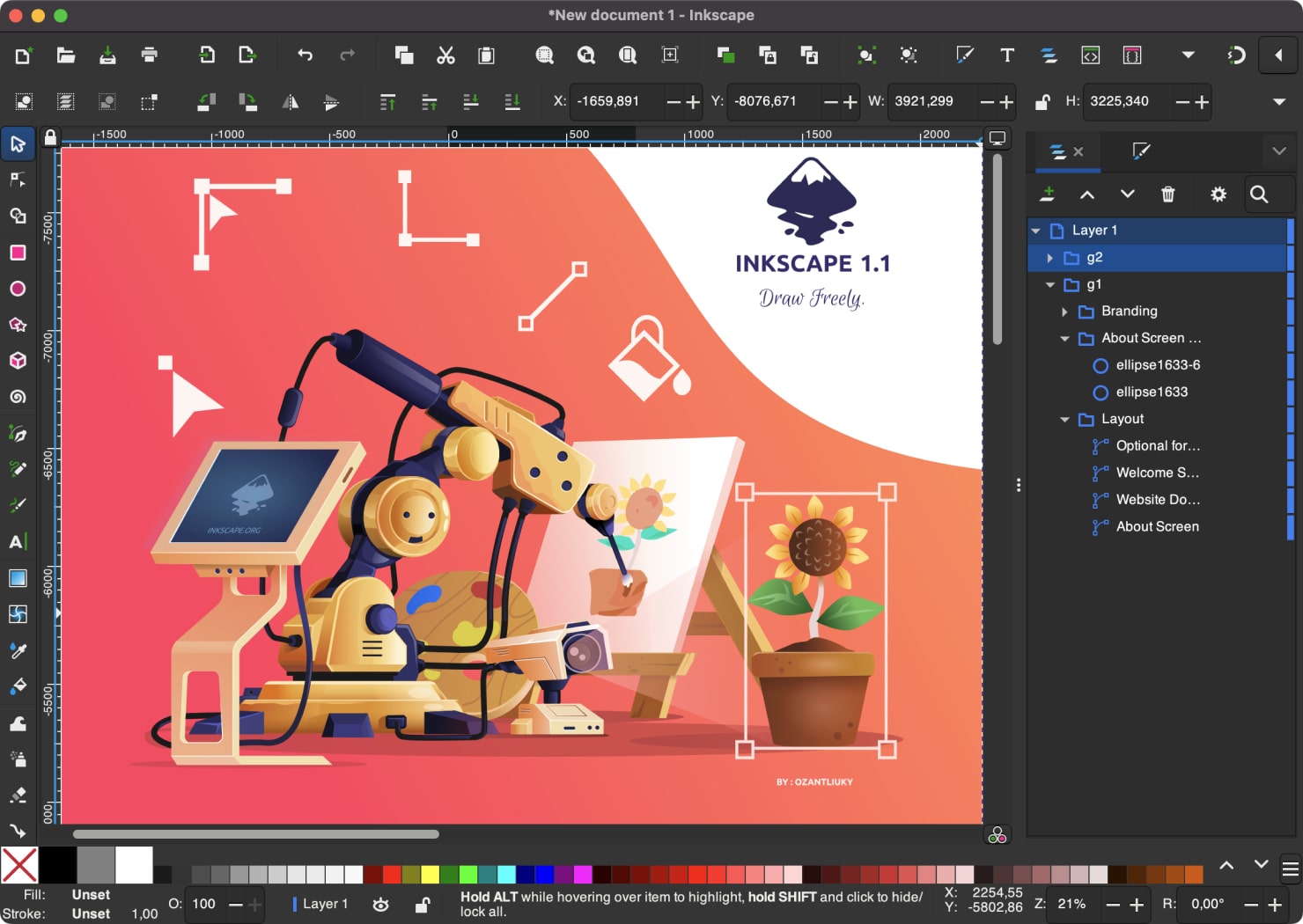
CorelDRAW
CorelDRAW is a comprehensive design app for Windows, Mac and iPad. It allows you to create the most complicated graphics, ranging your designs from illustration, layout, photo editing to typography.
CorelDRAW provides two packages, including Graphics Suite and Essentials. The app is available for Mac or Windows desktop, as well as iPad and web-based.
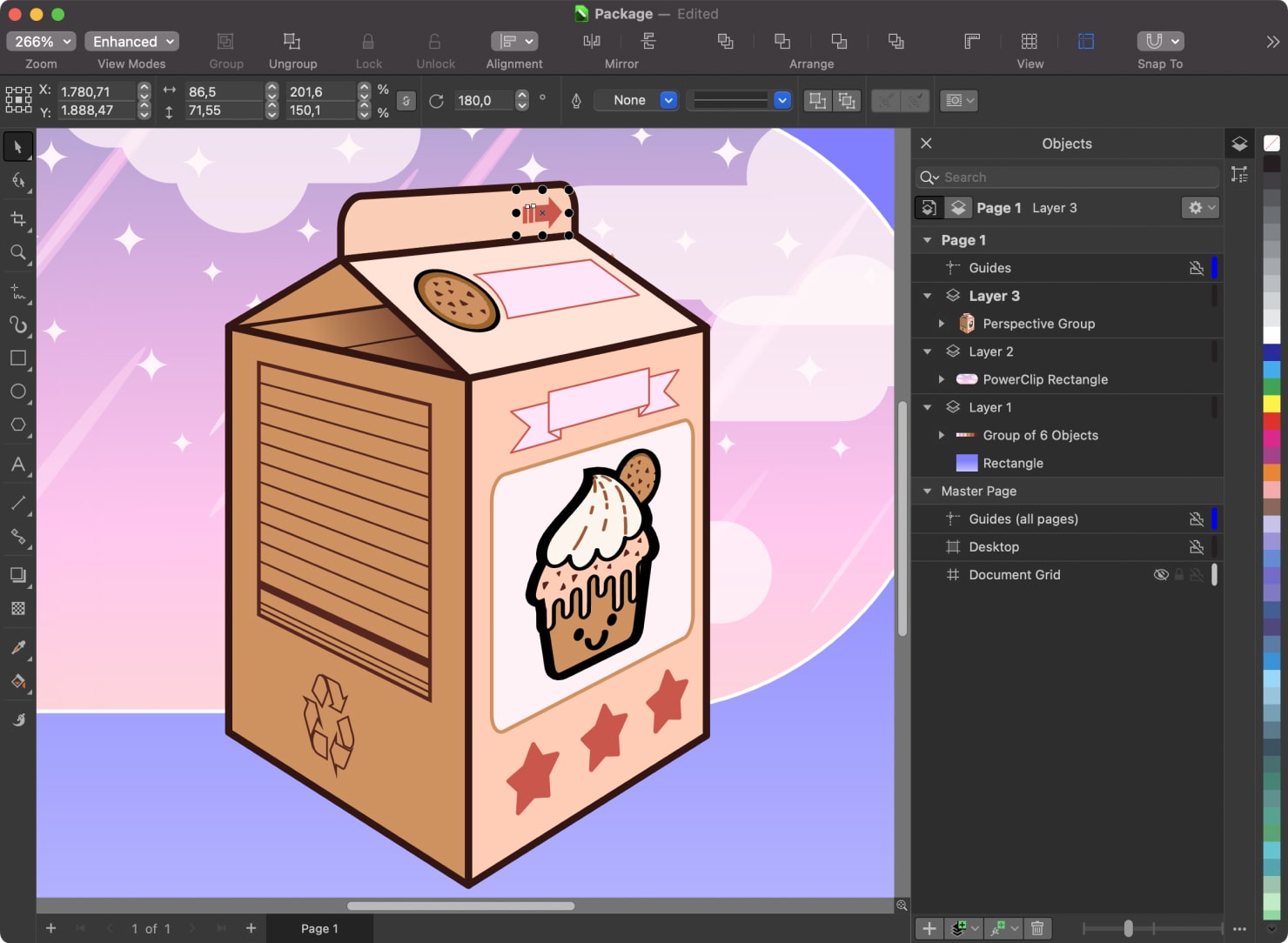
VectorStyler
VectorStyler is a great option if you’ve been looking for one that works with both Windows and Mac computers. With it, you may produce a wide range of visuals, including typography, illustrations, logos, icons, and vector art for the web, print, and screen. The selection of instruments is really comprehensive; it contains typographic tools, shape builder, many shape and picture effects, and vector brushes.
You may download the app for free and try it for quite a long period of time (42 days) to see whether it meets your needs. For both the Mac and Windows operating systems, the same single license fee applies. The official website offers a 7-day money-back guarantee for purchases there.
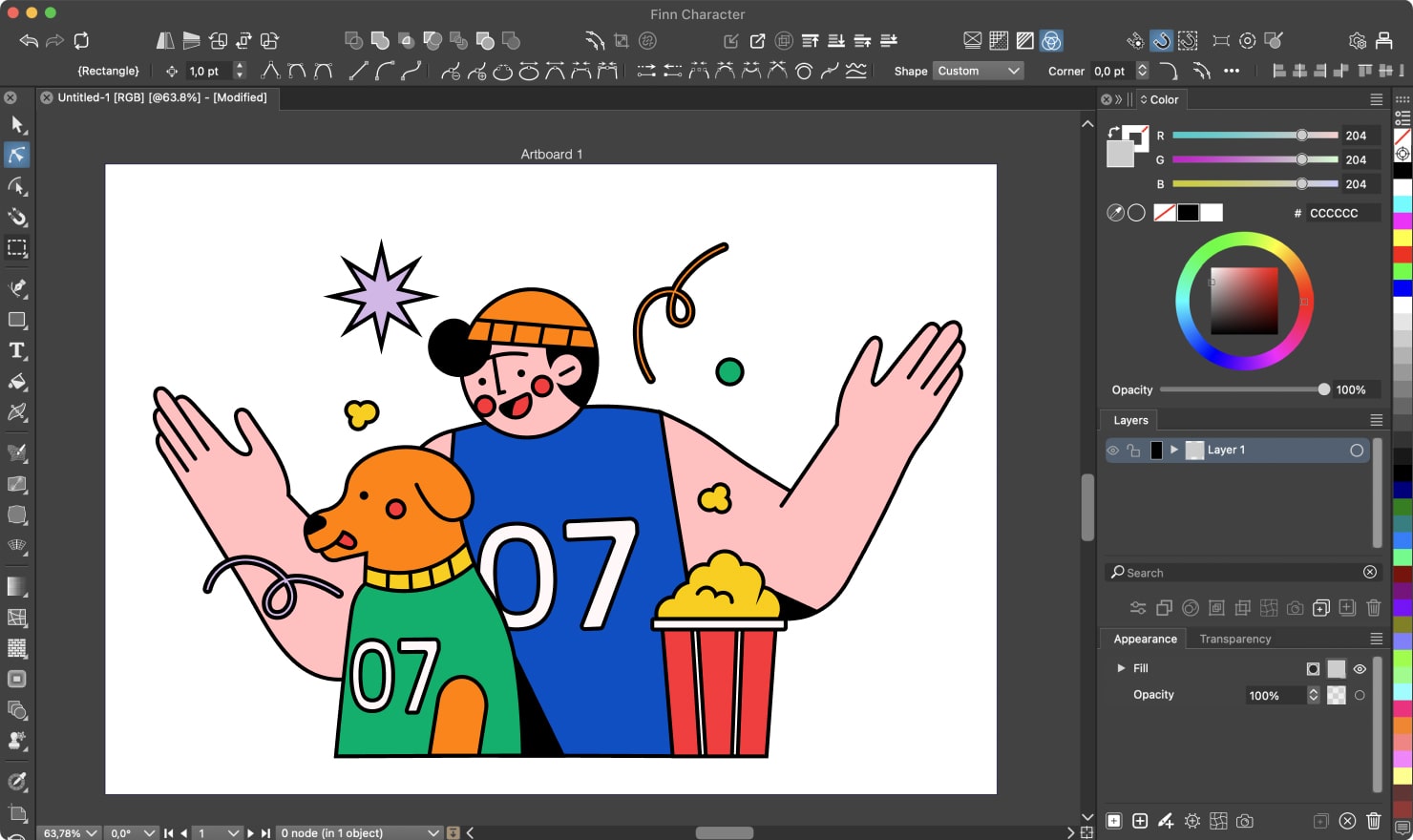
Linearity Curve
Linearity Curve is a vector graphics app available for Mac previously known as Vectornator. It is now positioned as a go-to tool for the marketers and animators out there. Marketed as “design suite that does it all” Linearity has now two products: Linearity Curve for vector graphics and Linearity Move for animation.
The app offers a free basic version. The advanced version is available as a subscription, which offers unlimited files, editing, version history and other more advanced features. With both versions, paid and free, Linearity Move, the animation app, is also included.
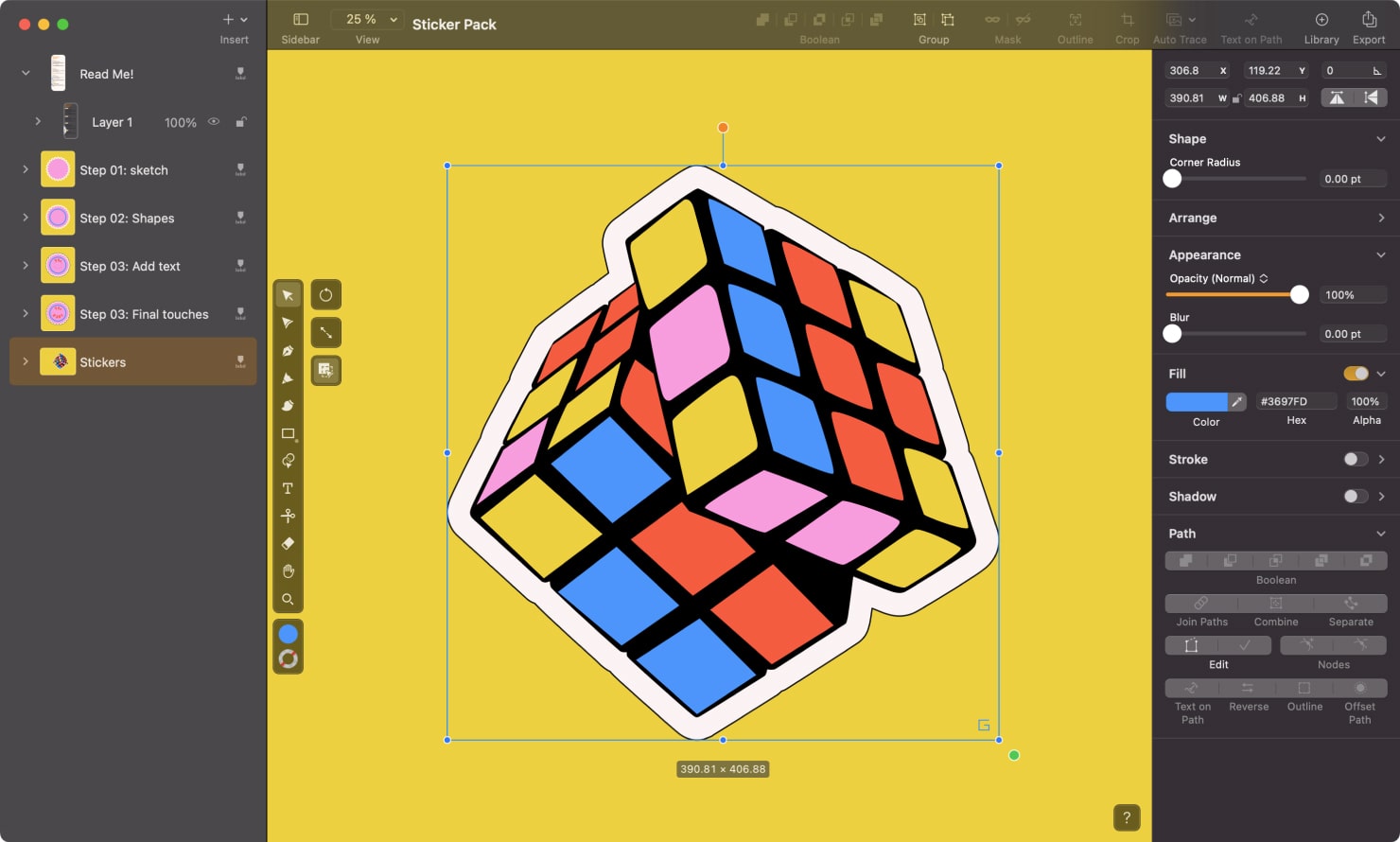
Sketch
Sketch is a vector graphics app for iPhone, iPad or Mac. It is the all-in-one platform for digital design—with collaborative design tools, prototyping and developer handoff. The very best thing you can succeed in with Sketch is making interactive prototypes, taking UX/UI purposes into account. The Mac program’s screen templates are also beneficial. There is an option of free-trial, monthly subscription, and one-time payment.

Figma
Figma is positioned as a collaborative interface design tool and most graphic designers will pledge they do not approach interface design jobs without it. When designing complicated products collaboration becomes way more meaningful and that’s where Figma delivers. Prototyping, dev mode for the technical part of the job, easy support of consistency throughout all of the designs—that’s what makes people love it.
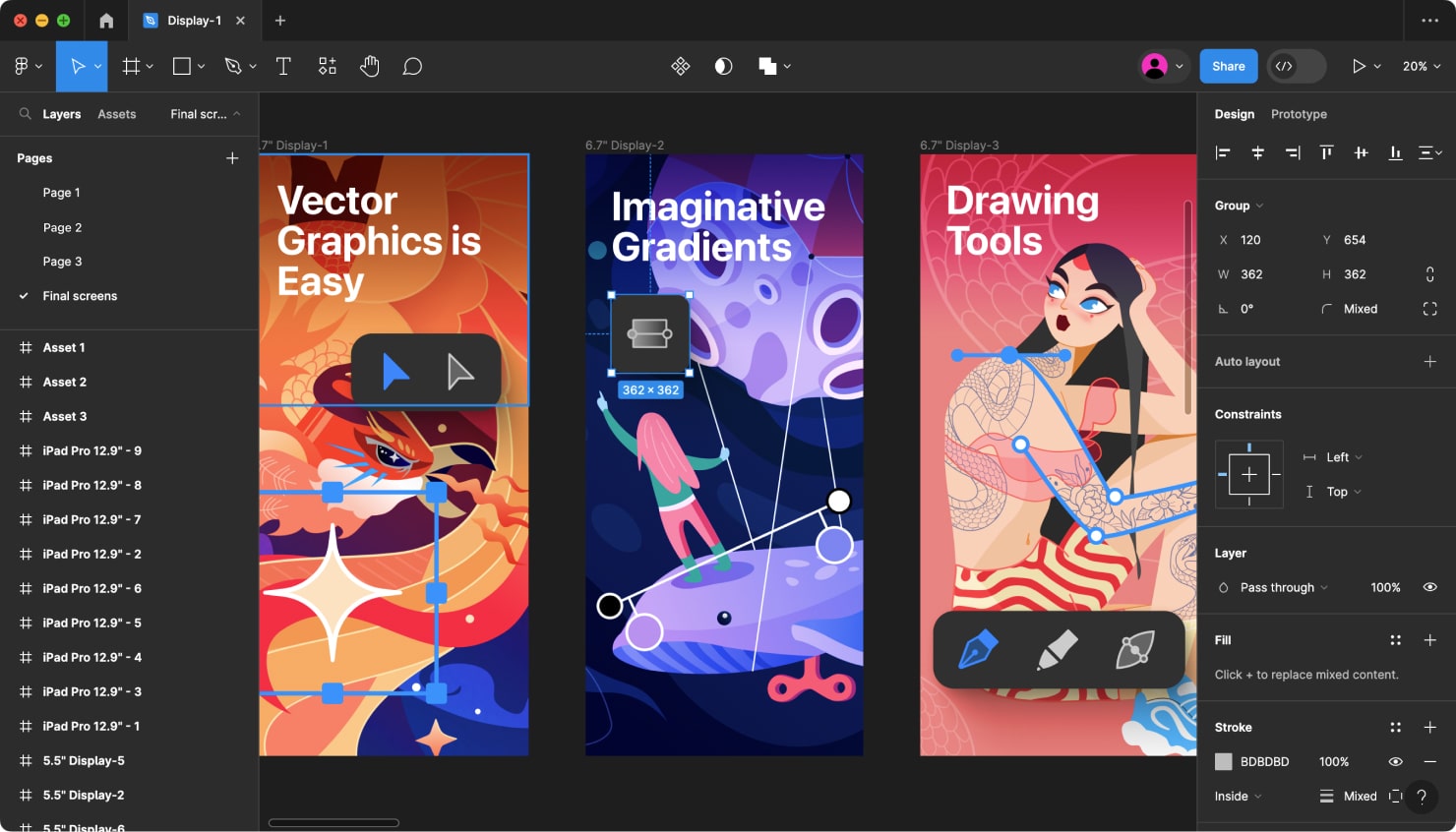
SVGator
SVGator is a web-based vector and animation app. It is used to easily import, view, animate and export SVG format. The developers claim the tool to be user-friendly and require no advanced coding skills. You can create an SVG animation just by simply adding elements and animators to the timeline, changing keyframe values and exporting clean SVG code.
The free version includes 3 animated SVG exports a month, a limited timeline for animation, and 3 GIFs and videos per month, along with limited storage. While it’s enough to get started, if you plan to use this app regularly, you’ll want to check out the Pro version.
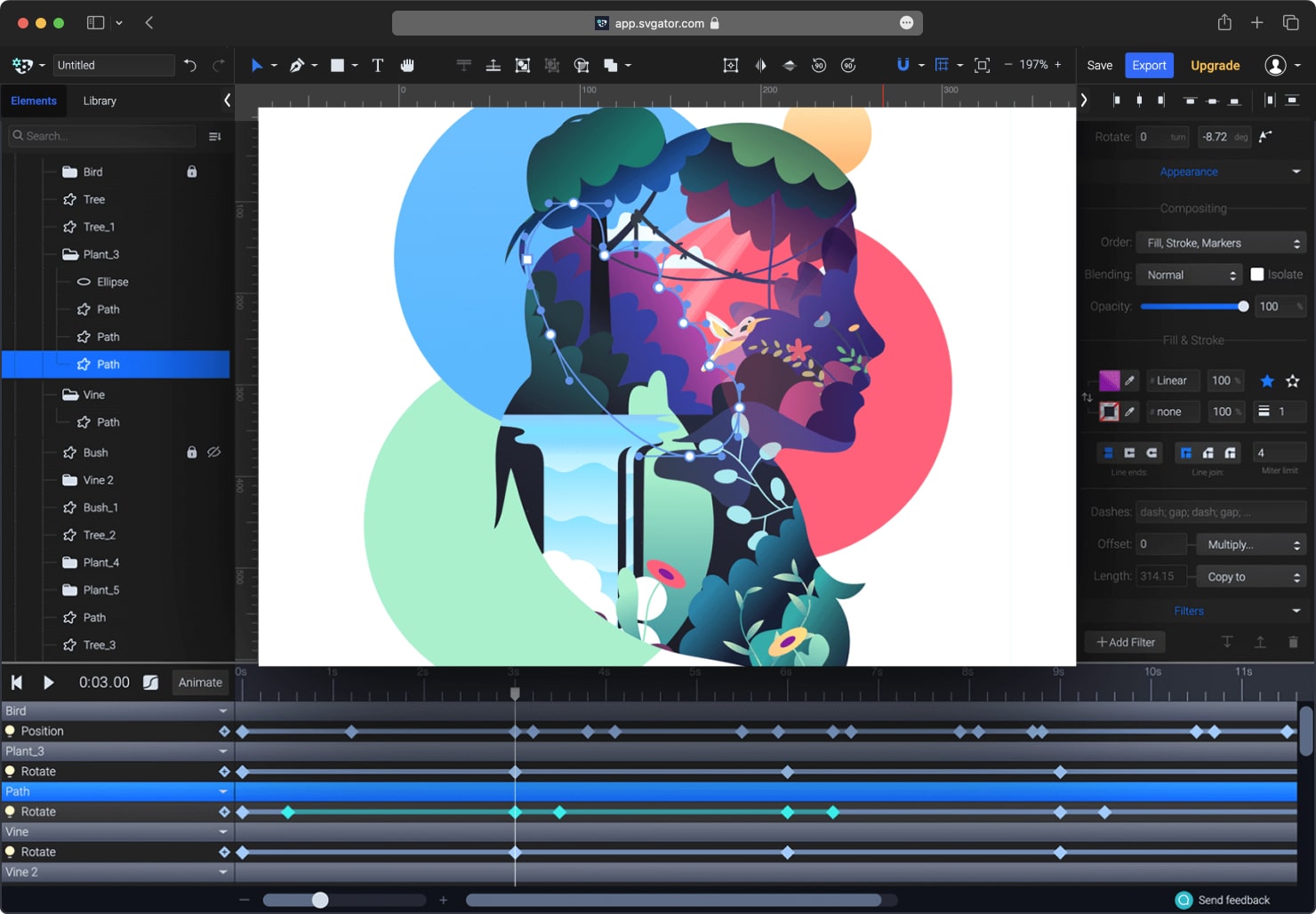
Vectr
Vectr is an online graphic editor. This app offers real time design, through a web platform. You can use the free version with 30mb storage space and ads. There are also subscriptions available. Vectr also offers a credit purchase system which is prepaid, and allows users to access AI tools and future features.
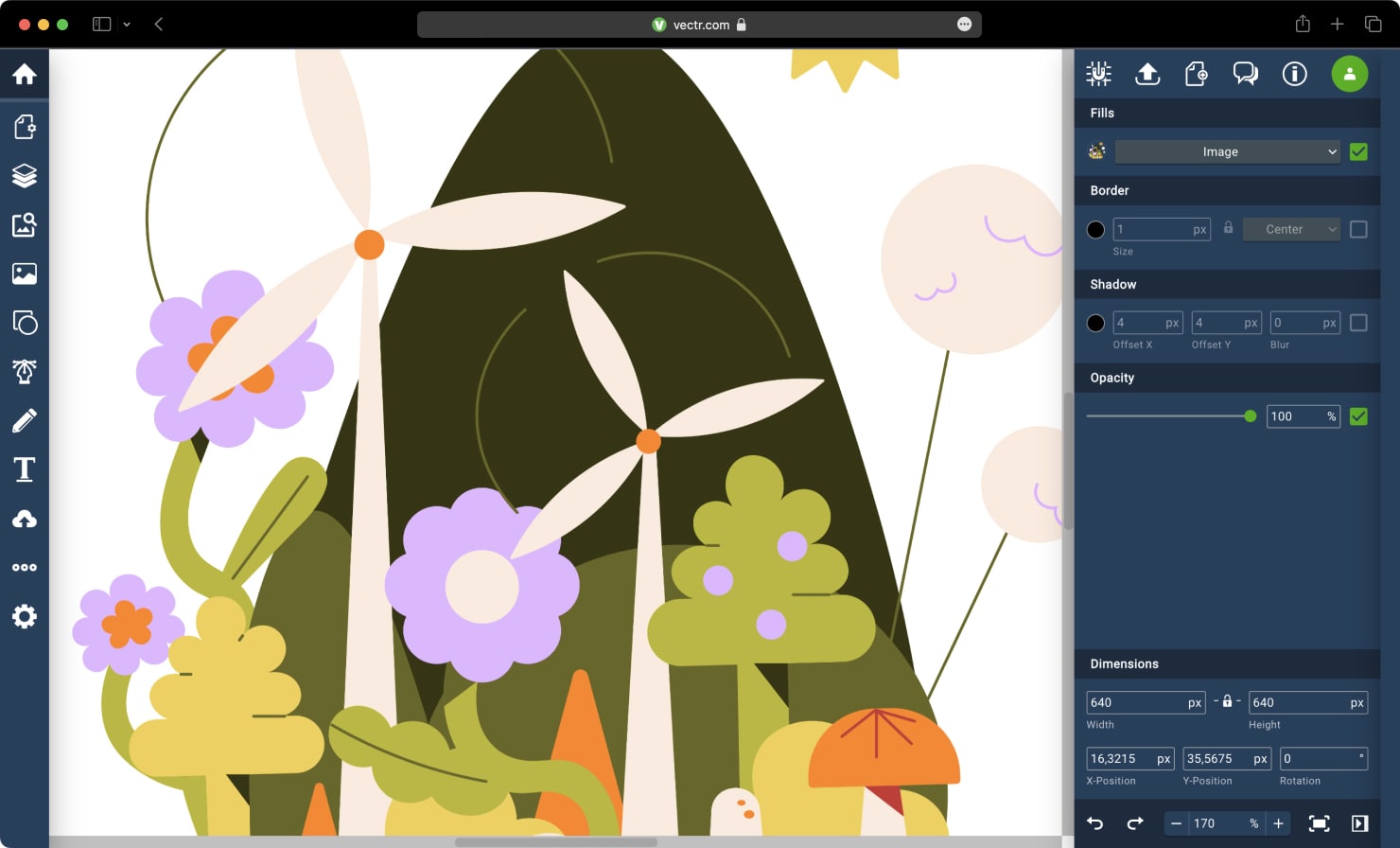
Corel Vector
Corel Vector (formerly Gravit Designer Pro) is a newly updated, web-based graphic design app for enthusiasts and aspiring designers. The app claims to have a modern, intuitive user interface and is accessible anywhere, thus allowing users to design all kinds of creations, store them in the cloud, export them to multiple formats, and succeed in their careers.
The app offers unlimited saving to the Corel Vector’s cloud and works in any browser. To see if it is a good fit for your design tasks, Corel Vector allows for 15 days of full-featured functionality, after which you will be charged a yearly fee.
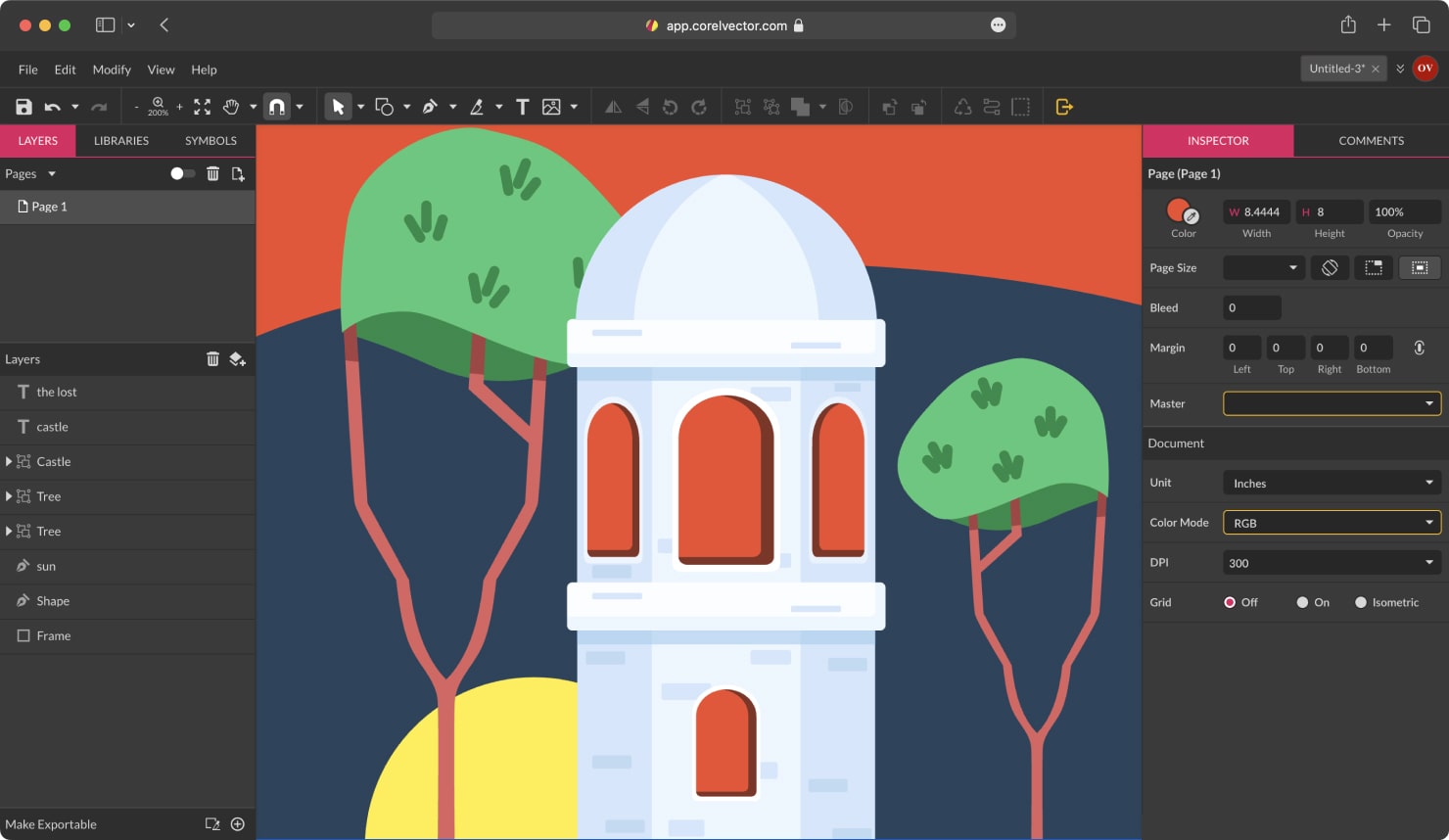
Xara Designer PRO+
Xara Designer PRO+ is a versatile product for everything design stands for: desktop publishing and page layout, photo and graphic design, web design and prototyping, as well as serves as a PDF editor. To download the free trial or make a purchase you will be required to create an account. The contemporary commercial edition of the app is limited to Windows, however with the help of the Xara Cloud service, users may edit Xara documents on any platform using a web browser. Wine may be used to run versions up to 4 on Linux.
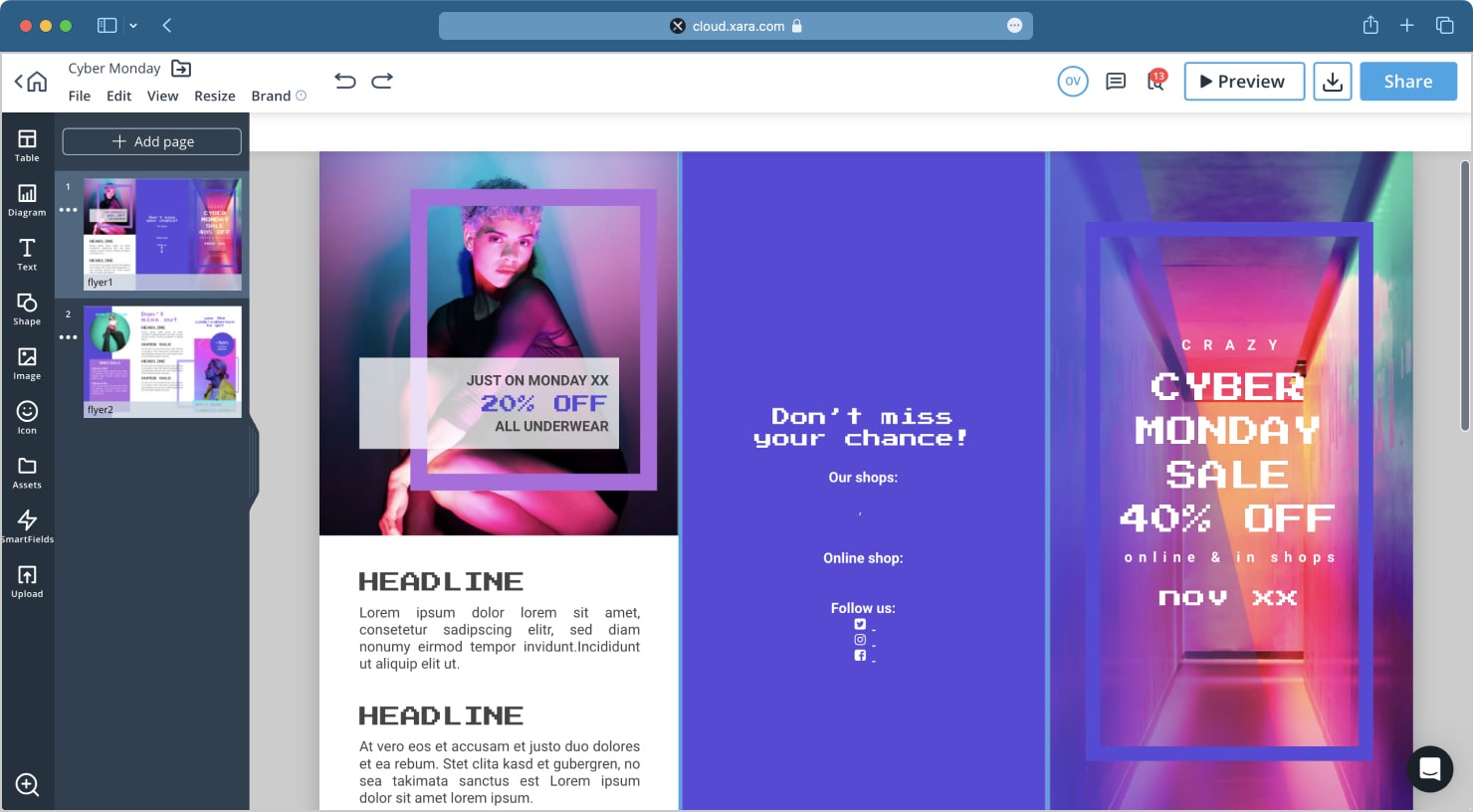
Assembly
Assembly (aka SVG Maker—Assembly on the App Store) is a mobile design studio for iPads and iPhones. The app is free for download and use with the basic features, including different import and export options, custom sticker creation and iCloud synchronization.
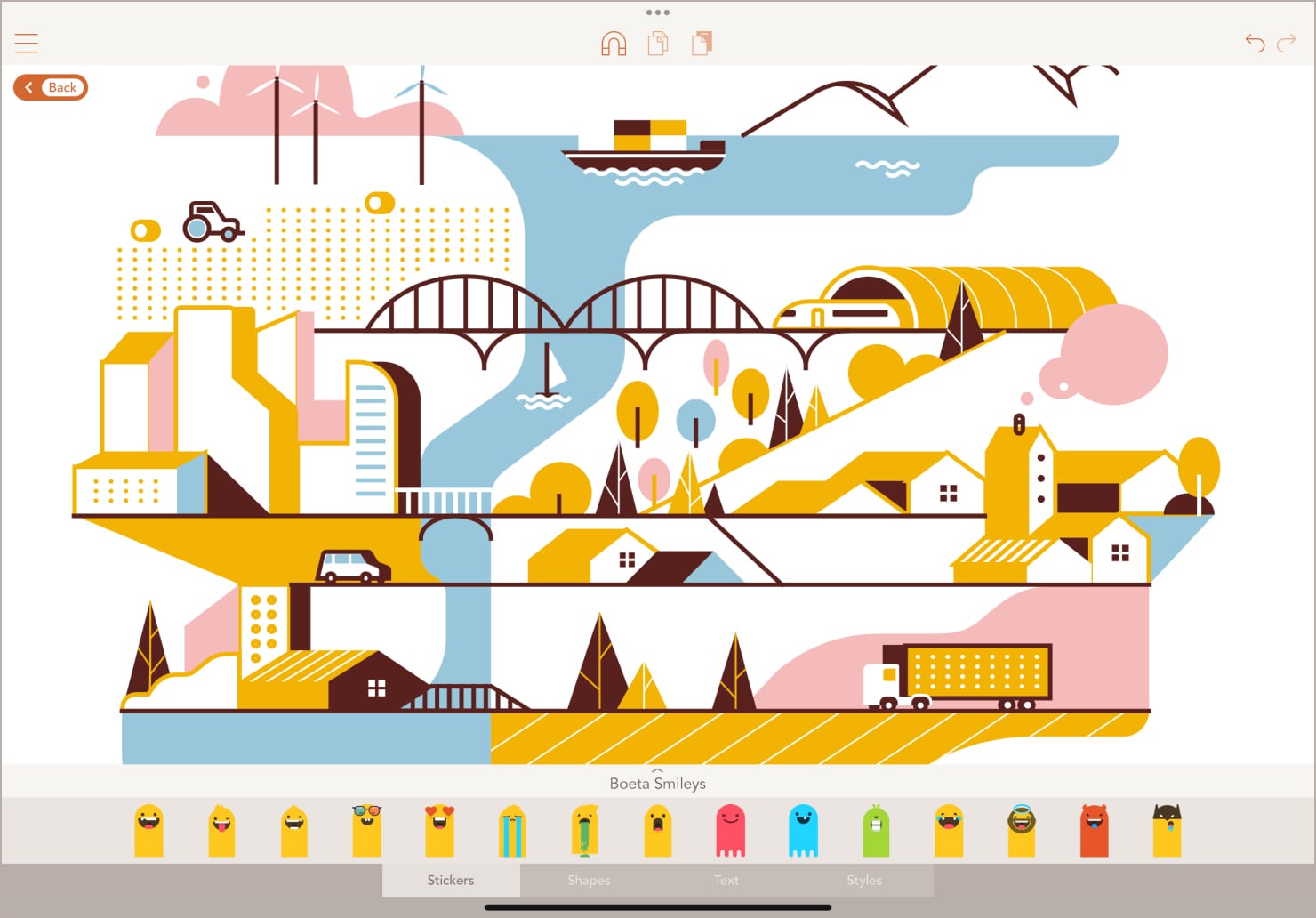
Lunacy by Icons8
Lunacy by Icons8 is free graphic design software for Windows, Mac and Linux. It also offers direct download via Apple Silicon + Intel or Homebrew, for the more tech savvy. The app is geared for UI and UX designers, though anyone who wants to create vectors will find the tools needed in the app. Where’s the catch you ask—while being fully free and not limited in the features, the app offers a range of in-app purchases, which you might find useful later on.
LibreOffice Draw
When in need of drawings and diagrams, LibreOffice Draw will help you create anything from a simple sketch to a sophisticated plan. Draw is a fantastic package for creating technical drawings, brochures, posters, and many other documents, with a maximum page size of 300 by 300 cm.
In fact, the app is deeply rooted in the OpenOffice. You can download free Collabora Office for the iOS platform, while the Mac version offers paid options for collaboration and libraries. Apache OpenOffice is totally free for Windows, Mac and Linux from the official website. An open source dream of a chart maker.
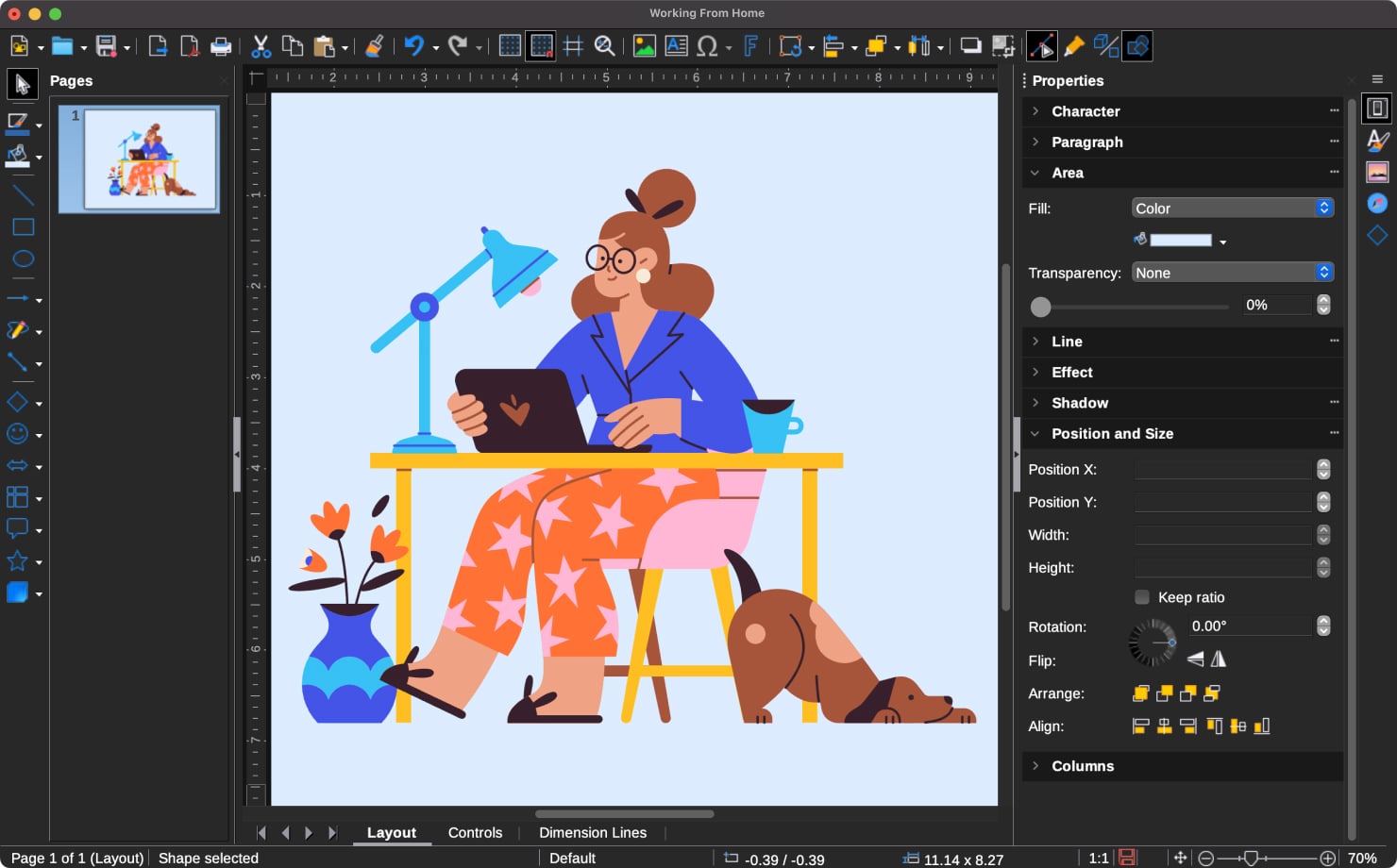
Conclusion
As you can see, graphic designers have a wide variety to choose from when it comes to vector creation software. Out of the top vector graphics apps available for Mac, Windows and web-based platforms, there is one to suit any level of designer—from hobbyists and students to professionals.
These apps all make it easy to check out the features and ease of use, with a free trial before committing to a subscription. A great way to choose is to jump into a free trial, and try one at a time to find the app that works best for your needs.