Wacom Competitors Overview: Huion, XP Pen, Gaomon, reMarkable, Xencelabs
As an artist or graphic designer, you’ll probably want to use a drawing tablet to design your artwork, and you’ll be faced with the choice between Wacom tablets and the rest of the brands. Wacom tablets have always been considered the industry standard for digital artists and designers. They are known for their high-quality pressure sensitivity, natural feel, and a range of sizes and models to suit different needs and budgets. Additionally, Wacom has a long history of producing innovative products and software, making it a trusted brand in the creative field.

On the other hand, there are now other contenders on the market, such as Huion and XP Pen and others, that offer similar functionality at a more affordable price point. These competitor tablets also provide sleek and lightweight designs, making them more portable and easier to use on the go than some of the Wacom versions. Many companies have a range of products, which include both pen tablets and pen displays. When speaking of tablets in this article, we do not differentiate between pen tablets where you see the design on your computer screen while drawing on a tablet and pen displays, which show the full picture on the screen similarly to iPads.
Ultimately, the choice between a Wacom tablet and a competitor tablet will come down to personal preference, budget, and specific needs. If you prioritize the quality of the tools you use and have a higher budget, a Wacom tablet may be the choice for you. If cost is a concern, you might want to consider a competitor tablet as a more affordable alternative.
Huion Pen Tablets
Huion Pen Tablets are a popular choice among digital artists and designers looking for an affordable alternative to Wacom. These tablets come in a range of sizes, from small portable options, like their Ispiroy or Inspiroy Keydial to larger, more professional models, like the Kamvas Pro.
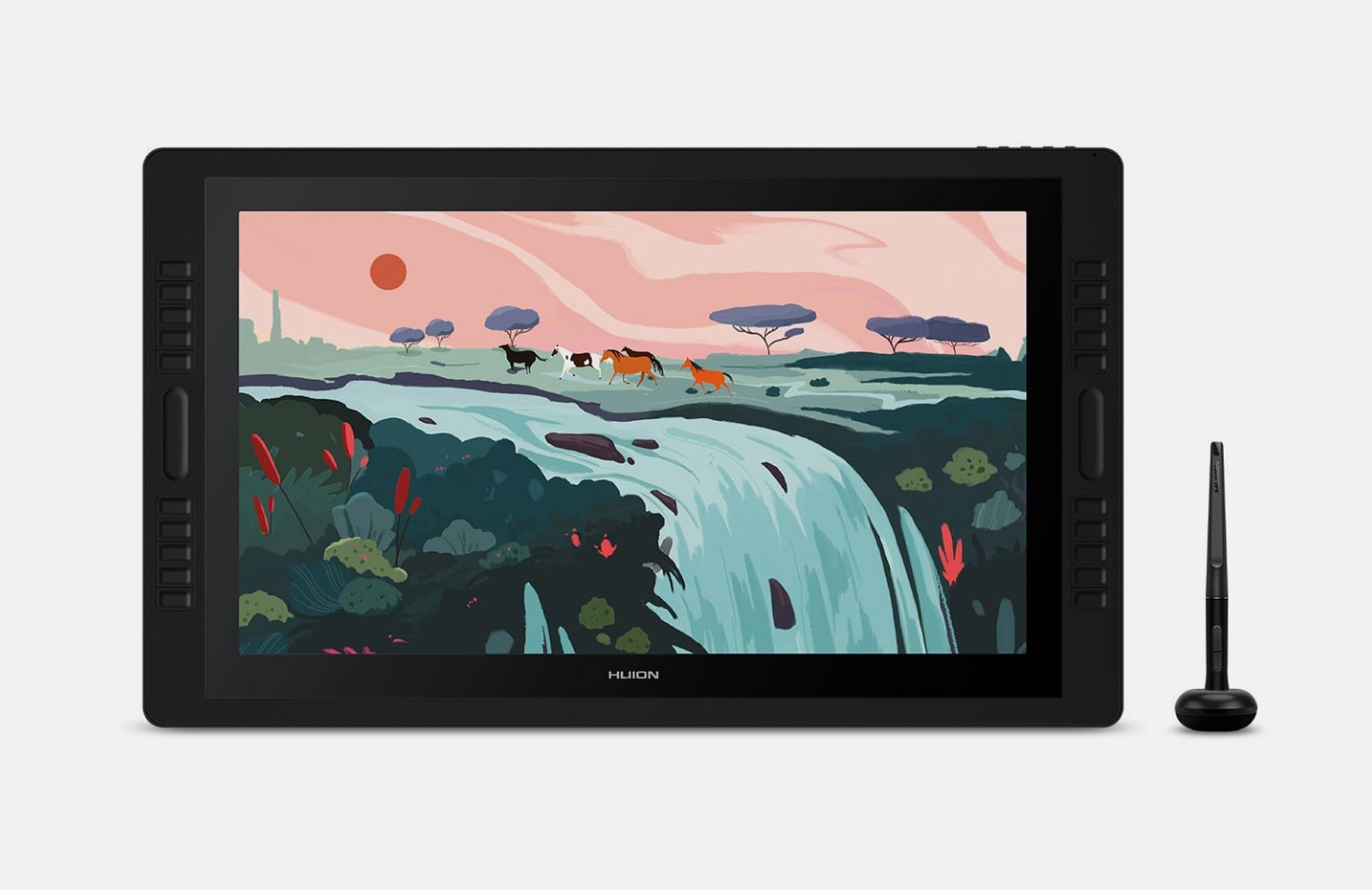
One of the key features of Huion tablets is their affordability, making them an attractive option for those who are just starting out or for those who don’t need all the bells and whistles of a more expensive tablet. The Huion pen tablets have good pressure sensitivity, allowing for precise and natural strokes, and they also come with a battery-free pen, eliminating the frustration of constantly replacing batteries.
Inspiroy Giano is the largest Huion pen tablet out there, with 13.6″ × 8.5″ in working space. This tablet, despite the size, is priced under 200 USD, and makes an excellent tablet for photo editing. It boasts a paper-like texture and uses the digital pen PW517, which features high accuracy of better than 0.3 mm.
Huion’s wide selection of other tablets all have sleek and lightweight designs, making them portable and easy to use on the go. These present options from highly functional for design pros, to small tablets under 100 USD, for a student or hobbyist. When compared to other tablets on the market, Huion tablets stand out for affordability and a good range of features, making these a great choice for those who want a tablet that is both budget-friendly and functional.
XP Pen Drawing Tablets
XP Pen Drawing Tablets are numerous: there are about seven series of tablets, each with several sizes to choose from. One of the most popular mid-range series among these is the Artist series, which offers 10, 13, 16, 22 and 24-inch sizes, so there is bound to be a screen size that is right for any kind of artist.

The XP-Pen Artist Pro 16 marks a noticeable step up from older models in both display quality and stylus performance, making it an excellent choice for creatives who want serious drawing power without breaking the bank. Its 16-inch screen offers a taller 16:10 workspace that’s ideal for illustrations, graphics work, and layout design—all presented with crisp detail and a laminated surface that virtually eliminates parallax error between pen tip and stroke.
What truly sets this model apart is the X3 Pro Smart Chip Stylus, boasting a remarkable 16,384 levels of pressure sensitivity, which grants exceptionally fine control over line weight and shading. Color accuracy is another highlight: with strong coverage of key gamuts such as 99 % sRGB and excellent color precision, your work appears vibrant and faithful to your creative intent.
From a workflow perspective, the Artist Pro 16 is a versatile performer: fully laminated anti-glare glass mimics a paper-like feel, a foldable stand and wireless shortcut remote elevate ergonomics, and broad OS compatibility—including Windows, macOS, Android and Chrome OS—ensures you can draw with confidence across platforms.
All in all, XP Pen tablets offer another option to consider, for their wide range of choices by price and size.
Gaomon Pen Tablets
Gaomon is a lesser-known Chinese brand that launched on the international market in 2016. They offer a selection of pen tablets and pen displays to consider if you’re looking for a less expensive option to a Wacom. For a budding artist who is beginning to explore digital art, these tablets are worth a look.
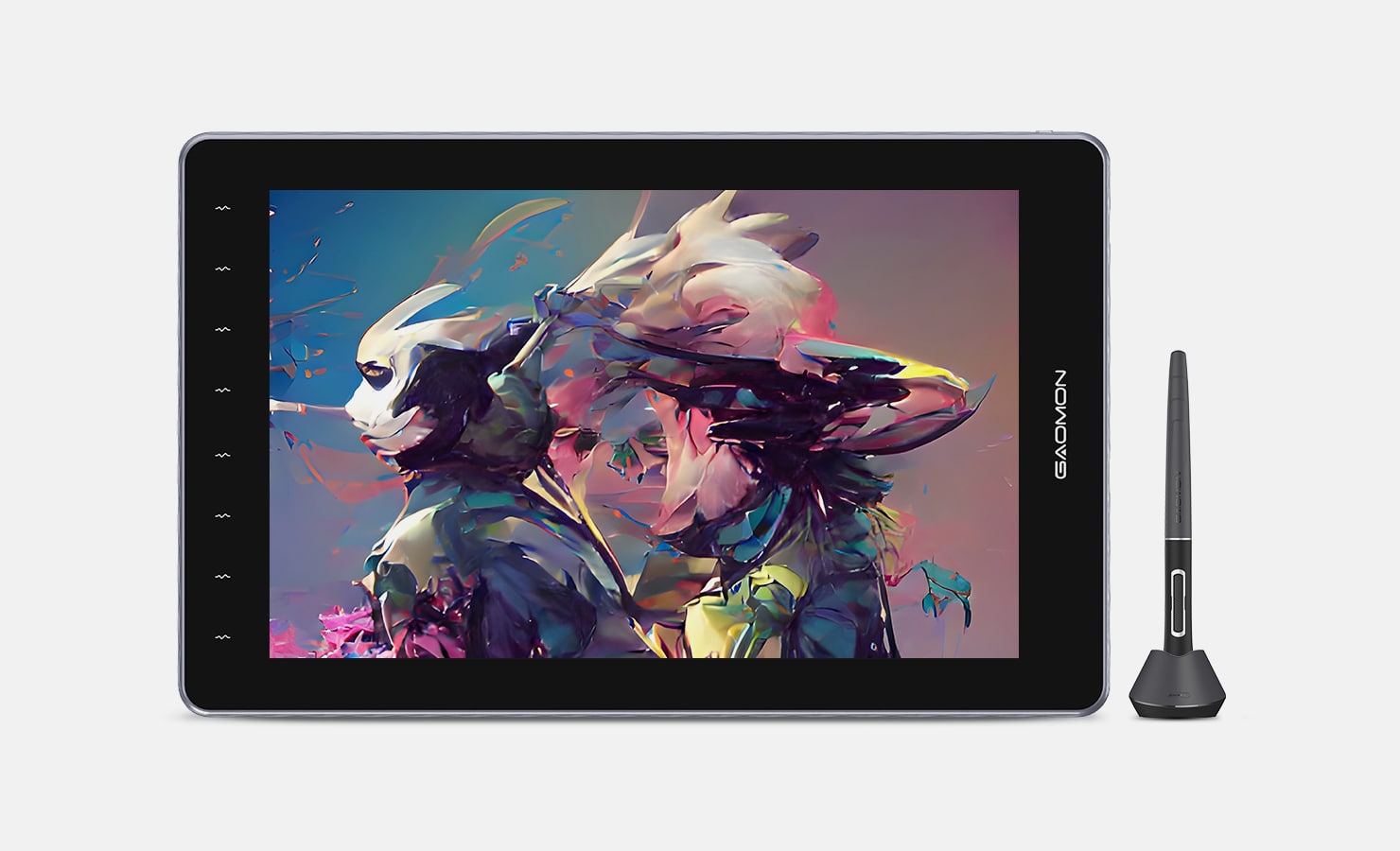
One standout in Gaomon’s lineup is the M10K Pro, a refined evolution of its predecessor that continues to challenge entry-level tablets with thoughtful features and impressive value. At its core, the M10K Pro offers a generous 10×6.25-inch active area, giving you plenty of room to sketch, paint, and edit with confidence—noticeably larger than the Intuos M working surface, which many artists still consider the baseline standard. What immediately sets the M10K Pro apart is its battery-free AP32 stylus, which responds to 8192 levels of pressure sensitivity and tilt support, delivering natural line variation comparable to the Wacom Intuos pen.
Connectivity is another strong point. The M10K Pro supports Windows, macOS, and Android, giving it broader device compatibility than most Intuos models, which are still more desktop-oriented. Pairing the tablet with an Android phone via OTG is especially useful for reviewing sketches or working on quick concepts on the go.
For creators who are cost-conscious but unwilling to compromise on core functionality, the Gaomon M10K Pro stands as a strong and confident alternative to the Wacom Intuos—delivering comparable pen performance, greater shortcut customization, and wider device compatibility in a very competitive package.
reMarkable Paper Tablet
The reMarkable 2 is a digital tablet designed for paper-like note-taking and drawing. It has a 10.3-inch display and its key features is that it replaces traditional paper and pen. The e-ink display is different from other tablets reviewed here, in that it gives a natural paper-like texture experience, with low latency and high readability in all light. The tablet is compatible with many devices, but to sync your notes and drawings with your other devices requires a monthly subscription to their service Connect, which some users see as a detriment.
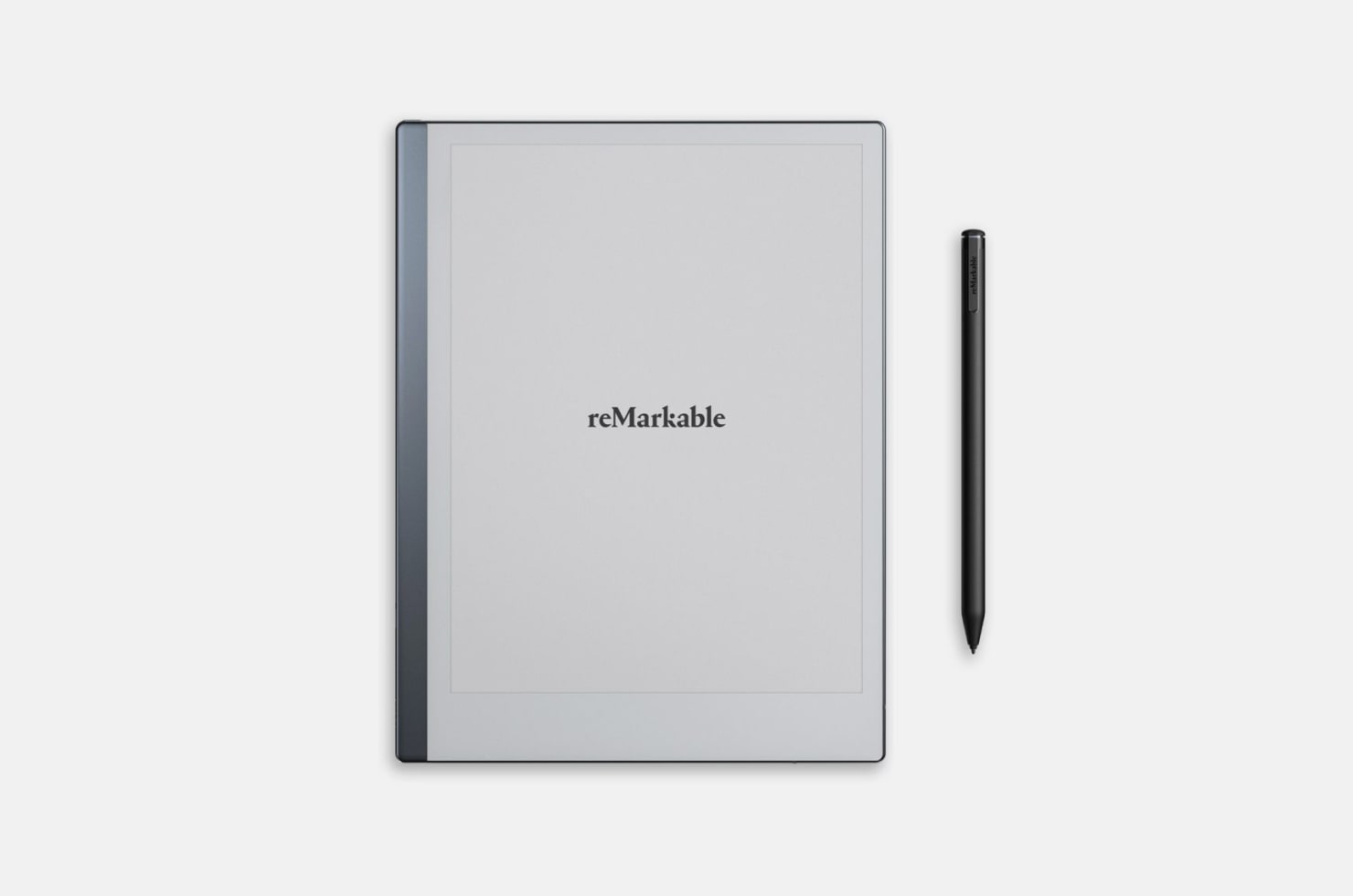
The reMarkable 2 is slim and portable, the thinnest tablet in the world with 4.7 mm thickness of the device. This makes it an excellent choice for people who want a tablet to carry around. The battery life is up to two weeks, so it definitely outshines other competitors here. The main differentiator of the reMarkable tablet is that it’s designed more for writing, sketching and character art, than for making detailed and colorful graphic art.
This is a great tablet if you’d like to replace pen and paper, but you still prefer a natural writing experience, along with portability. If you’re a sketch artist who also likes to take notes and write, this would be an ideal tablet for you.
Xencelabs Pen Tablet
The Xencelabs range of tablets is narrower, offering several tablets, with different choices in bundles of accessories. This line claims to prioritize comfort and functionality, all with a great drawing experience.

All tablets come with a Quick Keys device, which lets you incorporate shortcuts into your workflow. The tablet has three buttons at the top (fewer controls than the Wacom), giving quick access to tablet settings, pen settings, and switch display. It has a smooth ergonomic design and non-slip feet.
The Xencelabs tablet offers wireless connectivity, and is compatible with Windows, macOS and Linux OS and works with all imaging software. All the tablets come with two digital pens, a slim and a thick option, both with different keys, interchangeable nibs and an eraser and a carrying case. The bundles offer a drawing glove, with a two-finger design, which helps with smudging while resting your hand on the surface.
These tablets are meant to compete with Wacom’s Intuos Pro, and are offered at a lower price point. This range offers solid options to consider when you want pro functionality and features without the pro budget of the Wacom.
A Tablet for All Artists, at Any Price Range
All of these tablets are viable alternatives to Wacom, and all are compatible with the Amadine app, so you can start creating vector art right away. Each tablet featured here can be connected to a Mac and used for vector drawings, so they are suitable for designers and artists of many levels. Much of the distinction comes down to your preferences: what weight of pen do you prefer and what texture do you like drawing on? How portable do you need your tablet to be? Will you be editing photos, or creating line drawings? All these will weigh in on your decision. But no matter what your budget and your specific needs are, there is a tablet on the market that puts the digital artist tools of a pro right on your desk.