Vector File Format
When working with digital graphic images, there are two main types of files that you’ll encounter: raster files and vector files. In this article we are going to discuss the difference between the two, and outline how to recognize what type of image file you have by its file extension, or the letters at the end of the file name after the period.

Raster Files
Raster files are the most common type of image seen on the internet. These files often have JPG, GIF or PNG extensions. Raster images are created with a certain number of pixels on a grid, and each pixel is a set color. Because the number of pixels is fixed, this means raster images appear less clear when they are resized to be larger. They are commonly used in complex photographs, and are compatible with many types of web browsers.
Vector Files
Vector files are usually considered higher quality images, and are created with lines and curves, using fixed points on a grid. Vector images do not use pixels at all, so this makes them unique. Instead, their fixed points are composed of mathematical formulas.
Vector images can come in several different formats, like SVG, PDF, EPS, etc.; some that you may not have even heard of. Each of these has a different application. By the end of this article, you’ll know enough about the main vector file types to communicate with other digital designers, printers and graphic artists.
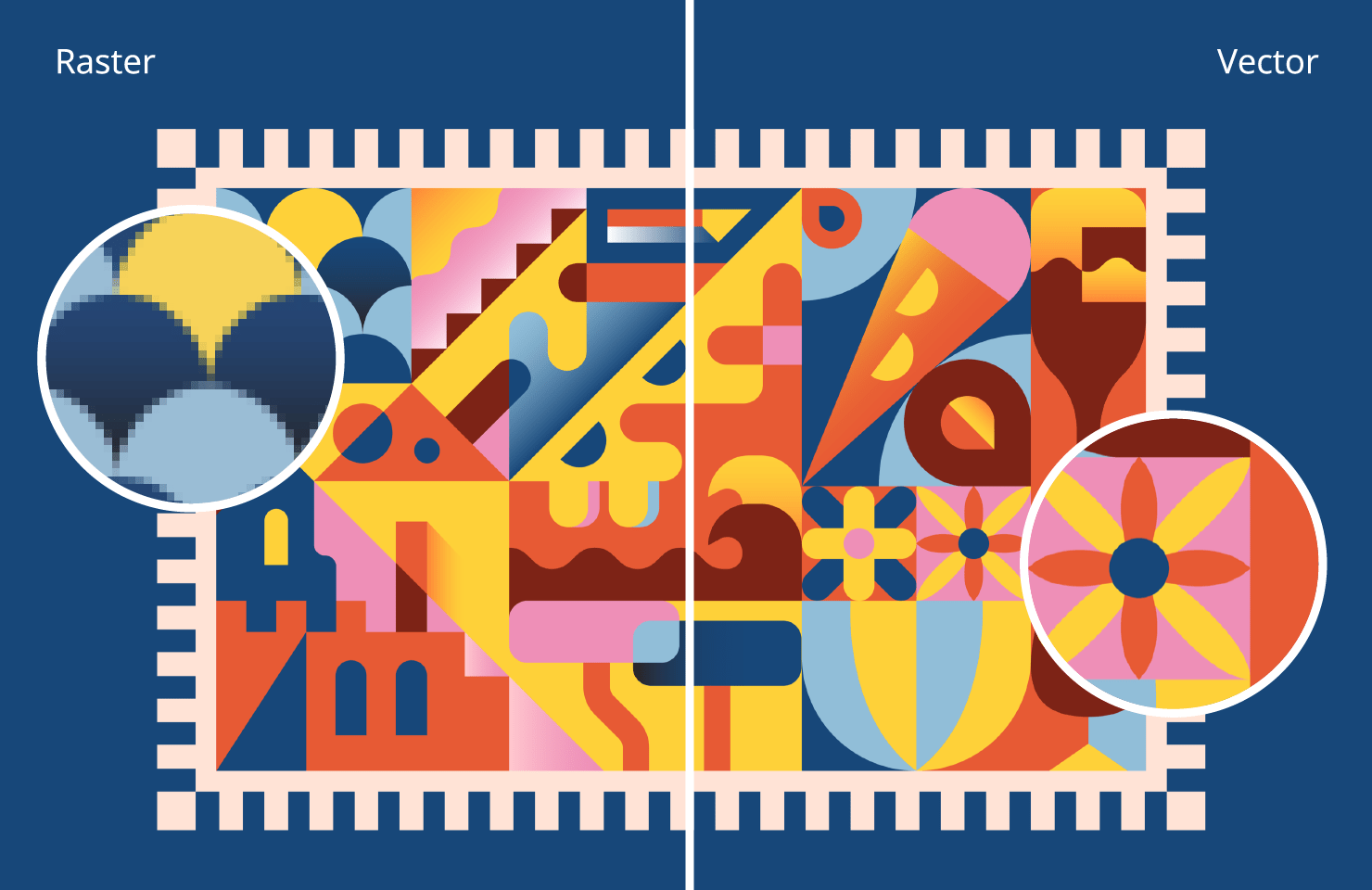
Why Designers Need Vector Files
The main reason designers use vector graphics is for their flexibility. Because vector images don’t contain a set number of pixels, they can be scaled to any size without losing quality. This means that a tiny vector file created on your computer screen can be blown up the size of a billboard without ever looking blurry or pixelated. A professional design or marketing agency, such as IQ Agency for Digital Marketing will always strive for perfection in the designs, thus use vector files because of their scalability and adjustability for different media.
This remarkable property makes vector files the best type of file for professional print designers or branding teams, since the resolution will be perfect no matter the size. Take for example a logo, which may be printed on a business card in a very small size. The exact same logo file, as a vector image, can be scaled to a large poster for a wall, and would still be clear and sharp. You can always learn more about the possibilities of the Amadine app in the logo design field.
No matter the final dimension, vector graphics always show crisp lines and text. Scalable vector graphics have the added benefit of small file sizes, so they’re perfect for sending over email and posting on the internet.

Common Vector File Types
As mentioned, there are quite a few types of vector files that you may encounter as you work with digital images. Several of these are proprietary, so they were designed to be able to work with vector files within a certain platform. With all the tools available today, even the proprietary file types can often be edited by other programs. A few of these tile types are more widely used than others, but each has their own purpose.
SVG
The most common type of Vector file is SVG, which stands for Scalable Vector Graphics. This file type is based on XML, a coding language widely used throughout the internet. SVG files can be read by machines, so the images are searchable on the web. This gives XML files an advantage for coming up in search results. SVG files are also relatively lightweight, and don’t take up much memory. This is one reason designers often prefer using this type of file when working with vector images.
AI
The AI file type was created by Adobe Illustrator, and can only be edited in that program. This image type is mostly used for creating print layouts or logos. While this is a very popular type of file, it is not as widely compatible as some other types, because it requires the Adobe program to open. If you don’t happen to have Adobe Illustrator, you may need to convert an AI file before working with it. However, the Amadine app supports AI files, so these can easily be imported straight into the app and edited from there.
PDF files are one of the most common file types used today. PDFs can be either vector or raster images, depending on the program used to create them. PDF stands for Portable Document Format, and was originally created by Adobe in the 1980s. This file type was meant to be viewable and editable by many different programs. PDF images are very versatile because they support transparent images. Images can also be encrypted if they’re created as PDF types.
EPS
EPS stands for Encapsulated PostScript Style. This type of vector file isn’t based on code, and therefore cannot be edited by simply editing the code—like SVG files. This is an older type of image file, so it’s not as widely compatible as SVG.

WMF/EMF
WMF stands for Windows Metafile Format, and was created by Microsoft in the 1990s as the native vector file type for Windows. EMF, or Enhanced Metafile Format, is a later version of WMF files, which also supports bitmap data. These file types store data in a metafile record structure, rather than in code. These files can be opened and viewed by a variety of platforms. Though these files aren’t widely used today in design, it’s helpful to know what they are.
DXF
DXF, or Drawing Exchange Format files, were created by Autodesk in the 1980s and used for CAD (Computer Aided Design) images. This file type was created to allow other applications to copy AutoCAD type files. Architects might use DXF files when drawing designs, since this file type supports 2D and 3D images.
CDR
CDR stands for CorelDRAW Image. CorelDRAW is a well-known vector illustration and page design program. CDR was created as the vector image file for use with Corel programs. CDR files can be opened on a PC by Corel DRAW, and on a Mac using Inkscape. These types of files are often used for print or graphic layouts, such as magazines, newsletters, or brochures.
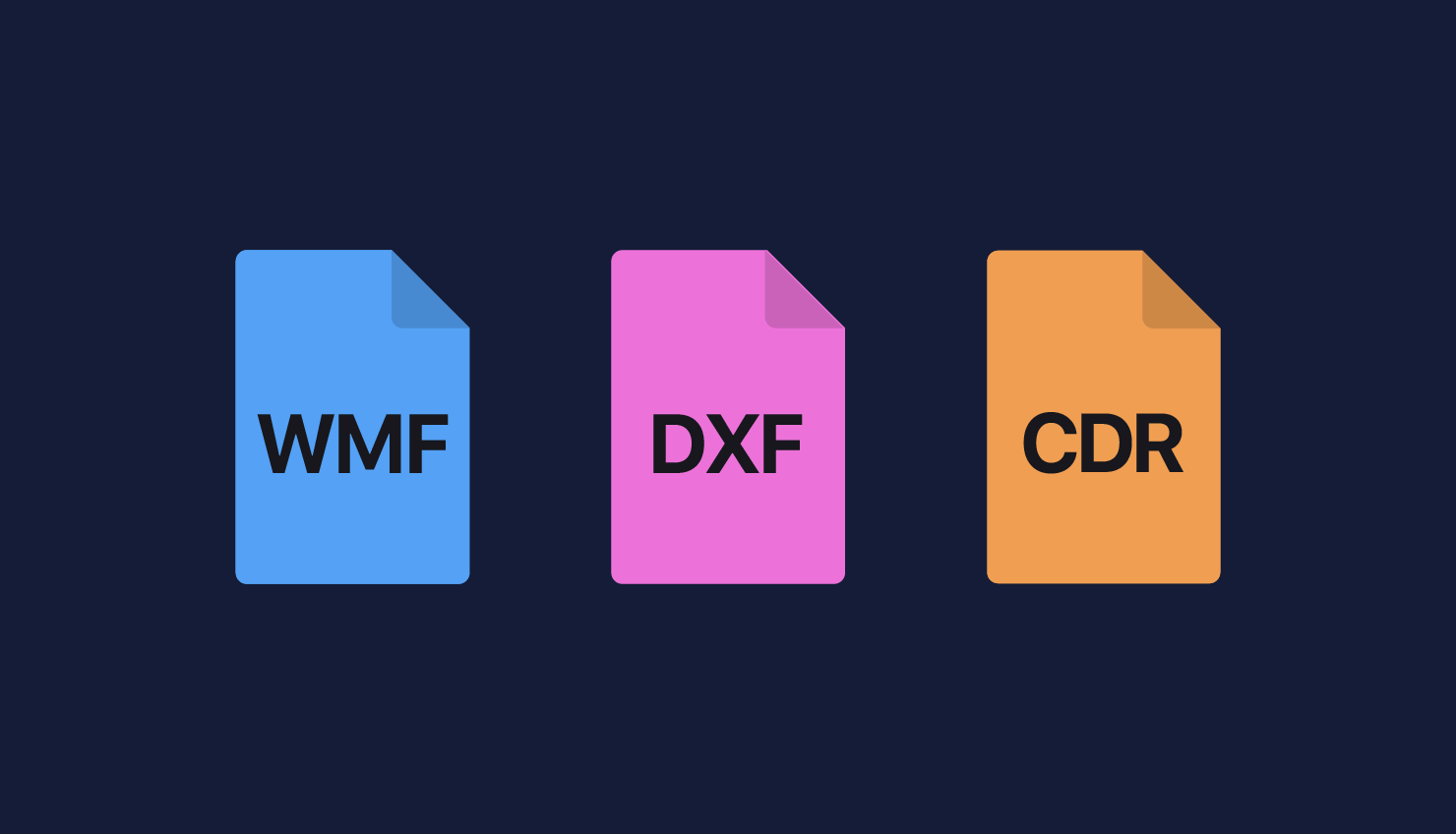
Vector Files of Many Types
For any digital artist, it’s helpful to be aware of the wide range of file types that support vector graphics. So no matter what design program you may be working with, you can usually edit vector images. Sometimes you might find the need to convert the file type from one of the lesser known types to one that is more widely compatible, like SVG. As you work more with vector graphics, you’ll become familiar with the type of files used most in your specific area of work, whether it’s print labels, logos or large signage. However, it always comes in handy for a graphic designer to have software that supports a lot of different vector file formats. Try out the Amadine app that supports SVG, EPS, PDF and AI vector file formats, as well as raster JPEG, TIFF, PNG to work conveniently on your designs.