Adobe Illustrator Alternative
Over the years, Adobe Illustrator has been considered one of the most powerful and professional programs for design industry needs. The installation process is pretty simple, although the learning curve can take considerable time, especially if you are a beginner in the field. For instance, there are many thematic tutorials available for free on YouTube and other platforms, but getting familarized with at least all the main features can take from several months to half a year of consistent study.
The effect of transparency, triangulation, icons for applications—you will become familiar with these and many other effects and tools over time. However, the main drawback of Adobe Illustrator is its price. It is intended mainly for up-market users, so average customers would face a challenge trying to use it on a paid basis.
What Are the Alternatives?
Among the many design apps on the market there are several alternatives to Adobe Illustrator that are every bit as powerful and offer similar capabilities. One of the newest alternatives is Amadine. This design app is a perfect choice for those who would like to create impressive vector graphics. Amadine also works with all Apple devices to provide a seamless experience integrated with your other media and apps. Thanks to Apple Continuity, you can install the Mac version of Amadine on your desktop and laptop, as well as the iOS and iPadOS version on your iPhone and iPad.

Take a Closer Look
Designed by BeLight Software, Amadine offers an authentic set of tools to provide necessary functionality without complicating your workflow. Overall, this program for Mac, iPad and iPhone offers more than 30 tools for drawing, editing, cutting and typing text.
Pen and Draw Tools
Like Adobe Illustrator, Amadine is equipped with a high-quality Pen tool to create smooth, accurate curves with multiple stroke effects and various modifiers. With the Draw tool, the best characteristics of both the brush and pencil tools are combined to provide a variety of freehand drawing options.
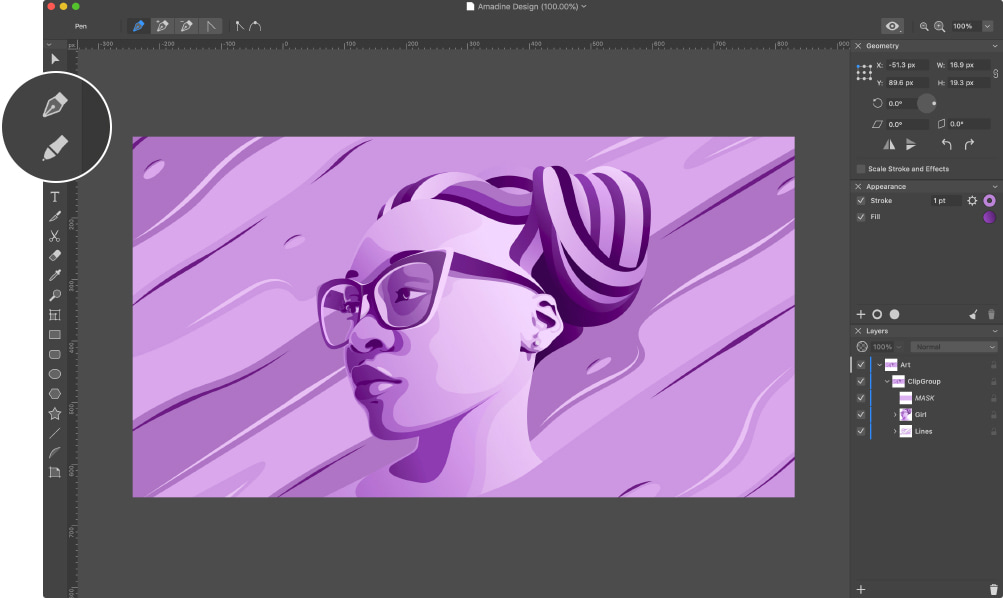
Width Tool, Gradients and Shapes
The Width tool allows you to draw with intuitive stroke changes without having to manually define the stroke width. For adding color or designs to your outlined shapes, the application offers filling and overlapping gradients with many options to customize the shades, images or gradients you choose.
Work With Text
Amadine also provides customers with a set of tools for working with text, making it possible to incorporate lettering and typography in your designs. In addition, there are many effects for styling text, such as internal and external glow, shadows and blurring.
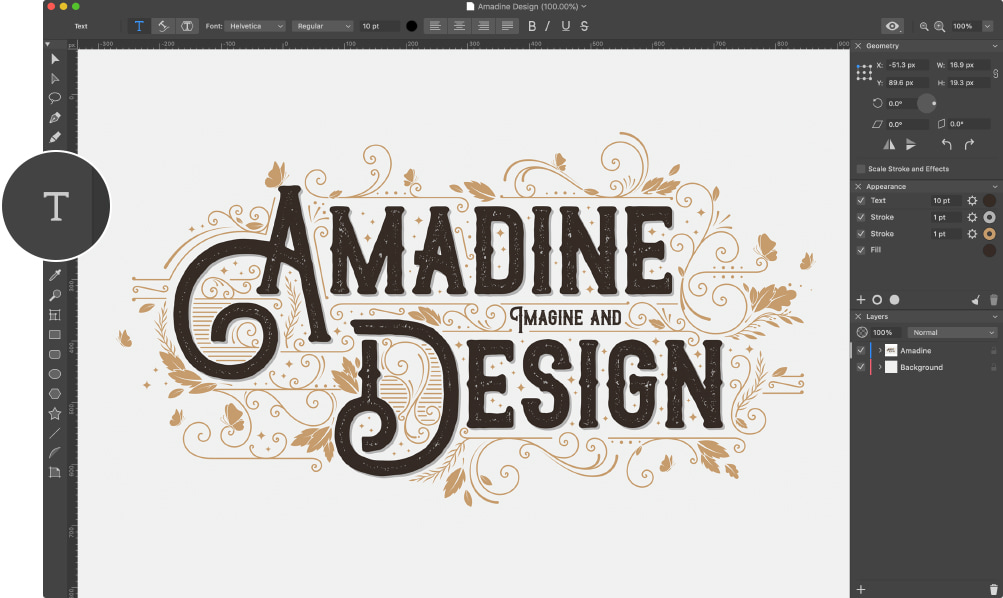
Varied Export Options
Amadine also provides for a wide range of format export capabilities for convenience, such as JPEG, TIFF, PNG, PDF or SVG, with support for different types of export: entire document, a sheet or just a selection. This makes the app every bit as user-friendly as Illustrator when it comes to working with all types of media.
Extremely Easy to Use
Of course, all of these functionalities are just the tip of the iceberg. Amadine, as an advanced graphic design software, similar to Adobe Illustrator, has many surprising and inspiring features, such as Fusion tool, Vector Shapes Libraries, Flowing text boxes and Recolor panel. This makes it a top choice for designers when working with and creating vector art. No doubt, Amadine is a wonderfully intuitive Adobe Illustrator alternative.
Intuitive and Smooth Workflow
All in all, Amadine has a perfectly balanced user interface that guarantees smooth workflow and fast learning. The application is a perfect match for designers and artists who want to create illustrations, develop websites and program user interfaces, as well as graphic artists who design brochures, flyers, icons and logos.
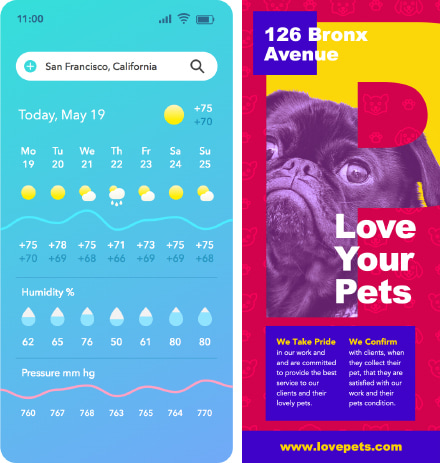
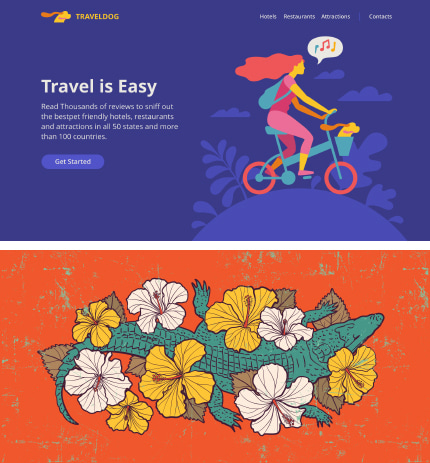
Easy Learning Curve
Great news for those of us who don’t have hours to spend to master a complicated tool. The Amadine team has prepared plenty of easy-to-understand tutorials to get you acquainted with the basic functions of this drawing program. Watching these videos is the best way to get started using Amadine to make creations of your own.
Amadine
Vector Graphics Software for Mac, iPad and iPhone.