A Design Tool to Jumpstart Your Etsy Business
Digital products are making up an increasing number of sales on Etsy, which specializes in handmade (digital or material), vintage and craft supplies. With over 95 million active buyers on the popular platform, demand is high in almost every product category, but especially for digital products.
In recent years, consumer preferences on Etsy have moved toward instant satisfaction and online gifting. Digital downloads fill both of those needs, so they have become one of the fastest growing marketplace segments. This shift in the market has created new opportunities for digital product sellers. Etsy’s annual gross sales reached over US$2 billion in merchandise sales in 2024, with digital products capturing an increasing piece of this pie.
The demand for digital downloads, particularly SVG files, is trending upwards as more consumers dive into crafting with cutting machines like Cricut, Silhouette and Siser. Thanks to growing demand for this type of product, and a lot of flexibility with what you can create, SVG files represent one of the most lucrative opportunities for entrepreneurs with a creative bent. Unlike physical products that require sellers to hold inventory, and do packaging, shipping, and handling, digital products, like SVG files, offer instant delivery to customers and high profit margins.

Why Vector Graphics Are Ideal for Etsy Digital Products
If you’ve ever thought about starting to sell digital products on Etsy, consider selling vector graphics files, or SVG files. SVG files are a high demand product that you can actually build a whole business around.
Vector graphics make ideal products to sell because they are versatile and scalable, and that makes this file type suited for a huge variety of potential products. SVG stands for “Scalable Vector Graphics.” This is a file format that uses math formulas to create images instead of pixels. So, unlike raster graphics which are pixellated and lose clarity when resized, vector graphics keep clean, clear lines at any size. One image enlarged to a giant billboard will be just as sharp as that same image scaled down to a small sticker. This flexibility in scaling makes SVG graphics perfect for all kinds of digital products such as:
- Printable posters/art—wall art is a popular item to sell with no limit to the styles and types of images that can work.
- Stickers and die-cuts—printable sticker sheets or die-cut stickers for every occasion or holiday sell well on Etsy.
- Patterns for fabric and wallpaper—customers buy patterns to use with a print on demand service, like Printify or Printful, to customize their own fabric and wallpaper.
- Coloring pages, worksheets—printable coloring pages and worksheets are popular with parents and teachers for every age group of students.
- Laser engraving templates—these are printable templates that engravers use to personalize glass, wood or metal gifts, like drinking glasses or wooden coasters.
As these examples show, SVG files can be used to create hundreds of products. The flexible nature of the files ensures they work smoothly with any design software or cutting machine, and they are quick to download and easy to store due to their smaller size. This kind of convenience is a huge benefit to your customer, but also to you as a seller. Support issues are rare with these types of files, so you can focus on creating unique versatile designs your audience will love.

Meet Amadine: A Vector Design App for Creators
Now that you know about SVG files and the potential for selling these digital downloads on Etsy, let’s talk about how you can easily design these files and start filling your Etsy shop!
You only need one simple tool to create SVG files. Amadine is a powerful vector graphic design tool for macOS, iPadOS, and iOS. It allows you to draw and edit designs on your device, and to edit any vector design across Apple platforms via iCloud.
Amadine is easy to get to know as a tool, because of its simple interface. But if you’ve never worked with a vector design app, take a look at some of the tutorials before starting.
For Etsy digital file creators, one of the most useful tools will be the Pen tool, which can be used to create straight or curved lines. The Shape tool helps you create pre-defined shapes that can form the basis of many designs. The Fusion tool can merge shapes so you can create complex designs. And Amadine allows for freehand drawing with the Apple Pencil, so you can start from scratch and be completely creative.
Amadine also has a few more key features that make it ideal for Etsy creators:
- Flexible sheets—you may know them as “artboards” from your previous vector design experience. In Amadine those make it easy to store multiple designs in one document, and move them around on the canvas.
- Export to SVG, PDF, EPS, PNG, JPG—the ability to support many different file types means your designs are widely compatible.
- Pressure-sensitive drawing on iPad—create fine-tuned designs and have control over the look, by applying pressure when drawing.
- Precision with grids and snapping for laser-cutting prep—grids and the snapping tool help you precisely place and arrange objects on a sheet.
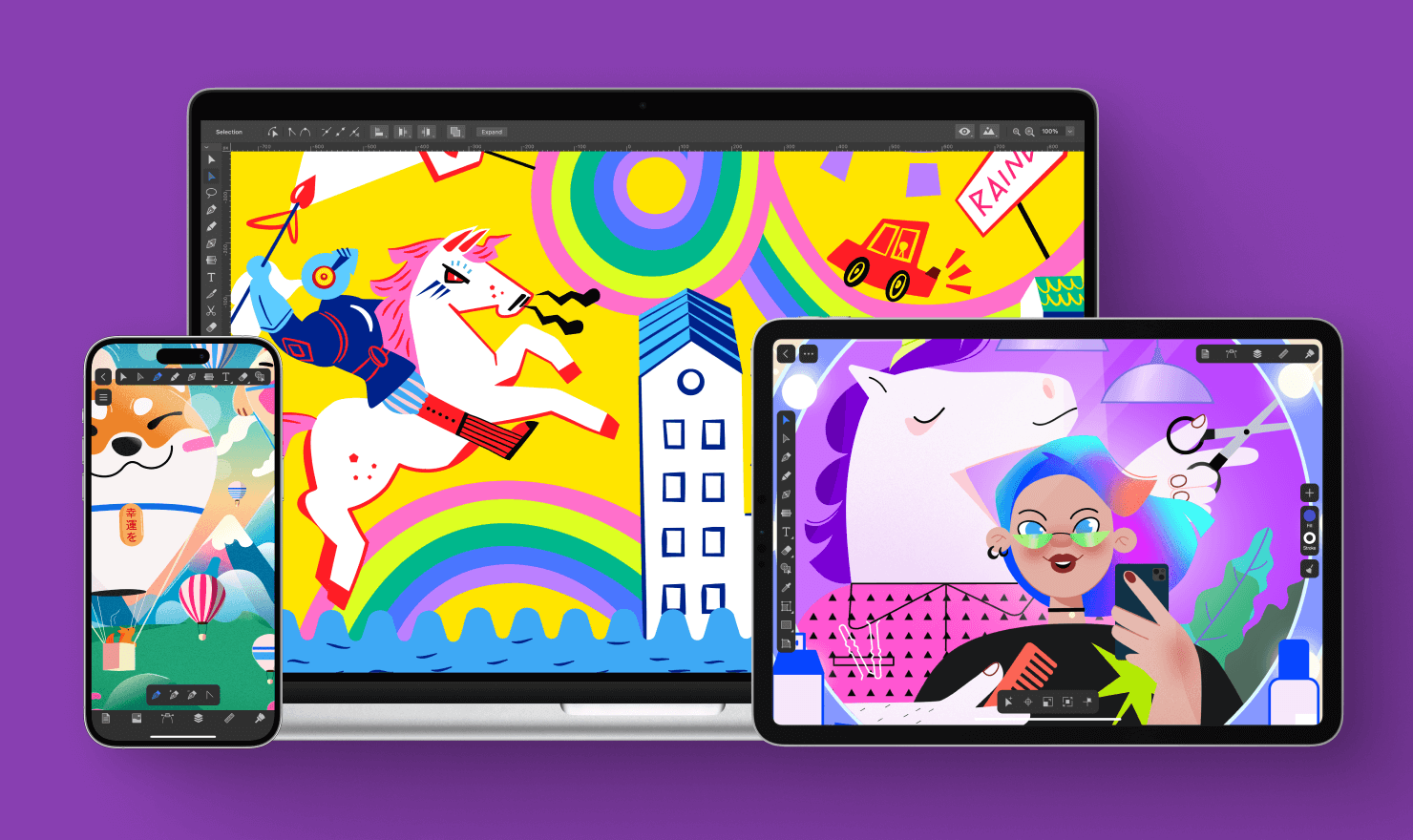
Types of Digital Products You Can Create in Amadine
To spark your entrepreneurial spirit, take a look at some of the products you can design in Amadine, and take a bit of inspiration from shops on Etsy that sell SVG files.
Laser Cut & Engraving Files—create detailed SVG patterns for wood, acrylic, and metal projects. Etsy shop inspiration: Zee Digital Nest is an example of an Etsy shop that sells creative SVG laser cut files and design bundles.
Printable Art & Posters—design original wall art, nursery prints, motivational quotes. Etsy shop inspiration: Black Cats Media sells interesting SVG graphics poster files with unique sayings and quotes.
Children’s Educational Cutouts—develop flashcards, characters, and activity sheets. Etsy shop inspiration: Digital Designs SVG features lots of resources for teachers, offered as SVG printable files.
Book & Magazine Illustrations—use Amadine’s drawing tools for storytelling and editorial artwork. Etsy shop inspiration: Odin Illustration shop has all kinds of illustrations offered as SVG files.
Stickers & Die-Cut Designs—create layered vector sticker sheets for physical or digital use. Etsy shop inspiration: Hey Lena Arts offers loads of SVG file sticker designs, among other digital products.
Pattern Sets—build seamless patterns for POD (Print-on-Demand) or download. Etsy shop inspiration: SVG Koala sells seamless pattern SVG files that will work for a variety of projects.
Monograms & Custom Fonts—develop personalized elements to be sold as editable files. Etsy shop inspiration: Sew Sweet Paradise is an example of an expert Etsy seller’s shop that offers many SVG monogram styles.
Logos & Branding Assets—sell pre-made logo kits or custom branding designs. Etsy shop inspiration: Studio Nereids [https://www.etsy.com/shop/StudioNereids] has been selling branding kits and other digital assets for six years on Etsy.

From Idea to Etsy Listing: The Creative Workflow With Amadine
Now that you know how quickly you can start creating SVG files, let’s take a look at what your workflow may be to take you from idea in your head to a product in your shop in just six steps.
- Start with your idea, and sketch your concept, digitally or on paper.
- Design in Amadine—use layers, grids, vector tools like the Pen tool to translate your idea to a digital format.
- Export your design in suitable formats. Aside from SVG, you can offer PNG raster files or EPS vector ones for printables, and PDF files for artwork, to appeal to a wide range of buyers.
- Mock up your product using free tools or real-life photography. Use tools like Placeit or Canva to make eye-catching mockups.
- Create your Etsy listing—use in demand keywords and write a full description. Be sure to include several preview images. Look at other shops to see what should be included in a listing.
- Publish and promote—when you promote your listing, highlight the uniqueness of your hand-drawn vector work, that allows buyers to create their own one-of-a-kind products from your designs.

Why Choose Amadine Over Template-Based Tools?
Etsy has always been a platform for original products, and buyers tend to want products that are personalized or highly unique. This is where Amadine is a great tool to help you meet that customer need. With Amadine, there are no templates, so creative control is in your hands. Some digital file creators rely on templates provided by other design tools. But, as templates within these tools are widely used, you may find those same familiar designs sold by hundreds of other Etsy sellers. With Amadine, there are no templates, so your digital designs will be completely original, a marketable aspect for Etsy’s discerning buyers.
In addition, Amadine is a much more affordable option than other high-cost vector design tools. Adobe Illustrator starts at US$30 per month, while Amadine is a one-time cost of US$29.99 or US$2.99 per month. This means that even beginners on a budget can use the same tools as professional graphic designers.
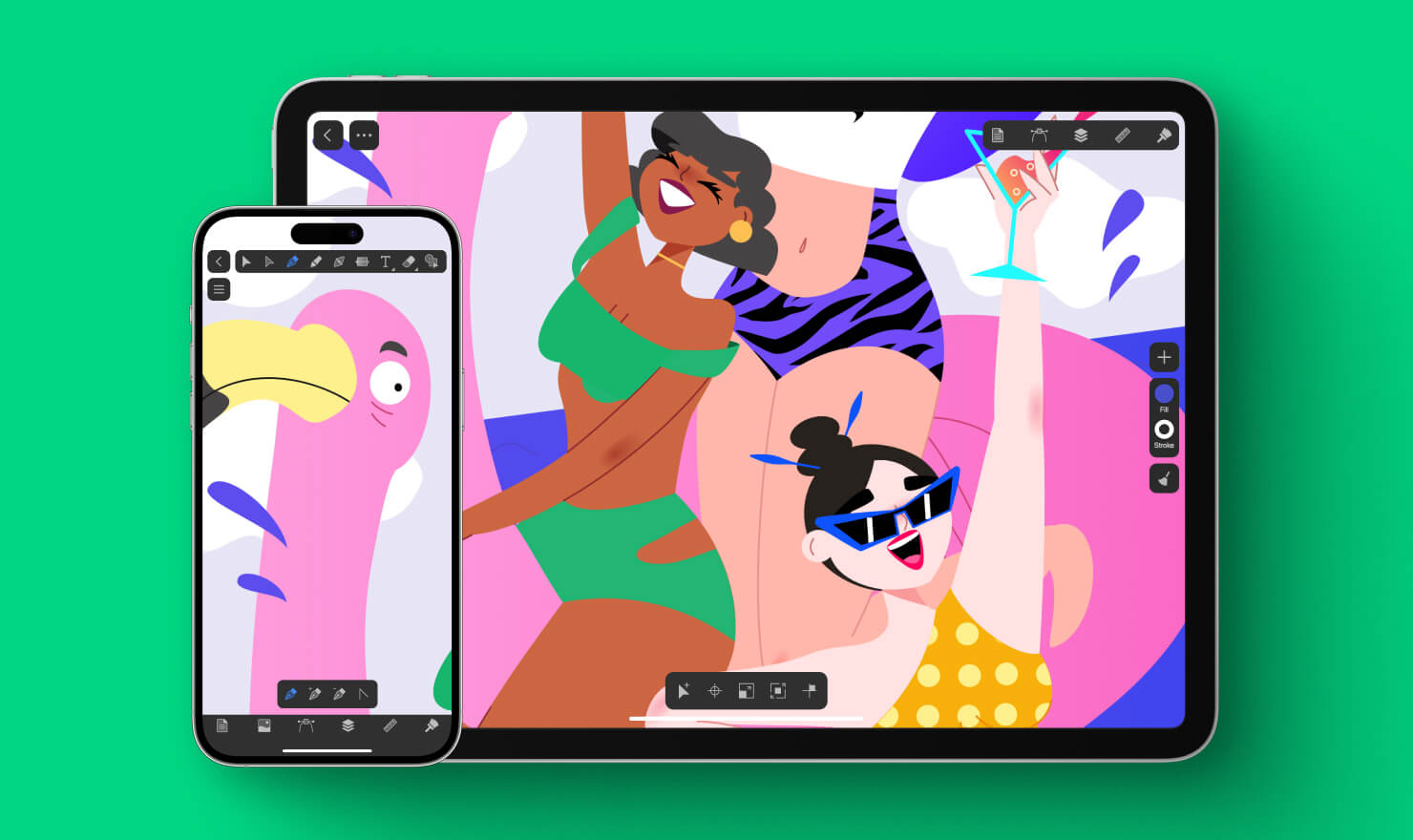
Final Thoughts: Creativity Meets Opportunity
After reading this article, you have the knowledge to build a successful Etsy business. And while it takes knowledge and strategy to be profitable, it also takes the right tool to make sellable digital designs. Amadine presents professional-level capabilities to create all kinds of digital files that stand out in a crowded marketplace, while keeping your overhead costs low.
As you’ve read in this guide, with Amadine’s powerful vector creation tools, low pricing, and original art approach rather than relying on templates, building an Etsy shop with unique designs is completely within reach.
Start by checking out some of the product categories we listed, then decide what you’re inspired to create. Study what’s trending on Etsy and come up with your own spin on product offerings for SVG files, according to upcoming holidays or trends you notice. Then play around with Amadine’s tools and check out a video tutorial to get familiar with bringing your sketches to life digitally. Finally, commit to consistently creating listings at a reasonable pace.