Tutorials
Video Tutorials

Move and Selection Tools
Learn how to move, resize, rotate and modify shapes and paths in Amadine app for Mac.

Drawing Simple Shapes
Learn how to create and edit simple shapes in the app.

Line and Elliptic Arc Tools
Learn how to draw simple lines, sectors and arcs with the Line and Elliptic Arc tools in Amadine app for Mac.

Drawing With the Pen Tool
Learn the basics of drawing complicated paths using the Pen tool and a little dinosaur sample.

Basics of Path Editing
Learn the specifics of path editing in this tutorial.
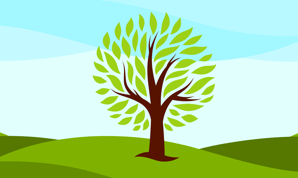
Draw Tool—Part 1
This tutorial gives an insight into creating graphics which looks as if it were drawn by hand.
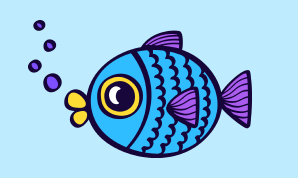
Draw Tool—Part 2
Learn how to use the Brush Tool and pressure sensitive profile of the Draw tool on Wacom Tablet.
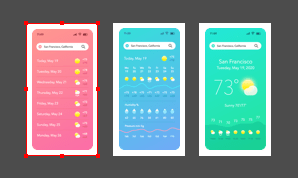
Working With Sheets
Learn the peculiarities of using Sheets in Amadine.
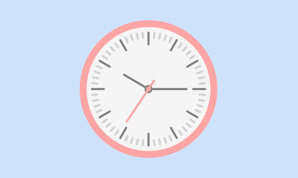
Drawing Using Transform Functionality
This tutorial helps you master a huge time saver – Transform Functionality in Amadine.
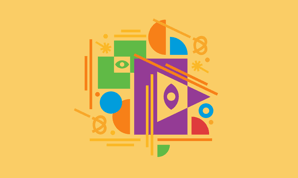
Boolean Operations
This tutorial is dedicated to the usage of Boolean Operations, allowing users to create new shapes by combining two or more shapes.

Clipping Mask
This video tutorial shows how to apply Clipping Mask to a group of objects to define visible area for the entire group and be able to move, edit, modify objects inside mask.
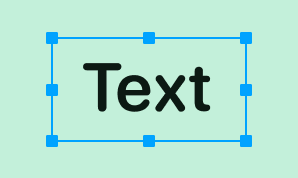
Working With Text—Part 1 (Adding Text)
The first tutorial of this series demonstrates how to create different types of text in Amadine with the help of Text tool modes and additional tools.
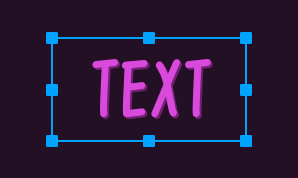
Working With Text—Part 2 (Formatting Text)
The second tutorial of this series shows how to format previously created types of text in Amadine with the help of text formatting tools.
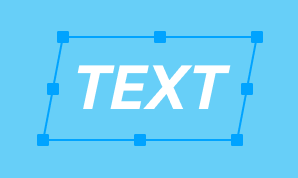
Working With Text—Part 3 (Geometric Properties)
The third tutorial of this series looks into geometric properties of text objects, explains peculiarities of text on a path and text as a vector object.

Working With Layers
Learn how to arrange, lock, delete a layer or isolate a separate object on a dedicated layer with this tutorial. Controlling the contents of the layers has never been easier on a Mac.
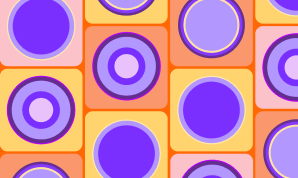
Working With Colors
Find out how to change object color and use the library of swatches with this tutorial. Learn to adjust both Linear and Radial gradients and use the Recolor panel.
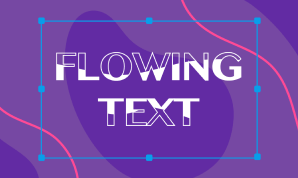
Flowing Text
Get an insight into creating, deleting and modifying columns with Flowing text in the Amadine app on a Mac.
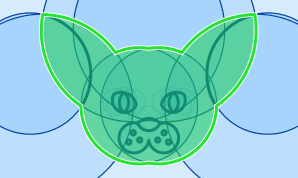
Fusion Tool
This tutorial introduces the Fusion tool, offering a new approach to creating vector objects based on combining multiple objects into one.
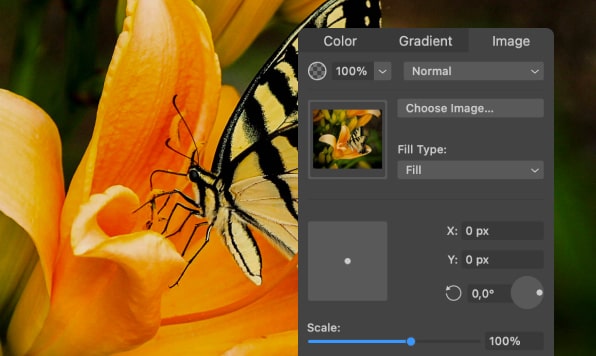
Working With Images—Part 1
The first tutorial on working with images shows us the ways of bringing an image into an Amadine document and working with its settings.

Working With Images—Part 2
The second tutorial on working with images shows us how to work in a real-life design by creating a jigsaw puzzle the Amadine app.
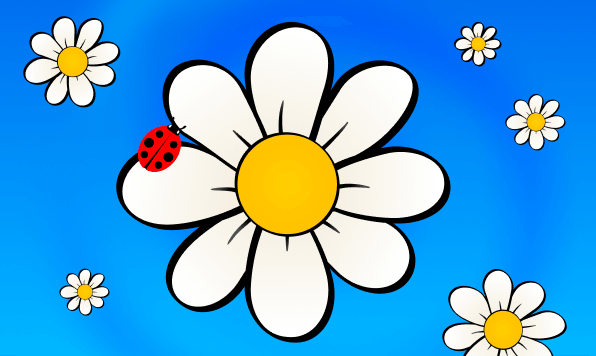
Working With Groups
The tutorial on groups shows us how grouping, ungrouping and nested groups work with objects in the Amadine app.
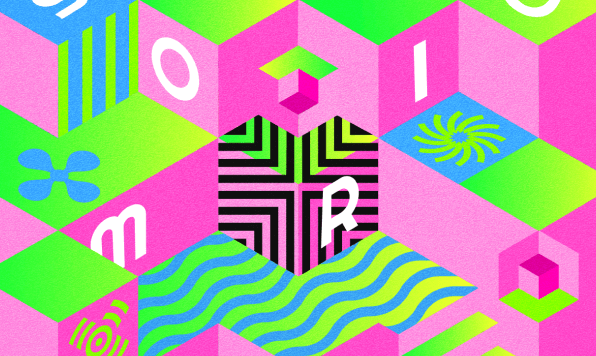
Mastering Grids in Amadine
Let’s explore all the new grid types and learn how to create a stunning 3D look within a 2D workspace with Isometric grid in the Amadine app.
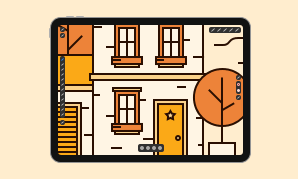
Move and Selection Tools
Watch the tutorial to dive into shapes modifications such as rotating, resizing, moving selecting anchor points with Move and Select tools.
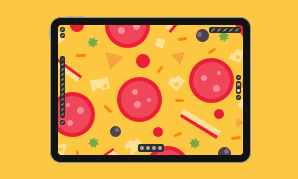
Drawing Shapes
Watch the tutorial and practice in shapes drawing and editing on your iPad or iPhone.
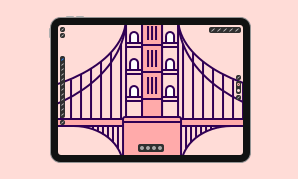
Line and Elliptic Arc Tools
Watch the tutorial to be able to create simple lines, sectors and arcs with the Line and Elliptic Arc tools in Amadine for iPad and iPhone.

How to Draw With the Pen Tool
This tutorial will reveal the basics of complicated paths drawing with the help of the Pen tool on your iPad.
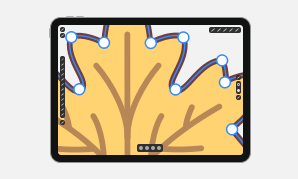
Path Editing on iPads and iPhones
The basics of how to edit paths on your iPad and iPhone will be demonstrated in this tutorial.
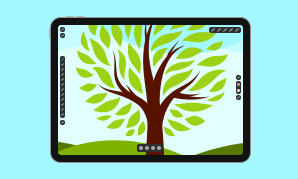
Draw Tool Use—Part 1
The first part of the Draw tool tutorial gives an insight into freehand drawing with the help of Uniform and Custom profiles.
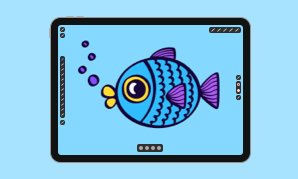
Draw Tool Use—Part 2
The second part of the Draw tool tutorial delves deeper into brush strokes drawing.
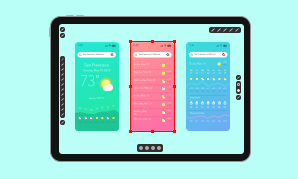
Working With Sheets
The peculiarities of working with Sheets on your iPads and iPhones is highlighted in this tutorial.
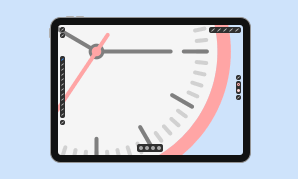
Using Transform Functionality
You can learn how to use the Transform panel in order to save time when drawing in the Amadine app for iPads and iPhones.
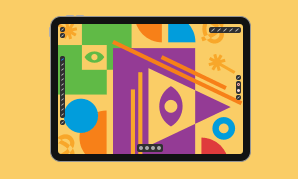
Working With Boolean Operations
This tutorial will cover the process of creating new shapes by combining two or more basic shapes, called Boolean operations.
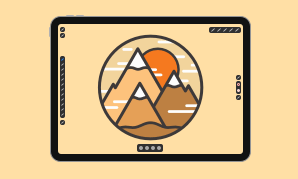
How to Use Clipping Mask
Learn how to apply Clipping Mask to a group of objects and be able to edit objects after modifying them.
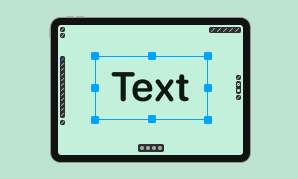
How to Work With Text—Part 1 (Adding Text)
The first part of the working with text tutorial gives an insight into creation of text in Amadine for iPads and iPhones With the help of different tools.
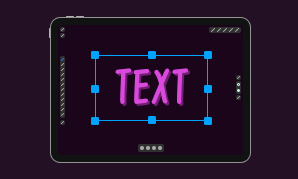
How to Work With Text—Part 2 (Formatting Text)
The second part of the how to work with text tutorial sheds the light on formatting the previously created text in Amadine for iPads and iPhones.
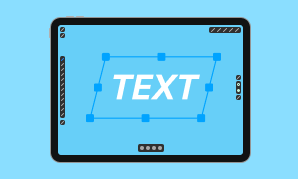
How to Work With Text—Part 3 (Geometric Properties)
The third part of the how to work with text tutorial gives an insight into working with geometrical properties of text objects in Amadine for iPads and iPhones.
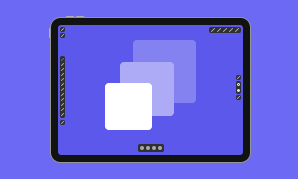
How to Work With Layers
Get into grips with the layered structure and layer management in the Amadine for iPads and iPhones. Follow the tips of the tutorial for the best visual result.
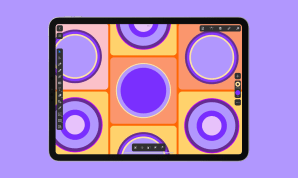
How to Work With Colors
Master the color management in the Amadine app for iPads and iPhones. Follow the tips of the tutorial for the best visual result with gradients, Recolor panel and the library of swatches.
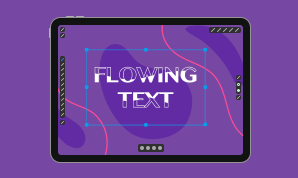
Creating Columns With Flowing Text
Learn how to work with the Flowing text columns in the Amadine app for iPads and iPhones.
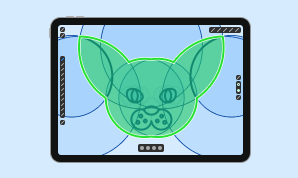
Shape Building With Fusion Tool
Fusion tool introduces the innovative way of vector shapes creation based on combining multiple objects into one in the Amadine app for iPads and iPhones.

How to Work With Images—Part 1
The first part of the working with images tutorials provides an insight into adding an image into the Amadine document and adjusting its settings according to the designer’s needs.
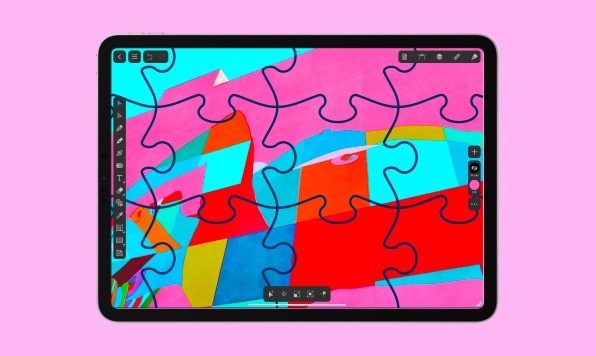
How to Work With Images—Part 2
Let’s explore the second part of the working with images tutorials, which gives an overview of the real-life design in the Amadine app.
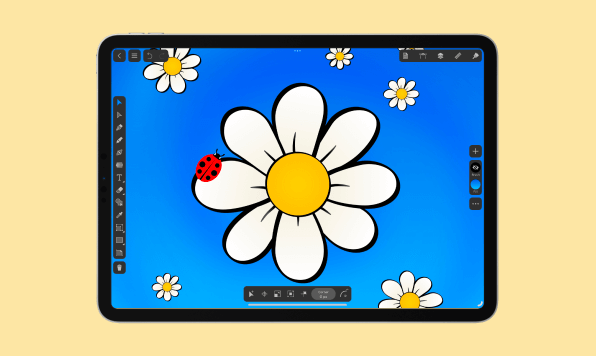
How to Work With Groups
Discover the beauty of working with groups, which will provide for a more convenient workflow in the Amadine app.
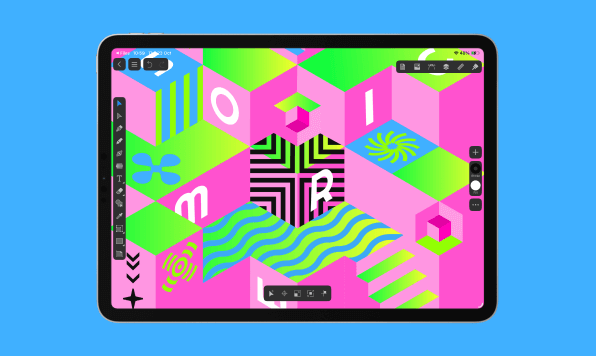
Using Grids in Amadine
Discover the latest grid options and see how isometric layouts in Amadine help you build depth and perspective—all inside a flat, two-dimensional canvas.
Illustrated How-to Articles

How to Draw a Dog in Amadine
This illustrated how-to article gives an insight into a dog vector graphics creation in Amadine app for Macs, iPads and iPhones.
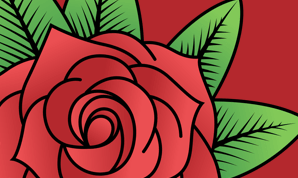
How to Draw a Rose in Amadine
Anyone can be a designer and this illustrated how-to article shows how. Draw a rose in Amadine with clear instructions.

Drawing the Cow Abduction Art from Scratch
The long awaited video tutorial about the most popular abducted cow of the Amadine website is here! You can now make one yourself from scratch with the careful designer guidance.

How to Draw a Letter or Number in Amadine in Minimalist Style
The creation of trendy minimalist number 6 from the 36 days of type challenge is explained in the detailed how-to article.

How to Draw an Abstract Letter in Amadine
The creation of a cool abstract letter A from the 36 days of type challenge is mapped out in the step-by-step how-to article.

How to Make a Logo in Amadine
You can now be sure to create the most awesome logo with the negative space effect in the Amadine app.

How to Draw a Portrait of a Ginger Girl With a Cat
The romantic and chic portrait of a girl with a cat is now available with the step-by-step instructions for your Mac and iPad.
